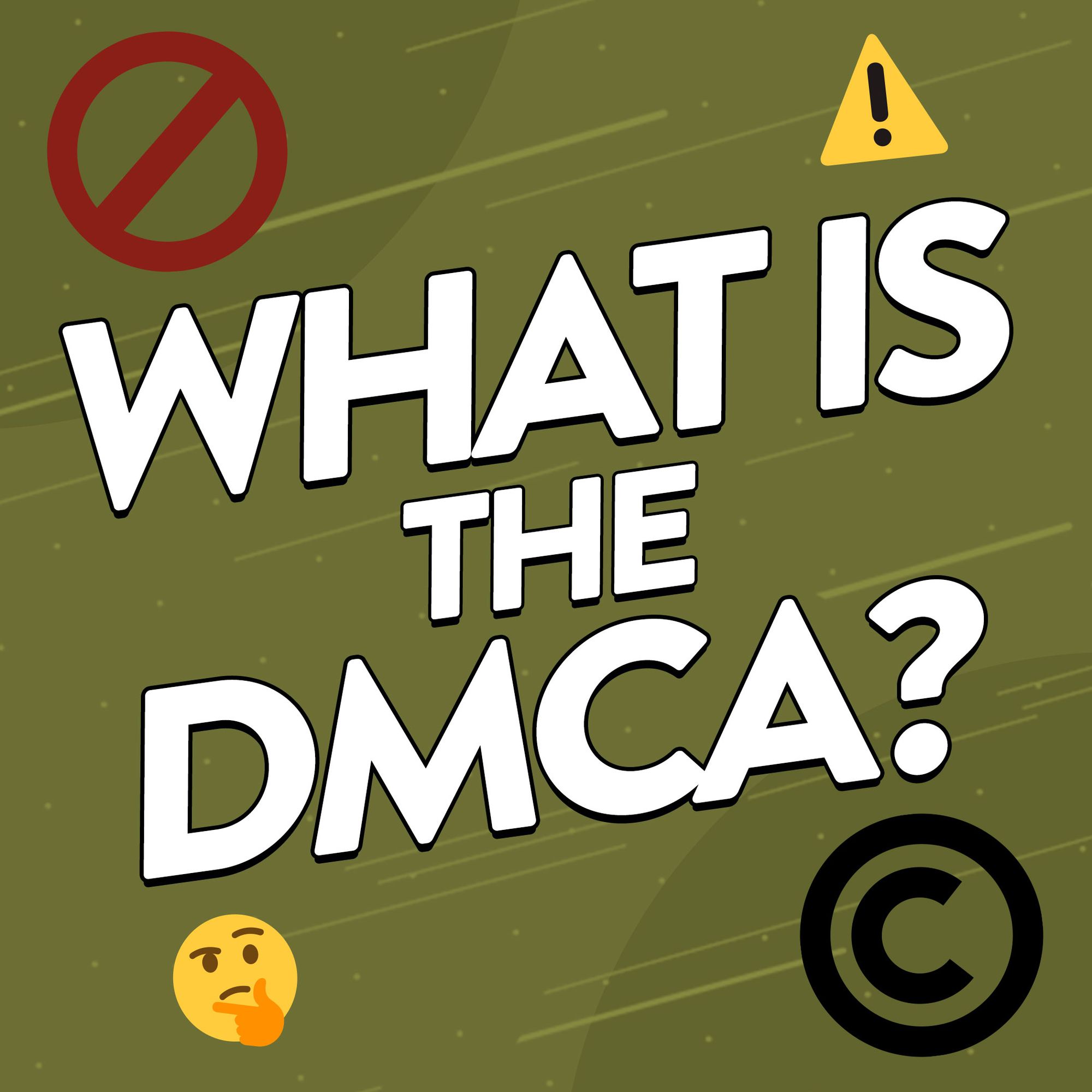It’s great when a video you’re watching feels like it flows. Each scene blends effortlessly into the next, keeping your eyes glued to the screen without you even realizing why. That’s the magic of video transitions – the unsung heroes of smooth, watchable content and the secret to keeping your viewers hooked.
Video transitions are simply the effects you use to move one piece of footage to the next. When used well, transitions can help you control the pace of your video and give it extra professional polish. You might use them to achieve seamless, easy-to-watch videos, or capture people’s attention with mind-bending effects that’ll have viewers wondering ‘How did they do that?’
In this guide, we’ll break down how video transitions can help your edits feel smoother, more intentional, and easier to watch. You’ll get familiar with the most commonly used transitions and how you can use them to hold people’s attention and keep your videos flowing.
- What are video transitions?
- Why transitions work well in content
- Types of video transitions (with examples)
- How to choose the right video transitions

What are video transitions?
A video transition is any visual effect that moves your viewer from one piece of footage to the next. They’re usually added to your edits in post-production and can be as subtle as a simple cut or as eye-catching as a glitch, swipe, or whip pan (more on those later). Whichever way you choose to use them, transitions are a handy tool that helps to thread your video together.
Transitions have always been used in filmmaking to control pace, shift emotion and move the story forward. Think of the classic Star Wars wipe, the dramatic fade to black in a cliffhanger, or a cross dissolve that shows time passing.
For creators, transitions help tell your story in the same way – but they also play a big role in keeping viewers engaged. A slick cut or creative transition can stop someone scrolling past your TikTok, make your YouTube vlog feel more gripping, or guide viewers through your Reels.
Why do transitions matter to content creators?
Scroll through any feed and it won’t be long before you come across a slick transition. The biggest and best creators know how valuable they are for keeping people hooked on your videos – and here’s why.
Keep your content flowing smoothly
Choppy edits or abrupt scene changes distract viewers and cause them to quickly lose interest. Transitions act as the glue between clips, helping your video feel intentional and watchable from start to finish. This is especially important on fast-moving platforms like TikTok or Shorts, where even a moment of awkward pacing can cause someone to scroll away.
Help tell your story more clearly
Great transitions aren’t just visual – you can use them to carry meaning. A fade to black can signal the end of a chapter, while a dynamic transition like a match cut can jump between two related moments or places. When used thoughtfully, transitions can guide your audience through your narrative without needing to spell things out, making your content easier to follow.
Make your videos more polished and easier to watch
Clean, well-timed transitions give your videos a sense of professionalism that sets them apart. That extra polish doesn’t just look good, it helps hold attention for longer. Achieve this and you’ll boost your watch time, showing the algorithm your content is worth sharing with more viewers.
Add your unique style and personality
Transitions can become part of your signature style, helping your content to stand out in a sea of scrollable videos. Whether you embrace the whip pan or a perfectly-timed match cut, the way you move from one moment to the next can help define your visual brand and make your edits instantly recognisable.

Popular types of video transitions (with examples)
Now we know the difference transitions can make to your uploads, it’s time to see which ones work best for your content. After all, the right transition effects will shape your audience’s viewing experience. So let’s look at some of the most popular types of transitions creators are using right now, how they work, and where they shine.
1. Hard cut (straight cut) for fast-paced, no-fuss edits
The straight cut – also known as a hard cut – is the simplest transition out there. One clip ends, the next one begins, no fuss. It’s super clean and keeps the energy moving without drawing attention away from your content. You’ll see it used constantly in vlogs, reaction videos, and fast-paced edits where momentum is everything.
Take Jay Alvarrez’s hot air balloon trampoline soccer video (yes, that’s a real thing). He uses straight cuts to keep up with the chaos – no flashy transitions needed. If your content is action-packed, visually bold or heavy on movement, a hard cut helps you stay punchy and let the footage speak for itself.
2. Fade to black and create a moment to pause
A fade to black is a classic transition you’ll have seen in lots of films, TV shows and other videos. The screen slowly darkens to black (or fades up from black), giving the moment a sense of pause or finality. It’s the kind of transition that adds weight – great for longer-form content or when you want to shift gears emotionally.
Travel filmmaker Sam Kolder nails this transition in a vlog about stepping out of his comfort zone. Each fade gives viewers a beat to take in the story before the next scene picks up. If you’re creating something that’s reflective, dramatic or layered with emotion, fading to black can help guide your audience through the journey.

3. Cross dissolve for smooth scene changes
Cross dissolves work by blending one shot into the next. Instead of cutting sharply, the clips fade into each other with a subtle overlap. It’s the kind of transition that keeps things smooth and connected, making it perfect for edits that tell a story, show progress, or flow from scene to scene.
YouTube magician Zach King’s tour of the hiding places in his home is a great example. He moves through different spaces with ease, using cross dissolves to keep the energy up, without any jarring cuts. If you’re editing a vlog, how-to, or anything with a narrative arc, this transition helps your content feel polished and professionally paced.
4. Wipe to add movement and momentum
Wipe transitions push one scene off screen while sliding the next one into place. They're bold, attention-grabbing, and perfect for adding motion to your edits without relying on effects or heavy cuts.
You’ll see creators like Anastasia use wipes to show off quickfire makeup looks, moving smoothly from one transformation to the next. It’s the kind of transition that works especially well in TikToks and Reels, where pace matters and every second counts. Try using wipes when you want to link visually striking moments in a fun, dynamic way.
Download video transitions for your edits
Make your footage flow seamlessly with Uppbeat's motion graphics 🤟
5. Zoom transitions for dynamic reveals
This lively transition works by quickly zooming in on a single point in one clip, before zooming out again from a similar spot in the next. This creates the illusion that you’re jumping through space or leaping into a new moment. It’s fast, bold, and ideal for edits where you want to build energy or reveal something dramatic.
TikToker Spencer X uses this effect perfectly when he zooms into his face before pulling away to reveal a full Joker transformation. The zoom pulls the viewer in, then immediately hits them with the big payoff. If your content includes makeovers, before-and-afters, or anything with a surprise moment, zoom transitions are a super slick way to amp up the reveal.
6. Match cuts for sleek, seamless transitions
A match cut connects two clips using a shared visual – like a similar shape, movement, or subject – to create a seamless, satisfying shift between scenes. It’s one of the more advanced transitions, but when you get it right, it looks effortlessly slick and really shows off your editing chops.
TikToker Amir De Leon pulls this off by match cutting between different shots of his Ferrari, lining up curves and camera moves to make the transitions feel smooth and intentional. It’s the kind of effect that works perfectly in cinematic content, product showcases, or any video where visual style is front and center.
Want to try it yourself? More than any other transition, you’ll need to know how you want to capture the footage first. Focus on lining up your shots when you’re filming so there’s a clear visual link between the two shots you want to transition between. Get it right and your viewers will love how seamless it feels!

7. Glitch or digital transition to shift the tone in an edgy way
Glitch transitions use distorted visual effects – like pixelation, digital noise, or color shifts – to jolt viewers from one scene to the next. They’re fast, edgy, and pack a stylistic punch, which makes them perfect for creators in tech, music, or gaming spaces who want to add some attitude to their edits.
Charli D’Amelio drops a subtle glitch into her footage to transition into behind-the-scenes content. As a viewer this feels like a subtle change that shows you’re going behind the camera, especially with the techy vibe the glitch brings.
These transitions are great when you want to break the flow of your edit on purpose. You could tease a big reveal or pivot into a totally different scene. Just don’t overuse them – the glitch hits hardest when it’s unexpected.
8. Whip pan to keep the energy up
Whip pan transitions mimic the fast blur of a camera swinging from one scene to another. It’s a clever way to keep the energy high and your edit flowing. The trick is to cut your shot midway through the motion you capture, so the blur naturally carries your audience into the next shot.
Brandon Li uses whip pans in his scenic travel edits to jump from one Andalusian backdrop to the next. The movement adds flair, but more importantly, it keeps viewers engaged as they’re whisked from scene to scene. This makes it perfect for creators with fast-paced footage or location changes – just make sure you match the speed and positioning of the motion to keep things feeling seamless.

How to choose the right transition for your video
Not every transition suits every type of video. The right one can amplify the mood and elevate your storytelling – but the wrong one can distract viewers! Here’s how to make sure your transitions are working for your content, not against it:
Match the mood of your footage
Your transition should support the tone of your video. Cross dissolves and fades to black are perfect for emotional, reflective, or cinematic content because they create a sense of softness or closure. On the flip side, hard cuts, whip pans or zoom transitions keep the energy high and are better suited for action-packed or humorous edits.
Think where your video is being posted
Different styles of editing thrive on different platforms. TikTok and YouTube Shorts thrive on fast, snappy transitions that hold viewers’ attention in the first few seconds. On longer-form platforms like YouTube, there’s more space to use stylized transitions and visual storytelling techniques like match cuts and whip pans.
Keep things subtle to avoid distracting your viewers
It’s tempting to use flashy transitions just because you can, but less is often more. If the viewer starts noticing the transition instead of the content, it’s a sign you might be overdoing it. Subtle transitions help keep the focus on your message and make the overall viewing experience smoother.
Use transitions to create a signature style
Transitions aren’t just functional – they can help build your brand too. Repeating certain types of transitions can become part of your signature style, making your content feel more familiar and recognisable to returning viewers. Over time, these small editing choices will become part of what makes your videos feel “like you.”

Video transition effects: Your FAQs answered

Elevate your edits by switching to transitions!
If you want to make smoother edits, keep people watching longer, or just add more personality to your videos, transitions are a great way to go. Try experimenting with different styles and see what fits your content best.
Explore Uppbeat’s library of video transition effects to make your edits feel seamless. Simply find the transition you’d like, download and drop into your next project!
Elevate your edits with guides on how to use motion graphics
Motion graphics are the extra stardust that makes your videos look professionally-made and keep people watching longer. Learn how to add them to your next project with our simple guides:
- How to Use Uppbeat's Motion Graphics Library
- How to Get Animated Backgrounds for Video
- The 9 Most Popular Animated Backgrounds for Your Videos
- How to Change Your Video Background (With or Without a Green Screen)
- What Are Video Overlays?
- The 11 Most Popular Video Overlays for Editing
- How to Add Overlays to Videos: A Simple Step-by-Step Guide
- What Is Color Grading In Video Editing?
- How to Color Grade Your Videos: A Step-by-Step Guide
- What is a LUT in Video Editing? (And How to Add Them to Your Edits)
- What is Rec709 and How Can You Apply It to Your Video Edits?
- 8 Simple Steps To Make Cinematic Video (Pro Tips For Any Budget)
- Video Transition Effects in Editing Explained (With Examples)
- How to Add Video Transitions (Step-by-Step Guides For Different Editors)
- The 12 Most Downloaded Video Transition Effects For Creators (And How To Use Them)