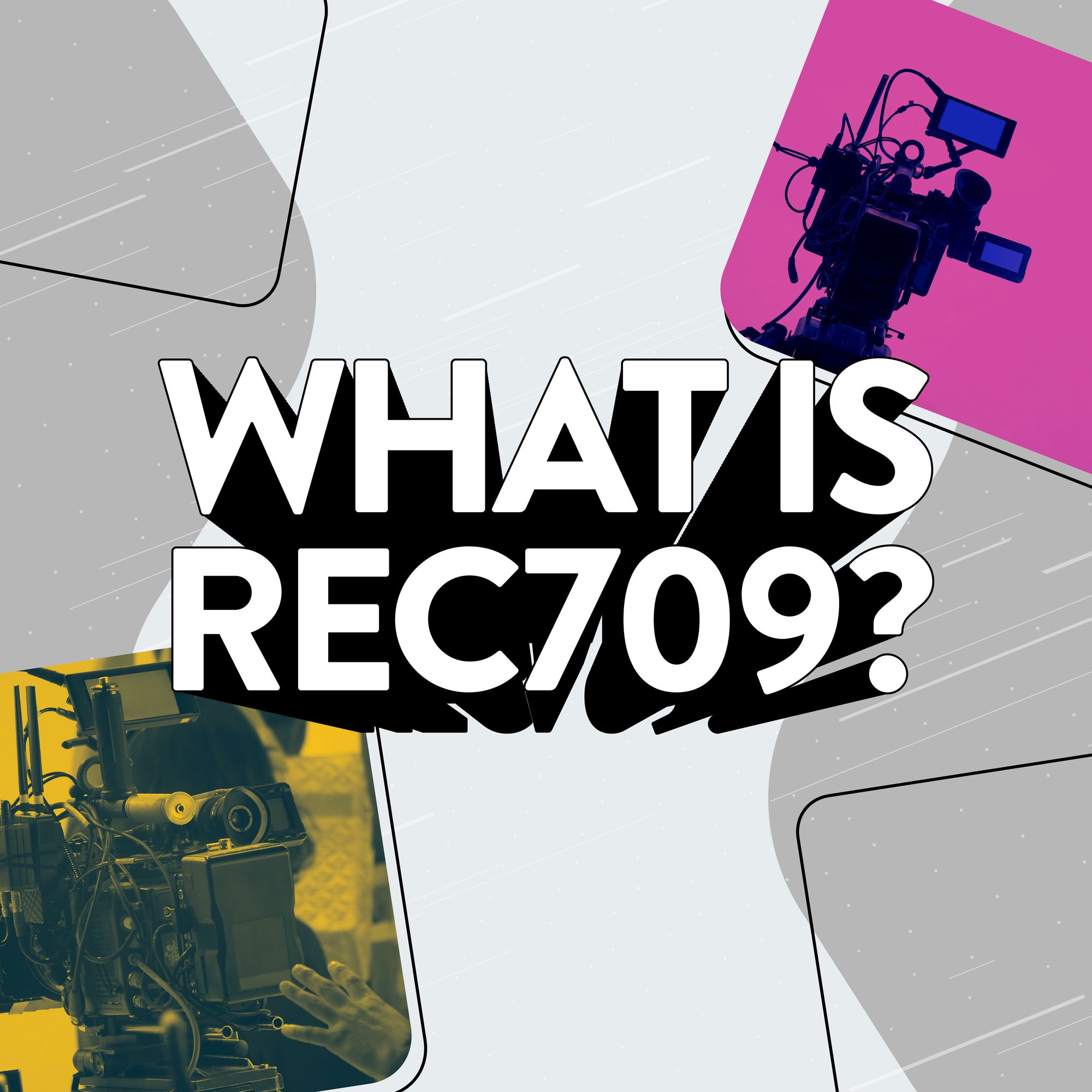Did you ever post a video that looked amazing in the edit, but turned out too bright or dull on YouTube? Or maybe the colors were perfect on your phone, but completely off on your laptop? When your content doesn't appear consistently it can be frustrating, but there’s a simple solution. It’s time to get to know Rec709.
Rec709 is the color setting to make your videos look great, no matter where they’re being watched. That’s because it’s the standard used by everyone from YouTube to Netflix, and it works across all your devices too. Which means you’ll guarantee your final video matches your creative vision every time.
While Rec709 might sound like a technical hack only used by industry professionals, it’s actually a simple change anyone can make to their footage – in fact, you might not even need to! In this guide we’ll explain exactly how Rec709 works and give you step-by-step instructions on how to check if your footage needs it.
- What is Rec709?
- Rec709 vs Log footage
- How to set up and use Rec709
- Setting up Rec709 in your editing software
- Pro tips and mistakes to avoid with Rec709
- Rec709: Your FAQs answered

What is Rec709 and why does it matter to video creators?
Rec709 (short for ITU-R BT.709) is the internationally agreed standard for how colors should appear in HD video. Because it was created specifically for HD video (resolutions like 1080p and 720p), it’s become the default ‘color space’ – how colors are represented mathematically – across cameras, editing software and video platforms.
What’s great about Rec709 is that it’s the industry standard too. Which means that by working in Rec709, you’ll be able to create footage that looks as good as anything you see on television. And because it’s so widely used, you’ll find Rec709 settings in most cameras, as well as editing suites like Adobe Premiere Pro and DaVinci Resolve.
Being the default color space means that Rec709 is the best way to keep your content looking consistent. As long as you set your footage to Rec709, you can guarantee it’s going to appear exactly the same wherever, no matter which device or platform people watch it on. It’s your ticket to consistent, professional-looking videos.
Are Rec709 and BT.709 the same?
Yes, Rec709 and BT.709 are exactly the same thing. BT.709 is the full technical name (ITU-R BT.709) set by the International Telecommunication Union. But in the creator world, you’ll simply hear it being called Rec709.
Rec709 vs Log footage: What’s the difference?
Log and Rec709 are ways your camera captures video, but they each go about it in very different ways – and those differences have a big impact on both how your footage looks and how much work you’ll need to do in the edit.
Log footage gives you a super flat, low-contrast image straight out of the camera. It might not look great to begin with, but that’s kind of the point. Log is designed to hold onto as much detail as possible in both the shadows and highlights, giving you way more flexibility when it comes to color grading. If you want full creative control or you’re going for a cinematic look, shooting in Log is the way to go. Just be prepared to put in a bit more work in post.
Rec709 footage, on the other hand, looks much more polished right off the bat. Being the standard color space, it delivers punchy colors and quality contrast – similar to how things appear in real life and on your TV or phone screen. Rec709 is perfect if you want something that’s ready-to-use with minimal editing, but it doesn’t offer quite the same room to tweak colors or recover detail in tricky lighting.

How to set up and use Rec709
Now you know what Rec709 is, it’s time to see how to use it. Luckily it’s dead simple to set up, and you might not need to anyway if it’s part of your default settings. Follow the steps below to make sure your content looks right wherever it’s watched.
Setting up Rec709: Step-by-step
- Shoot your footage in Rec709: If your camera offers a Rec709 color profile, use it for fast, consistent colors. You may need to look up how to apply the settings depending on what gear you have, but this is the easiest way to capture Rec709 footage.
- Converting Log footage to Rec709: If you shoot in Log (for more dynamic range), you can easily convert it to Rec709 in your editing software. Jump to the section below for steps in both DaVinci Resolve and Premiere Pro.
- Apply a Rec709 LUT (Look-Up Table) to quickly convert your footage: You won’t need to do this if you’ve already filmed in Rec709 or converted your footage, but some creators like to apply a Rec709 LUT to get the same result. Simply find and download a Rec709 LUT and apply it to your project.
- Tweak your footage to achieve your chosen look: Now you’re ready to color grade your footage safely in the knowledge it’ll appear how you want it.
Setting up Rec709 in your editing software
DaVinci Resolve:
- Go to "Project Settings" (the gear icon in the bottom right).
- Under "Color Management," set the Timeline Color Space to Rec709 (Scene or Gamma 2.4).
- This ensures your project is ready for Rec709 grading.
Adobe Premiere Pro:
- Go to the "Lumetri Color" panel.
- Set your working color space to Rec709.
- When exporting, ensure the "Color Space" is set to Rec709.

Pro tips and mistakes to avoid when using Rec709
As you can see, applying Rec709 to your edits is easy. But there are still times you can come unstuck with Rec709. Equally, there are ways you can get more out of your footage too. We’ve pulled together some tips to ensure your footage looks as good as it can:
1. Match colors across multiple cameras for consistent footage
If you’re using more than one camera, make sure they are all set to Rec709 for consistent colors. If you don’t, different cameras can have slightly different color science, so you may need to make minor adjustments using the color wheels. Whereas ensuring you have consistent colors will keep your final edit looking professional.
2. Avoid using Rec709 on HDR Projects
Rec709 is designed for standard HD video, not HDR formats like Rec2020. If you’re working on an HDR project, using Rec709 will limit your color range and dynamic range, making your footage look washed out. Make sure you’re using the correct color space for your project.
3. Fine-tune Rec709 LUTs after applying them
Rec709 LUTs are a great way to quickly apply a look, but they aren’t one-size-fits-all. After applying a LUT, always check your footage and make adjustments to exposure, contrast, and saturation. This ensures your final grade is tailored to the specific look you want.

4. Use scopes to get truly accurate colors
Scopes, like the waveform and vectorscope, are your best friends when color grading in Rec709. They give you a true visual representation of your brightness, contrast, and color balance, ensuring your footage looks accurate on any screen. Grading by eye alone can be misleading, especially if your monitor isn’t perfectly calibrated.
5. Make the most of Rec709’s full dynamic range to maintain details
Even though Rec709 has a limited dynamic range – the difference between the darkest and brightest parts of your video – you can still get the most out of your footage by carefully balancing highlights and shadows. Use curves to maintain details in bright and dark areas without losing contrast. This ensures your footage looks rich and detailed without appearing flat.
6. Avoid over-saturating colors for a natural look
Rec709 has a smaller color range than HDR formats, so pushing saturation too far can make your footage look artificial. Stick to natural, believable colors that enhance your visuals without going overboard. If specific colors look too intense, use the Hue/Saturation curve to dial them back.
7. Aim for natural skin tones for the most realistic results
Skin tones are one of the most noticeable parts of color grading, and they should always look natural. Use the Vector Scope to monitor your skin tones and ensure they fall along the skin tone line. A subtle adjustment in the mid-tones can make all the difference.
8. Check the color accuracy on different devices
Your Rec709 grade might look great on your monitor, but how does it look on a smartphone, TV, or tablet? Always preview your graded footage on different screens to ensure it looks how you want it everywhere. This will avoid any surprises when your content is viewed by other people!
9. Save your own custom Rec709 LUTs for fast, consistent looks
If you find yourself creating similar color grades, save time by making custom Rec709 LUTs. Once you’ve perfected a look, simply save it as a LUT and apply it to future footage for consistent results. Just remember, LUTs are a starting point – you should always fine-tune them to suit your project.

Rec709: Your FAQs answered

Create your own consistent look with Rec709
Say goodbye to the frustration of your footage looking completely different after you upload it! Rec709 is the industry standard color profile that allows your content to shine, no matter where you upload it to or how people watch it.
As you can see, it’s a simple switch to Rec709 too. It could be as easy as changing the settings on your camera or the color profile in your editing software. And once you’ve made the switch, you’re free to get to work on color grading.
If you’re stuck on where to start with color grading, or want to learn the pro tips that can make your footage really pop, check out our guide on how to color grade your videos.
Elevate your edits with guides on how to use motion graphics
Motion graphics are the extra stardust that makes your videos look professionally-made and keep people watching longer. Learn how to add them to your next project with our simple guides:
- How to Use Uppbeat's Motion Graphics Library
- How to Get Animated Backgrounds for Video
- The 9 Most Popular Animated Backgrounds for Your Videos
- How to Change Your Video Background (With or Without a Green Screen)
- What Are Video Overlays?
- The 11 Most Popular Video Overlays for Editing
- How to Add Overlays to Videos: A Simple Step-by-Step Guide
- What Is Color Grading In Video Editing?
- How to Color Grade Your Videos: A Step-by-Step Guide
- What is a LUT in Video Editing? (And How to Add Them to Your Edits)
- What is Rec709 and How Can You Apply It to Your Video Edits?
- 8 Simple Steps To Make Cinematic Video (Pro Tips For Any Budget)
- Video Transition Effects in Editing Explained (With Examples)
- How to Add Video Transitions (Step-by-Step Guides For Different Editors)
- The 12 Most Downloaded Video Transition Effects For Creators (And How To Use Them)