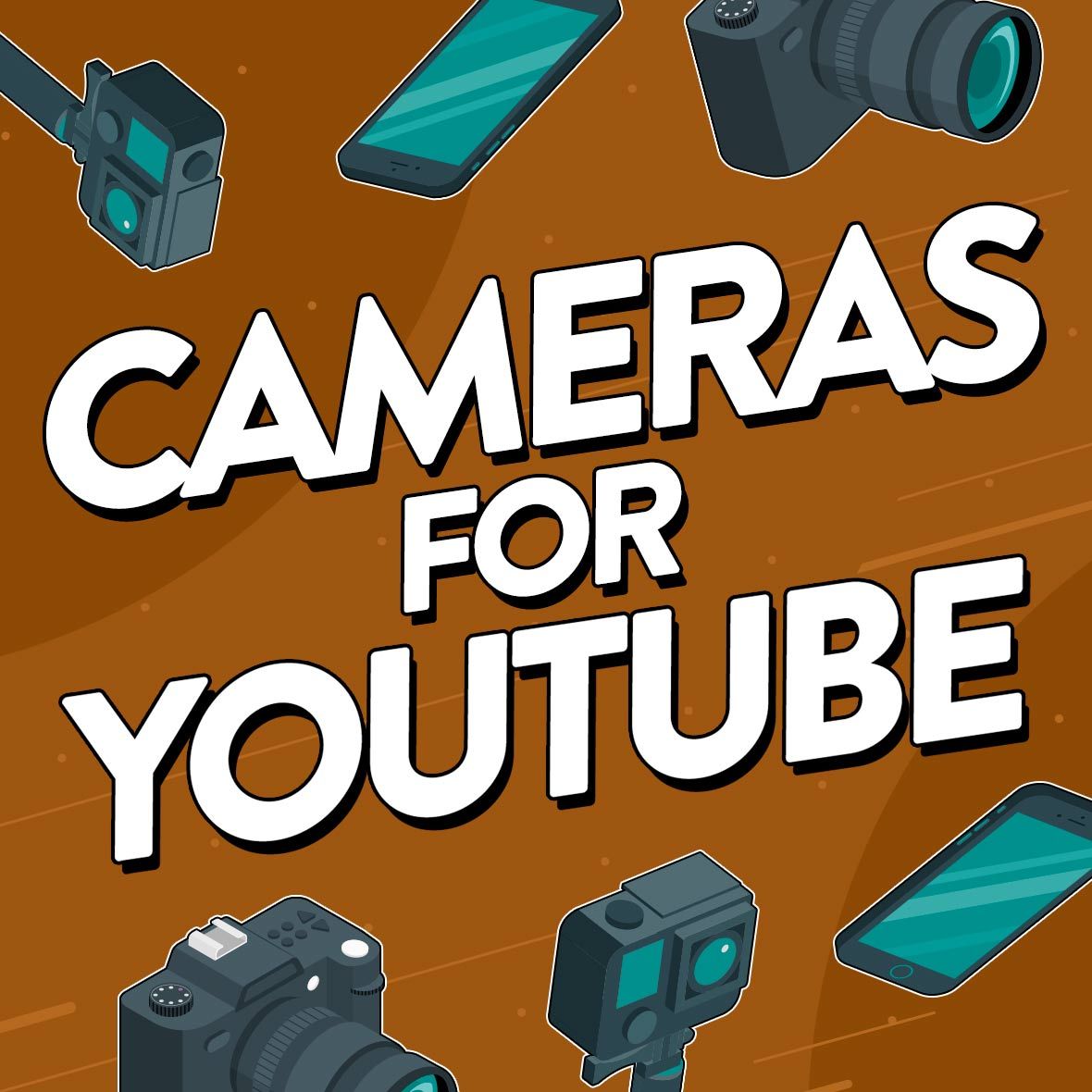When you want to craft eye-catching edits with professional-looking visuals, video overlays can be a gamechanger. These simple but mighty elements come in many forms – from vintage film effects to futuristic glitch aesthetics. They can transform the look and feel of your videos, and you can apply them with a simple drag-and-drop into your video editor of choice.
There are seemingly limitless options for overlays, there are some assets creators come back to time and again. We’ve compiled a list of the 11 must-have overlays creators are searching for the most. Plus, you’ll find handy links to Uppbeat’s library of free, high-quality motion graphics so you can start downloading right away.
Read on to discover the 11 most popular video overlays, or you can jump to the full list at the bottom of the article.

1. Camera effect overlays for an analog look and feel
Want to give your uploads a more authentic feel? Camera overlays mimic the look of an actual recording device, making your footage feel like it was captured in the moment – like travel YouTuber Casey Neistat does in his vlogs!
There are many types of camera effects, from viewfinder frames and red “REC” icons, to retro camcorder or VHS overlays for that vintage finish. This makes them perfect for vloggers, documentary makers or even ‘found footage’ horror creators.
2. Text overlays to spell out key info in your edits
Text might be a simple addition to your edits, but it can have a major impact. You can use text to drive home key messages, stats or figures, and add extra context to your main script. For example, productivity creator Tatsuki shares his creative process and uses text to highlight the key takeaways for his audience.
The font you choose is really important and can change how text is read by your viewers. For example, a typewriter text effect will be perceived a lot differently to a neon slogan, so choose a font that complements your look!
3. Confetti and glitter overlays for celebrations and milestones!
Have something to celebrate? Confetti or glitter will add a touch of excitement to your videos, making them great for important announcements (like reaching your 1,000 subscriber milestone)! Use these overlays to hype up your audience – like The Sidemen did when they celebrated the 11 year anniversary of their channel. You could even use them as a fun way to transition between clips – simply size your overlay to fill your full screen and position it in your timeline to transition between scenes.

4. Crumpled paper overlays to add texture to your clips
Crumpled paper is one of the most popular overlays out there. They’re used by loads of creators to give a rough, textured feel to text, and commonly featured in transitions too. They’re great for craft content and tutorials, but they’re versatile too. Take YouTuber Mina Le who loves to use crumpled paper overlays to pull out newspaper headlines as part of her discussions. It lends her edits an authentic, hot-off-the-press aesthetic.
5. Fog and smoke overlays to craft a moody atmosphere
Smoke and fog overlays ramp up the drama in your storytelling by adding a hazy, dramatic effect to scenes. You can use them at key moments in your footage to hide items or reduce visibility. Lady Masquerade does this to creepy effect in her true crime tales to ensure her big reveals have maximum drama. Or if you make more light-hearted content, use fog and smoke to add an over-the-top dramatic flare to your footage.
6. Film overlays to take your edits back in time
Film overlays give your edits a subtle vintage feel, like they were filmed on an old camera or shown on VHS. You have options, from light grain, to lens scratches and dust overlays, each giving your content a different retro vibe.
Amy’s Crypt uses film overlays in her paranormal videos to mirror the video-recorder style and horror movie aesthetic made popular by films like the Blair Witch project. While Phillip Bloom uses them in his short films to let viewers know they’re watching old archive footage, such as in this video about his dad.

7. Streaming overlays for gamers and live streamers
Streaming overlays can be used to mimic the interactive look of live-streaming platforms like Twitch or YouTube Gaming. You can use chat pop-ups, alert notifications and animated emojis to make your gameplay or live streams even more exciting, a tactic used by GameTherapist in his mission to become the biggest streamer ever. The idea is to make your live broadcasts look as professional and sleek as possible, so experiment with different looks and find one that works for your niche.
8. Glitch overlays to build an edgy, cyberpunk aesthetic
Glitch overlays give your footage a distorted appearance, basically creating a ‘glitch’ in your footage. A firm favorite of tech creators, they can make your edits feel edgy and futuristic. iJustine uses glitches to make footage of a high-tech motion platform feel extra snappy.
Glitches can be used in other ways though. Some creators use them to add tension to their scenes. For example, Nexpo uses the glitch effect to add a horror-movie feel to their found footage clips.
9. Lightning and rain overlays for a bold and dramatic effect
Lightning or rain can be a dramatic choice for creators who want to ramp up the emotions in their uploads. Whether you opt for flashing lightning bolts or heavy downpour effects, these overlays will bring intensity and energy to your scenes. Johnny Harris uses lightning overlays for exactly this effect – building tension in his journalistic-style videos and making otherwise simple points feel more dynamic.

10. Light leak overlays to add a dreamy cinematic glow
Light leak is an iconic look loved by photographers and filmmakers alike – essentially recreating the accidental leaking of light into an analog camera. The effect of light leak overlays will bring warmth into your edits.
From golden sun flares, to rainbow light leaks, light leak overlays simulate natural film exposure, making them great to use alongside other film effects to add a touch of realism to your cinematic montages. Take Jason Zhao, who added light leak overlays to his video on vlogging as an easy way to make his footage appear more stylised.
11. Space overlays for out-of-this-world moments
Want to shoot for the moon with your next upload? Adding stars, galaxy overlays and sparkles can turn any of your scenes into a celestial masterpiece. Try using them in magical moments like dream sequences, or as a way to transport your viewers to another realm – like Beyond Nature who uses star overlays to illustrate his informative video on the Milky Way galaxy.

Get the best free overlays for your videos at Uppbeat.io
There is endless choice when it comes to video overlays. Whether you’re looking to craft a vintage feel with film burn and VHS effects, or celebrate a giveaway with confetti and glitter, they give you the power to take your content to the next level with minimum effort.
Now you know some of the most popular video overlays out there, head over to Uppbeat to download your favorites for free! Uppbeat has a library with tons of high-quality assets, all made by real animators. So what are you waiting for? Start experimenting with what works in your content.
The 11 most popular video overlays: The full list
- Camera effect overlays
- Text overlays
- Confetti and glitter overlays
- Crumpled paper overlays
- Fog and smoke overlays
- Film overlays
- Streaming overlays
- Glitch overlays
- Lightning and rain overlays
- Light leak overlays
- Space overlays
Elevate your edits with guides on how to use motion graphics
Motion graphics are the extra stardust that makes your videos look professionally-made and keep people watching longer. Learn how to add them to your next project with our simple guides:
- How to Use Uppbeat's Motion Graphics Library
- How to Get Animated Backgrounds for Video
- The 9 Most Popular Animated Backgrounds for Your Videos
- How to Change Your Video Background (With or Without a Green Screen)
- What Are Video Overlays?
- The 11 Most Popular Video Overlays for Editing
- How to Add Overlays to Videos: A Simple Step-by-Step Guide
- What Is Color Grading In Video Editing?
- How to Color Grade Your Videos: A Step-by-Step Guide
- What is a LUT in Video Editing? (And How to Add Them to Your Edits)
- What is Rec709 and How Can You Apply It to Your Video Edits?
- 8 Simple Steps To Make Cinematic Video (Pro Tips For Any Budget)
- Video Transition Effects in Editing Explained (With Examples)
- How to Add Video Transitions (Step-by-Step Guides For Different Editors)
- The 12 Most Downloaded Video Transition Effects For Creators (And How To Use Them)