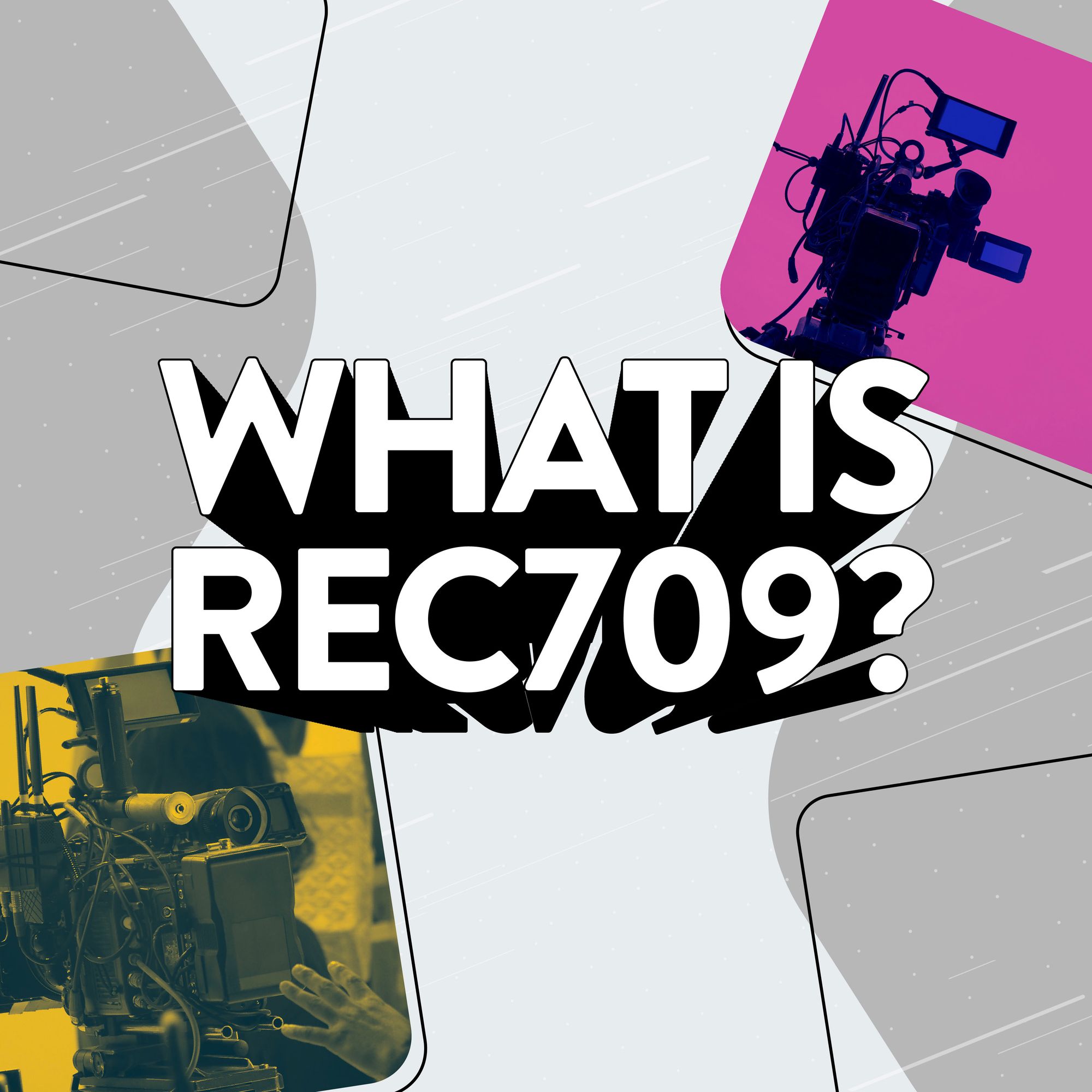It only takes a few scrolls to see the massive role music plays on TikTok. That’s why knowing how to add music to TikTok is particularly important. The perfect track can help catapult your videos onto the For You pages of millions. And once someone's watching your content, music can often be the key to keeping them engaged longer.
When it comes to choosing your soundtrack, you have two main options. You can search and select trending music from TikTok’s library or add a more unique soundtrack to your edit before you upload. Either are popular options, and both have pros and cons. But it’s important to add music to your TikTok videos correctly otherwise it can open you up to copyright issues.
Thankfully, finding great music and keeping your content safe is straightforward and we’re here to show you how. Read on to find out how to add music to TikTok, and discover essential tips that’ll have you soundtracking your videos like a TikTok pro.
- Why music is a big deal on TikTok
- Can you use any music on TikTok?
- How to add music from the TikTok library
- How to upload a TikTok video with music already added
- How to upload your own TikTok Sound
- 5 ways music can improve your TikTok content
Why adding the right music is a big deal on TikTok
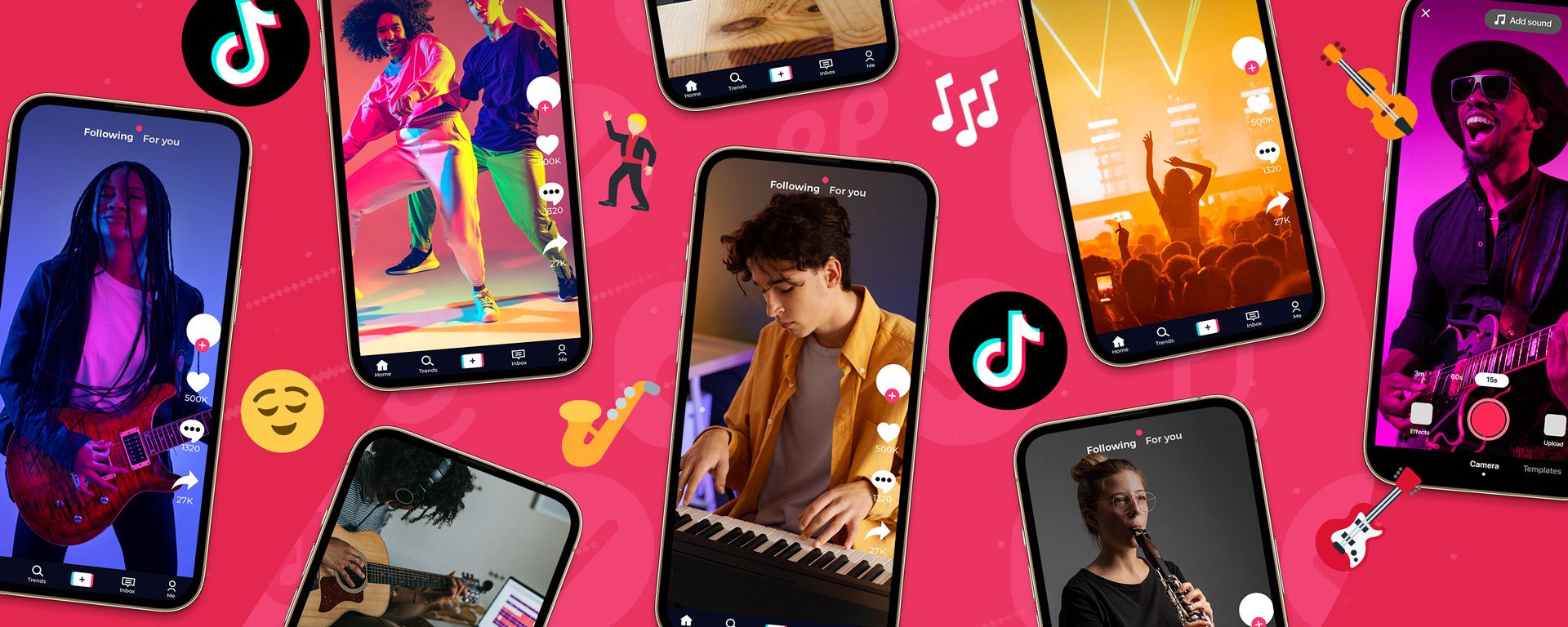
Music is at the heart of TikTok - which isn’t surprising considering it started out life as an app called Musical.ly. In the world of TikTok, music is a cheat code for connecting with your audience and getting more views. It doesn’t matter whether you’re sharing a dance routine, or picking the perfect bedding track for your hot takes.
So why is music a must-have for TikTokers? Well, choosing an attention-grabbing track can stop people from scrolling past your video. And once you have an audience, they’re more likely to keep watching if your clip has an engaging soundtrack.
Here’s the magic part. If your video manages to attract more viewers and have them watch for longer, TikTok’s algorithm will take notice. Before you know it, your video will be appearing in more people’s For You Page, giving you even more views! But before you go searching for your perfect soundtrack, it’s important to know what you can and can’t use.
Can you use any music on TikTok?
You can use any music you like on TikTok, as long as you have permission first. TikTok has its own in-app library where you can find trending music or classic tracks for your content. Or, you can choose to add your own soundtrack to your edit before uploading. Let’s dive into the pros and cons of each.
Choosing music from TikTok’s in-app library 🤩
TikTok’s in-app library is a popular option with creators. It’s the simplest option - all you need to do is search and select music to add directly to your video. Plus, using trending sounds for your content is a great way to hop on trends and can help you get discovered by new audiences too. But there are two big problems with selecting popular tracks from TikTok’s library.
First up, you’re at the mercy of artists or record labels who can decide to take their music down at any point. If that happens, you might see your content get muted or removed without notice. This is exactly what happened when TikTok fell out with Universal Music Group (UMG) at the start of 2024. UMG withdrew their music from the platform and millions of creators saw their videos muted overnight.
The second issue you’ll come across when using TikTok music, is that you likely won’t be able to use it on other platforms. This means that if you want to share your content on YouTube Shorts, Instagram Reels or anywhere else, you’ll need to find a different track.
Adding music to your edits before you upload 🎬
The good news is there’s another way to add music to TikTok videos that swerves these problems. Downloading copyright-free music from a library like Uppbeat, gives you complete control over your edit. Your content will be safe from copyright claims and you’ll be able to post videos with the same music across any platform.
So what’s the catch? Well, you’ll need to invest the time in learning how to edit music into your clips, which is a great skill for any creator to have. And sourcing music for your project can be expensive if you look in the wrong places. But thankfully you can start download tracks from Uppbeat for free.
Whichever route you choose, you can find a step-by step guide below, along with five essential tips for using music to improve your TikTok videos.
How to add music from TikTok’s library: Step-by-step
Fancy featuring the latest tracks from stars like Charli XCX or Sabrina Carpenter in your TikTok videos? Here’s how you can add music from TikTok’s in-app library:
- Open the TikTok app: Start by opening the TikTok app on your smartphone.
- Create a new video: Tap the ‘+’ button at the bottom of the screen to create a new video.
- Add music: Tap the ‘Add Sound’ button at the top of the screen to open TikTok’s music library.
- Browse or search: Browse through the categories or use the search bar to find a specific track.
- Select a track: Once you’ve found the perfect song, tap on it to add it to your video.
- Adjust the music: You can adjust which part of the song plays by using the sound trimming feature.
- Finalize Your video: Once you’re happy with the music and video synchronization, tap ‘Next’ to proceed. Don’t forget to add a description and hashtags before uploading.
How to upload a video to TikTok with music already added: Step-by-step
Adding music to your edit before you upload to TikTok gives you the flexibility to post your content wherever you like. Not only that, adding music before you upload means you’ll have more options when it comes to editing your soundtrack alongside your footage.
Once you’ve added your tracks, here’s how you upload your video to TikTok:
- Open the TikTok app: Start by opening the TikTok app on your smartphone.
- Create a new video: Tap the ‘+’ button at the bottom of the screen to create a new video.
- Select your video: Tap into your gallery to find the video you want to upload. Remember, you can upload multiple clips into the same TikTok video.
- Finalize your video: Tap ‘Next’ to add your description and hashtags before uploading.
Uploading your own soundtrack: How to add sounds to TikTok
TikTok lets you upload your own music or sounds so that other creators can use them too. If you’ve created unique music or clips for your video, uploading your content will automatically create a TikTok Sound other people can use. Simply follow the steps to upload a video, or you can record your sound live:
- Open the TikTok app: Start by opening the TikTok app on your smartphone.
- Create a new video: Tap the ‘+’ button at the bottom of the screen to create a new video.
- Record your video: Tap the big red ‘Record’ button to start filming your clip. You can capture the video footage and then record the audio by selecting ‘Voice’ when you edit if you prefer.
- Finalize your video: Tap ‘Next’ to add your description and hashtags before uploading. TikTok will automatically create a Sound from your video.
5 ways to improve your TikTok videos with music

The best TikTokers use music as a creative tool to bring their content to life. Just look at your own For You page to see the inventive ways creators feature tracks in their videos. We’ve picked out five essential tips to help lift your content with music:
1. Create a mood for your video
Music has the power to create an instant vibe, whether you’re sharing happy news or trying to ramp up the tension. Jay Croes uses creepy music to instantly change the mood from a party scene to something more sinister. Take a leaf out of his book and see how your music choices can change the mood of your video.
2. Enhance your storytelling
Give your audience extra clues about your content by selecting music that enhances what your video’s about. For example, the McFarlands use old-timey organ music to turn clips of their dad on a cruise into a comedic break-down of his silliest moments. Selecting over-the-top or funny song choices like this can help reel your audience in quicker.
3. Set the scene right away
Certain sounds will instantly transport your viewers to where you are. Think of a beach in Hawaii and you can practically hear the lilting luau music. Similarly, Zach King takes his viewers to France with classically Parisian jazz. If your location or setting has a signature sound, help your audience get there with the right music choice.
4. Create your signature style
Having your own calling card is going to make you stand out from the millions of TikTokers out there. Music can form a big part of your identity as a creator with distinctive choices that become instantly familiar to your audience.
Consider how Emily Zugay uses jazz tracks to bring a light-hearted vibe to her tongue-in-cheek logo redesigns. As soon as you hear that type of music, you know there’s a good chance you’re watching one of her videos.
5. Join in trends and get discovered
One of the quickest ways to grow on TikTok is to ride the latest trends. If you can find a way to use trending music in your content, you’ll see a serious boost to your views.
For example, Brookie and Jessie joined in the Apple dance trend off the back of Charli XCX’s hit song. By hopping on the viral song, they made themselves discoverable to people watching other videos using the same music. As a result, they managed to get over 15 million views - which is one of their most watched videos for 2024!
Adding music can help you grow on TikTok

As you can see, music is so integral to TikTok that adding it to your videos is a no-brainer. It can be the difference between someone watching your content right the way through or simply scrolling past.
TikTok encourages you to get creative with music, but remember that selecting the latest hits from chart-toppers comes with an element of risk. If you want to avoid the prospect of having your content muted or taken down, use copyright-free music from platforms like Uppbeat instead.
You’ll discover thousands of awesome tracks to add to your next TikTok video. Plus, you’ll be able to safely post your content on other platforms without having to find a completely new soundtrack. You can even start downloading for free!
Everything you need to know to master TikTok
Want to deepen your understanding of TikTok and learn how to hit viral success? Check out our related guides on all things TikTok:
- How to use TikTok
- How to get more followers on TikTok
- How to get more views on TikTok
- How to make a Series on TikTok
- How to go live on TikTok
- How to add music to TikTok
- How to make money on TikTok
- How much does TikTok pay creators per view?
- How to go viral on TikTok
- How the TikTok algorithm works
- How to use TikTok analytics
- How to Get 1,000 Followers on TikTok: 9 Tips To Hit The Milestone Fast