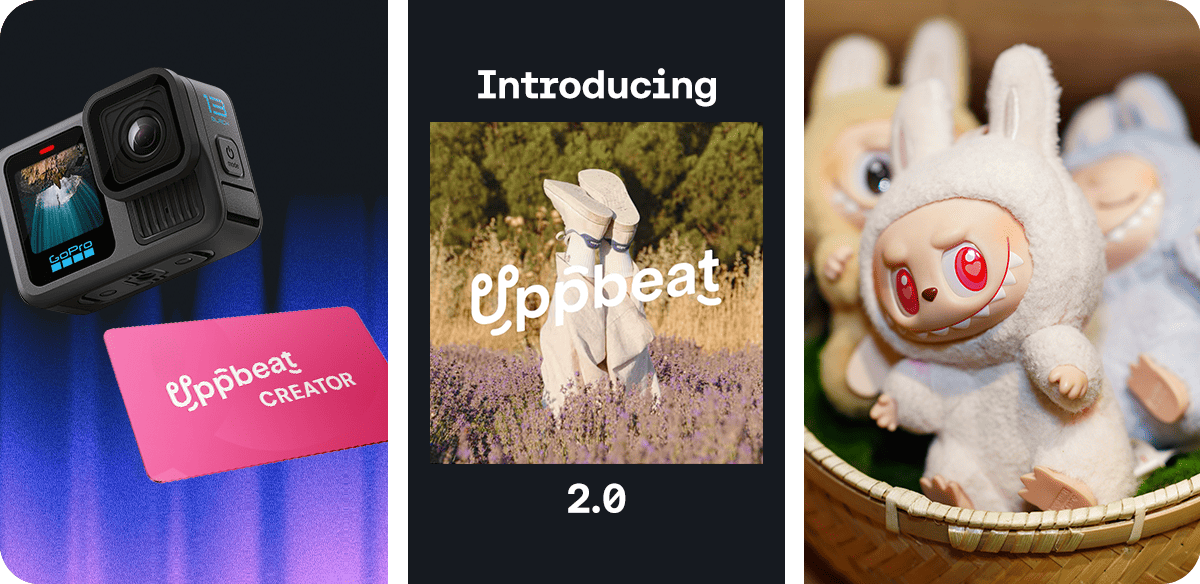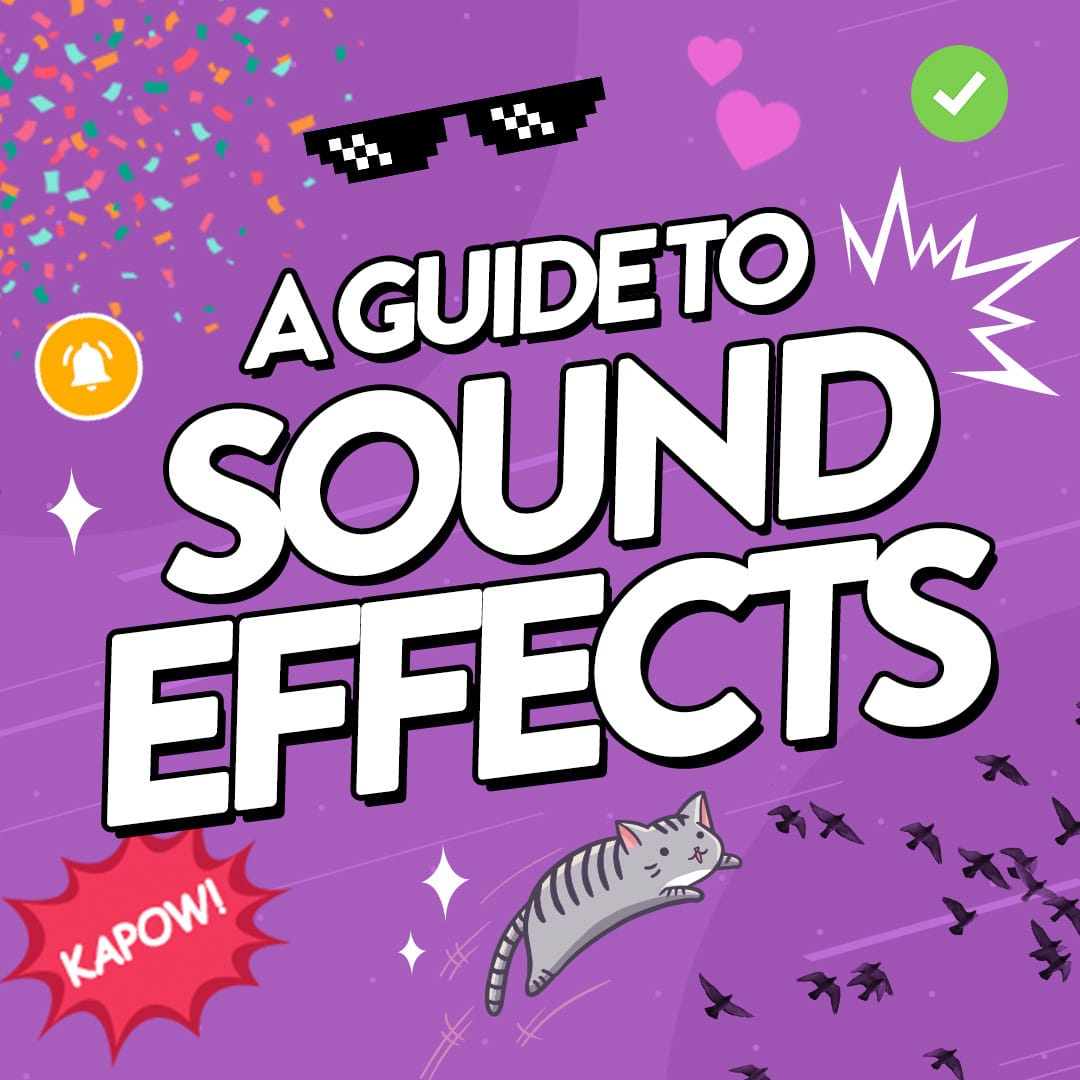Going live on TikTok is proving to be a game-changer for creators. It’s the perfect way to instantly connect with your audience and tap into TikTok’s algorithm to boost your content’s visibility. Plus, you can earn money through LIVE Gifts from viewers too!
TikTok LIVE is a lucrative way to reach the app’s billion monthly users. Once you hit the required milestones, going live to your audience is a breeze. Read on to find out how to stream on TikTok, increase your views and earn more money.
- What is TikTok Live?
- How many followers do you need on TikTok to go live?
- What other requirements to go live on TikTok
- Can you go live without 1,000 TikTok followers?
- ⭐️ Step-by-step: How to go live on TikTok
- Make the most of your TikTok Live session
What is TikTok LIVE?
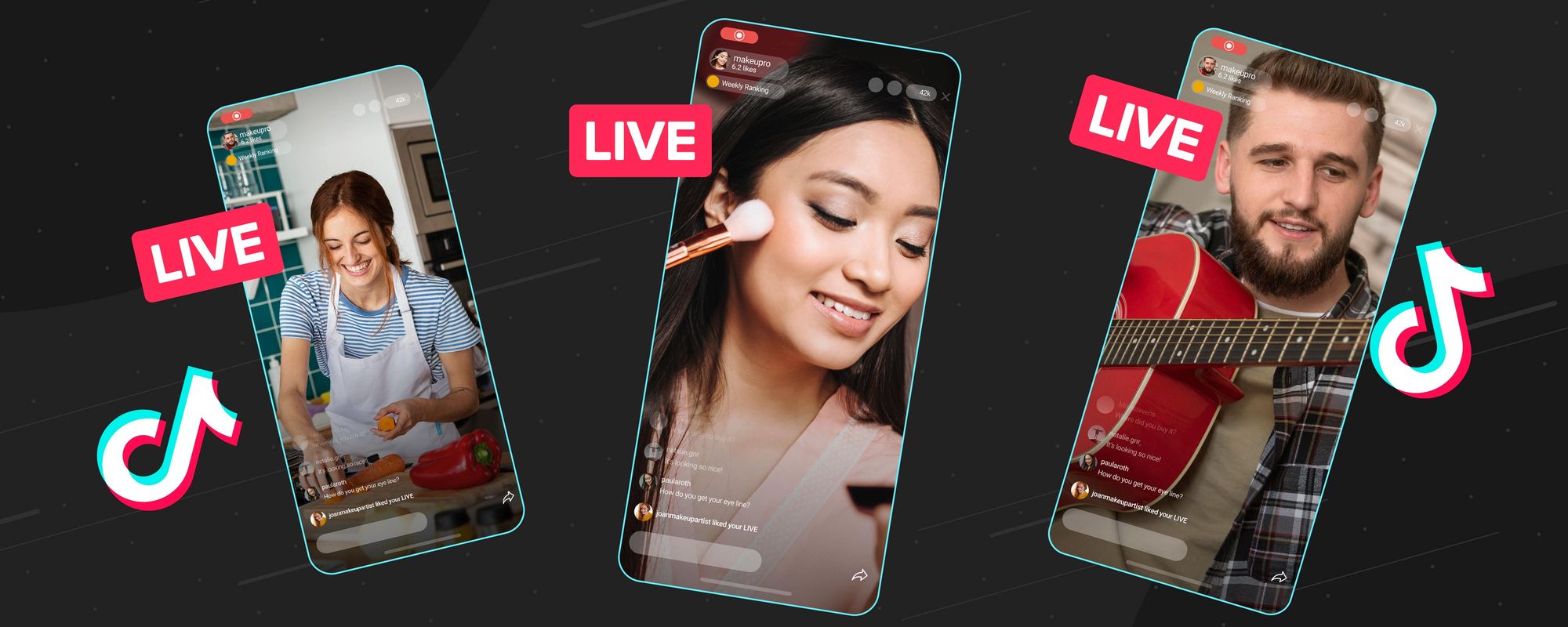
TikTok LIVE is the platform’s popular live-streaming feature. It allows you to hit record and immediately stream content to your audience in real-time. So whether you’re out and about or in front of your home setup, TikTok LIVE allows you to broadcast on the fly.
This means you can easily connect with your viewers, respond directly to their comments, and encourage them to follow you on TikTok. If you’re a hit, you could even earn money from TikTok LIVE through viewers sending you virtual gifts!
Still need a reason to give TikTok LIVE a go? TikTok’s algorithm actively favors creators who stream live on the platform. This means you could actually see your content recommended to more people and getting more views as a result of using TikTok LIVE. But before you can start tapping into this TikTok cheat code, there’s a couple of milestones to tick off first.
How many followers do you need on TikTok to go live?

To go live on TikTok, you need to have at least 1,000 followers. Not quite there yet? Grow your audience in a few simple steps with our guide on how to get more TikTok followers.
What else do I need to go live on TikTok?
You must be at least 18 years old to go live on TikTok in most countries. You’ll also need to follow TikTok’s Community Guidelines and Terms of Service. This is so you don’t stream any content that breaks TikTok’s rules and which could result in your content being removed - things like dangerous activities or graphic content.
Can I go live on TikTok without 1,000 followers?
TikTok’s policy requires users to have 1,000 followers to go LIVE. However, we’ve seen some TikTokers saying that TikTok LIVE unlocked for them before they hit 1,000 followers. There’s no official reason as to why this might be - if you’re approaching that milestone, maybe you’ll get lucky and unlock early access too!
There are creators who say you can submit a ticket to TikTok to access LIVE without 1,000 followers. But even if this were true, it would still be entirely TikTok’s decision. Your best bet is to focus on growing your follower base with engaging content and interaction with your audience.
How to go live on TikTok: Step-by-step
1. Open TikTok and log in
Make sure you’re logged into the account you want to go live from.
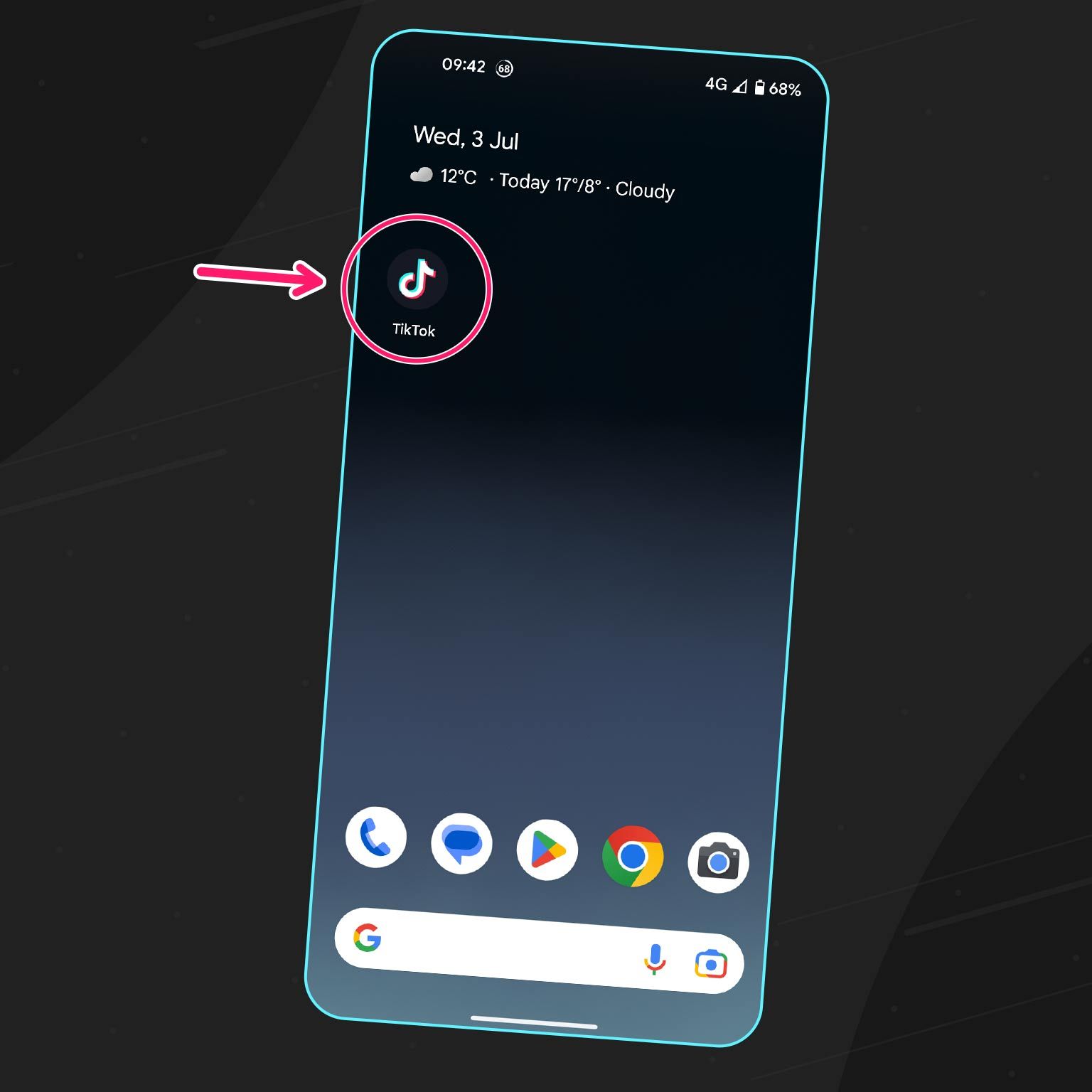
2. Tap the plus (+) button
This is located at the bottom center of the screen.
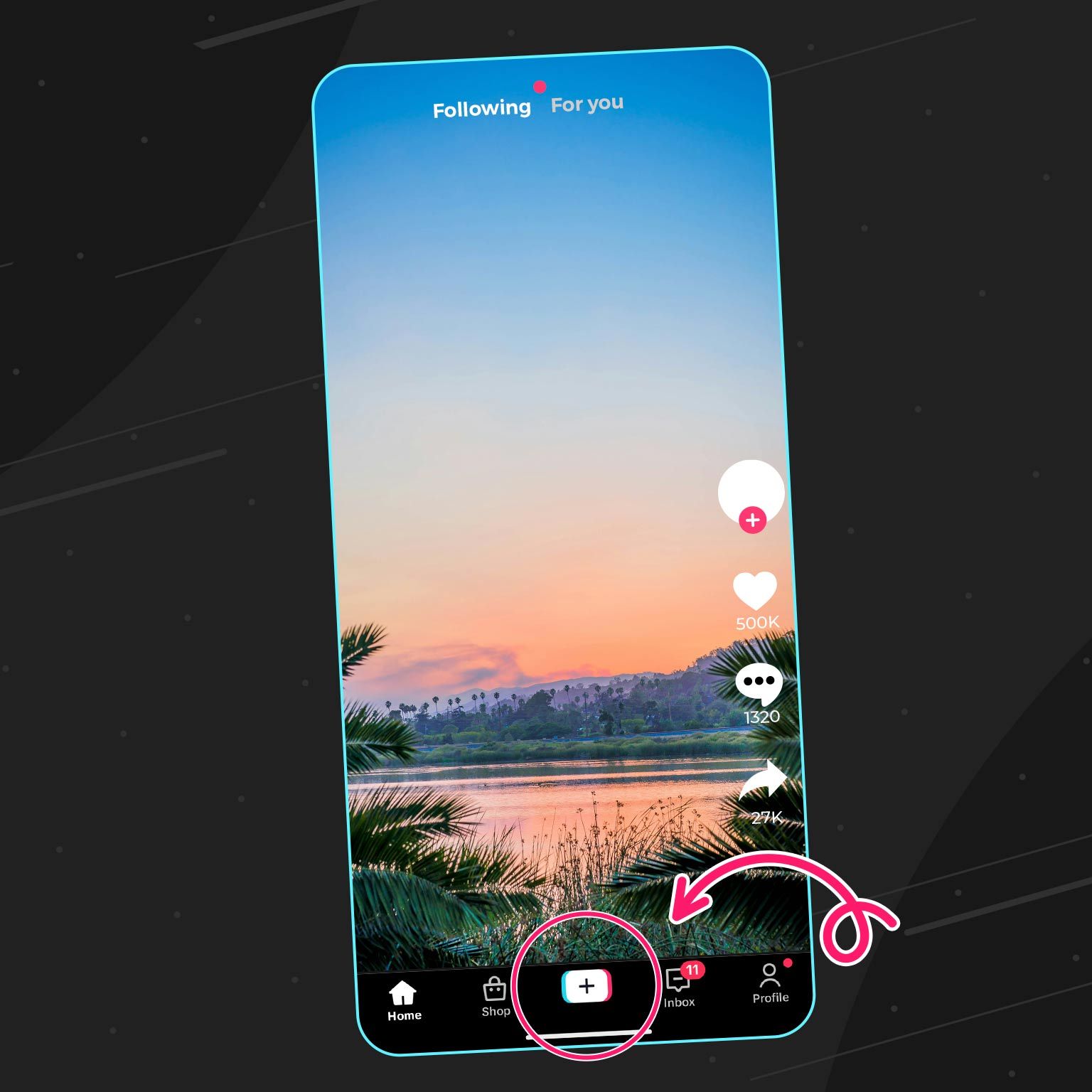
3. Select the LIVE option
Swipe left to the ‘LIVE’ button under the record button.

4. Set up your LIVE session
Add a catchy title for your live stream to attract viewers.
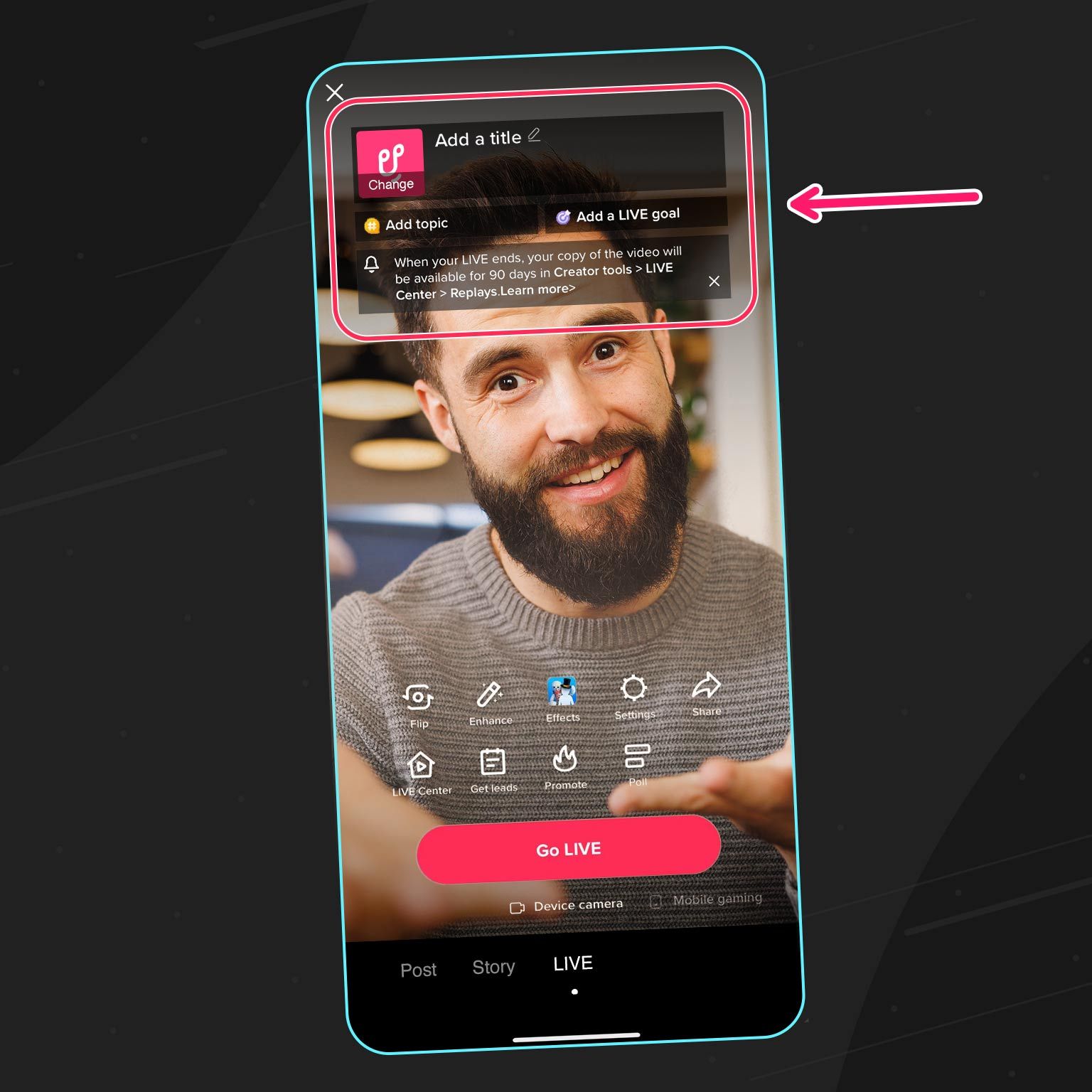
5. Go Live!
Tap ‘Go Live’ and start your session.
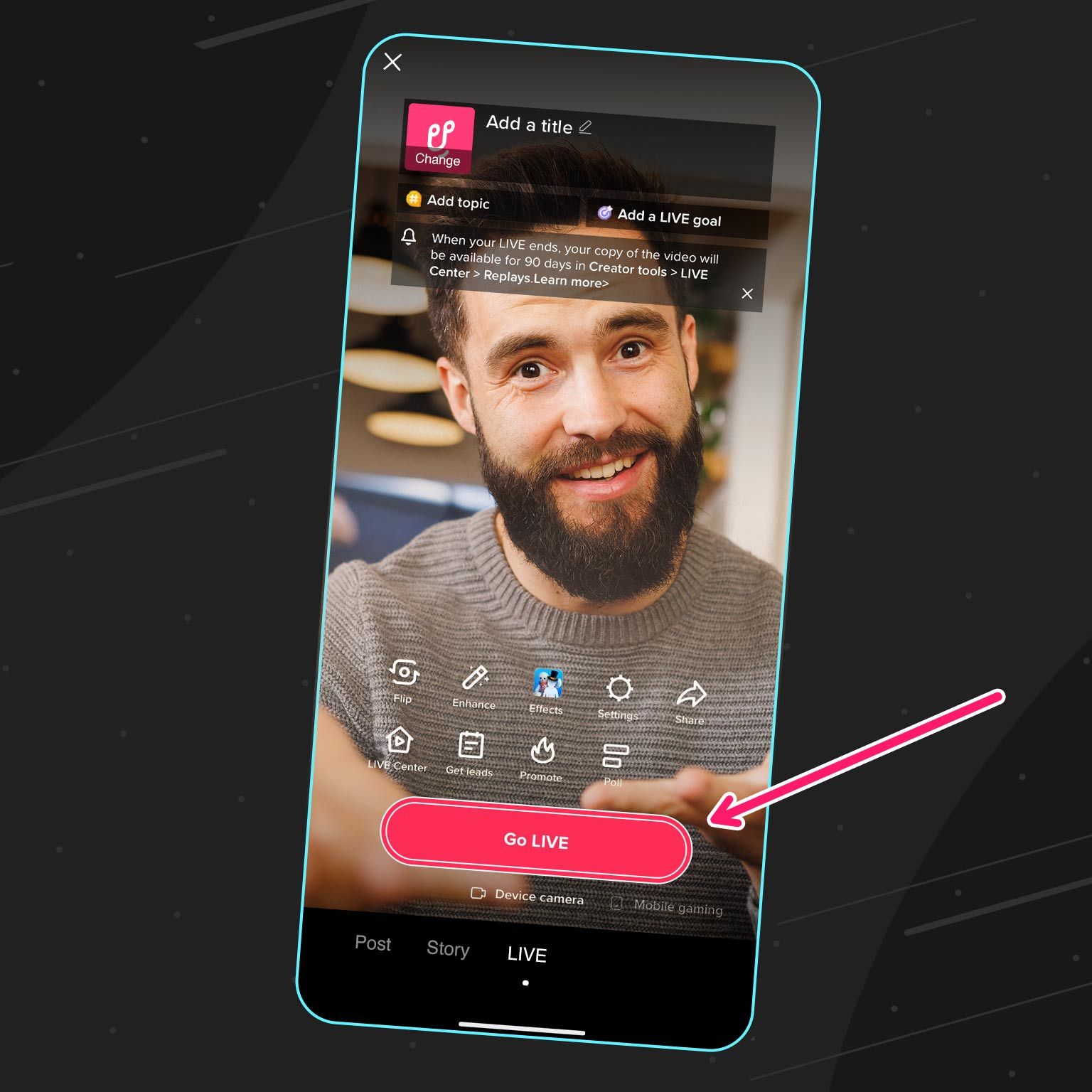
If you run into problems while trying to go live, double-check you meet TikTok’s follower and age requirements. You should also check your internet connection and that you have the latest version of the TikTok app. If LIVE still isn’t working, try restarting the app or your device.
Make the most of your TikTok LIVE session

Going live on TikTok is a great way to engage with your audience, but it can be daunting for newcomers. Give yourself the best chance of nailing your first stream by being prepared. To help you out, we’ve rounded up ways to make the most of each TikTok LIVE.
Set yourself up for success by planning your TikTok LIVE 📝
Make your stream fail-proof by planning it like you would any other video. Consider ways to keep your viewers engaged and think about what your setup is going to look like. You might want to do a trial run before you go live - or simply hit record and go with the flow!
Be spontaneous and stream on the fly! 🤳
The beauty of TikTok LIVE is that you can stream from literally anywhere. If you find yourself on the spot as something huge happens, share it. Or give people your hot takes on breaking news as it happens. Capture the excitement of the moment and broadcast it live to your viewers.
Involve your audience and make them feel part of your content 🙋
Entertaining viewers is the aim of the game. A successful TikTok LIVE will have an engaged audience who wants to keep watching. The easiest way to do this is by involving them in the stream.
Make sure you’re responding to comments and questions in real-time. Consider an interactive format, like a Q&A or live games. Remember, when viewers enjoy getting involved in your content, they’re more likely to watch more of your streams in future.
Impress would-be viewers with an eye-catching setup 🪝
People will discover your TikTok LIVE while flicking through their feed. Don’t miss out on potential viewers by neglecting your setup. Position your camera so you’re well-lit and make sure your audio is as clear as possible. Anything you can do to capture people’s attention is going to result in more viewers.
Experiment with different formats 🧪
TikTok is a creative platform, so have fun trying out different formats. Why not take people behind the scenes of the videos you make, or share your knowledge with tutorials? You can lean into the content you regularly post or try something completely new. Just remember that when you do hit on a format that resonates with your audience, you’ll want to do more of the same.
Encourage your viewers to send LIVE Gifts 🎁
Want to earn money from your TikTok LIVE? Viewers can send Live Gifts during your stream which can be traded in for cash. And there’s nothing stopping you from directly asking your audience to send Gifts your way if they’re enjoying your TikTok LIVE.
Promote your TikTok LIVE to boost your audience 🔜
You’ve already built up a following, so let them know when you’re going live. Announce your TikTok LIVE on any other social platforms you’re on, and pick a time to stream when most of your followers are likely to be using the app.
It’s worth remembering TikTok’s algorithm will feature your LIVE in people’s feeds too. Anything you can do to drum up early views will help show TikTok that your LIVE is worth recommending to more people.
Learn from each stream so you can improve next time 🧑🔬
Every TikTok LIVE is an opportunity to see what works and what doesn’t. Remember to check your LIVE analytics after each stream to see if there were any points where people dropped out. And look through your comments for feedback from your viewers. Approach every stream as a chance to get better and over time your TikTok LIVE sessions will improve too.
Connect with your audience and earn more with TikTok LIVE
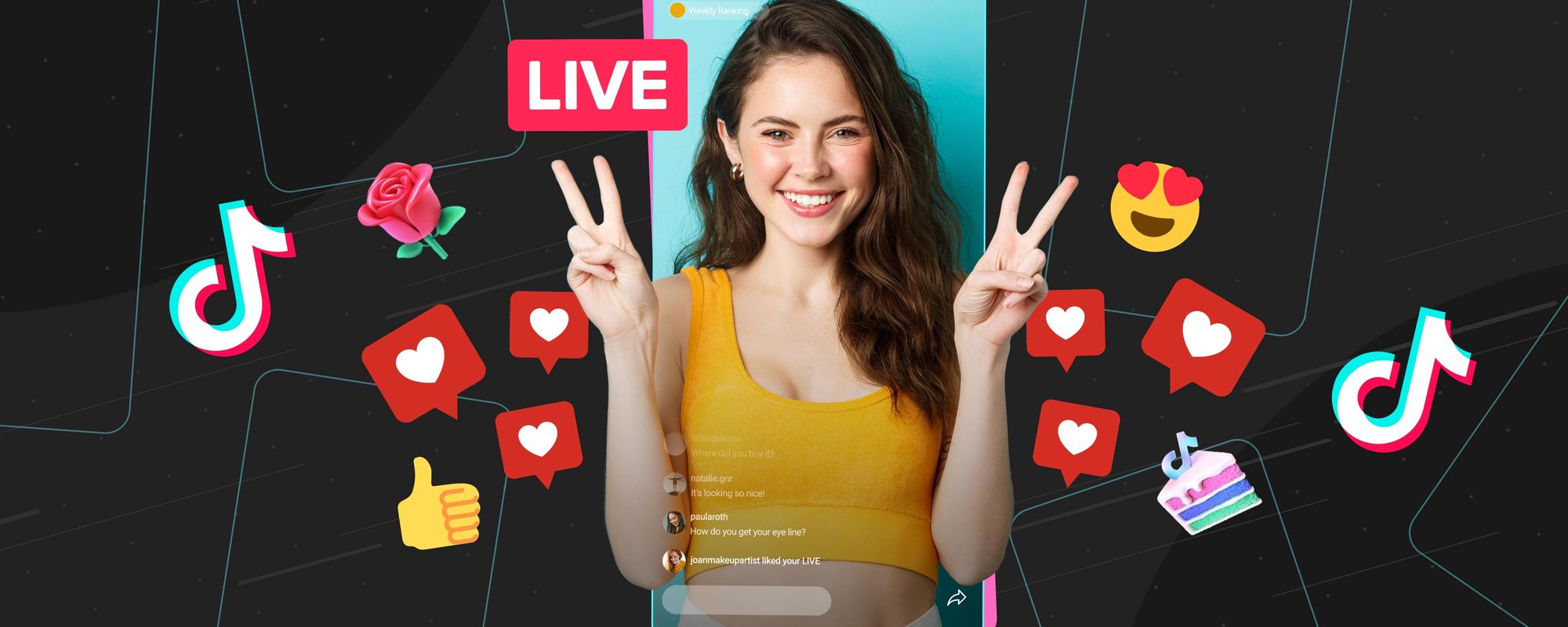
Going live on TikTok is a powerful way to connect with your audience. Done well, TikTok LIVE can seriously increase your views and boost your income too. All things considered, TikTok LIVE is a no-brainer for creators that want to grow on the platform.
Take advantage of the benefits of TikTok LIVE by planning your next stream. Play around with different formats and remember to involve your viewers in your videos. When you’re ready to go live, simply follow our easy steps to make it happen. And if you’re looking for more ways to grow on TikTok, check out our guide on how to get more TikTok followers.
Everything you need to know to master TikTok
Want to deepen your understanding of TikTok and learn how to hit viral success? Check out our related guides on all things TikTok:
- How to use TikTok
- How to get more followers on TikTok
- How to get more views on TikTok
- How to make a Series on TikTok
- How to go live on TikTok
- How to add music to TikTok
- How to make money on TikTok
- How much does TikTok pay creators per view?
- How to go viral on TikTok
- How the TikTok algorithm works
- How to use TikTok analytics
- How to Get 1,000 Followers on TikTok: 9 Tips To Hit The Milestone Fast