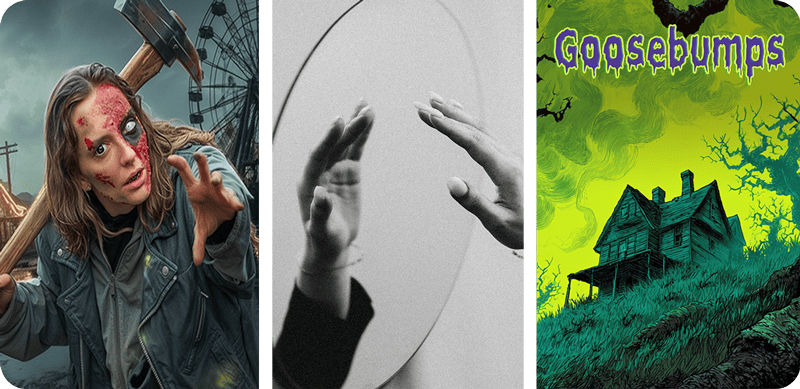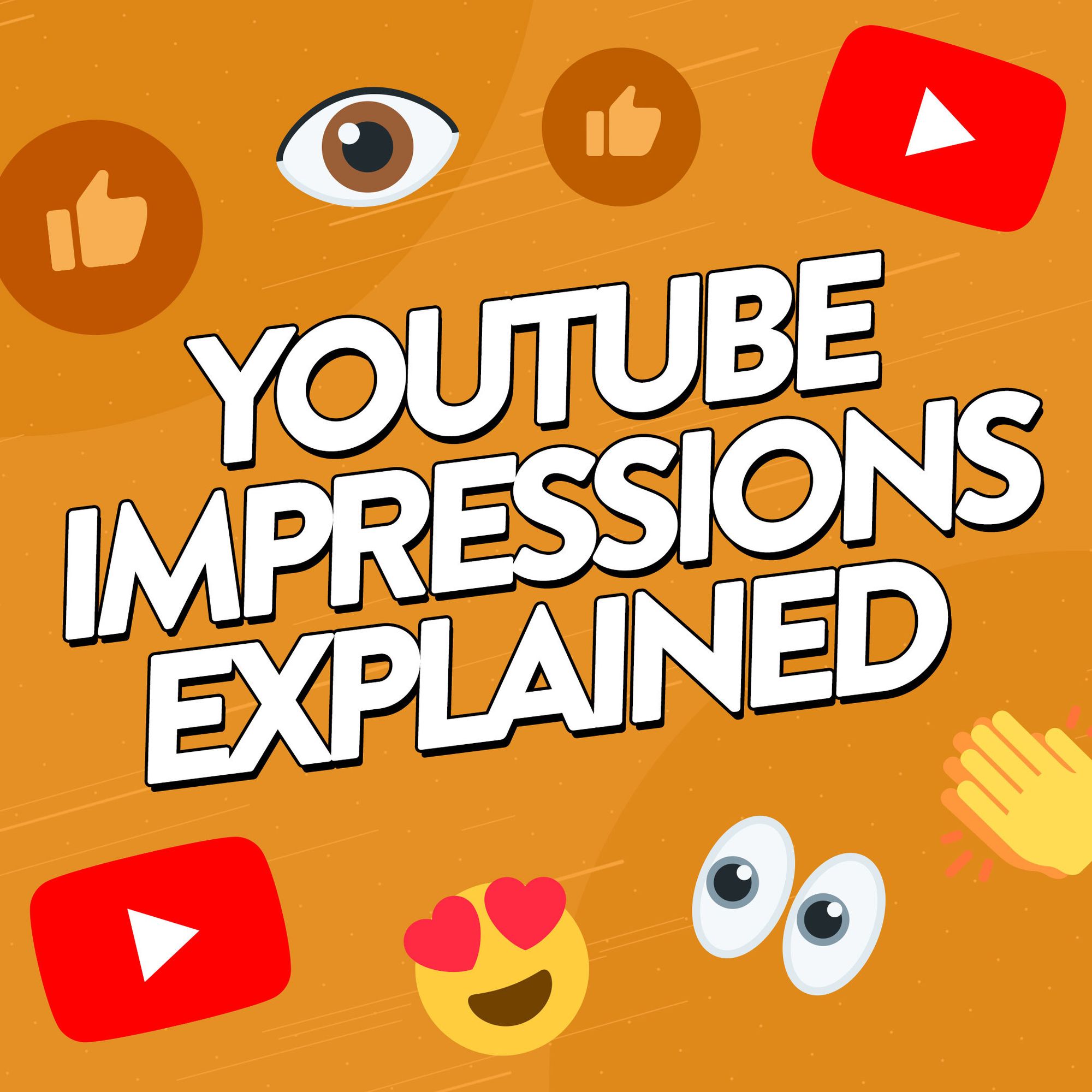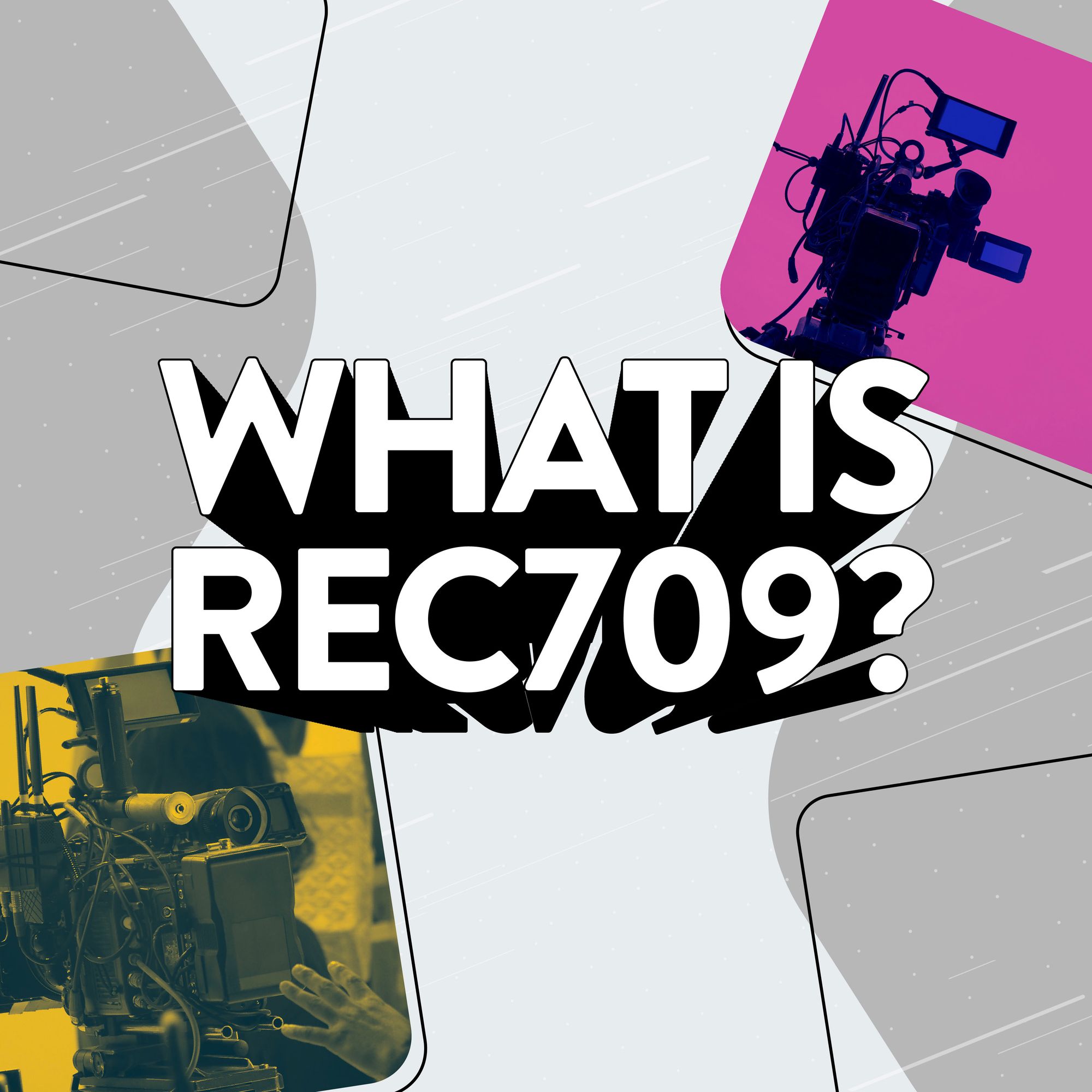When you put so much effort into planning, filming, and editing your YouTube video, it’s easy to treat the description box as an afterthought. You wouldn’t be the first creator to copy and paste ‘watch this!’ and be done with it. But that little space underneath your video? It can make a big difference to how many people find, watch, and engage with your content.
Put a little extra care into descriptions across your channel, videos and Shorts, and you’ll give your content a better chance of appearing in people’s searches. Once that happens, you’ll be way more likely to get extra views and potentially even subscribers too.
Whether you're writing your first ever YouTube description or looking to improve the ones you’ve already posted, this guide breaks down exactly what you need to include for your content to get discovered. We’ve pulled together templates and practical tips for writing descriptions that’ll get your videos in front of more people.
- Why are YouTube video descriptions important?
- What to include in a YouTube video description
- YouTube description template (steal this!)
- How to add or edit a YouTube description
- What to include in a YouTube channel description
- How to change your YouTube channel description
- How to write descriptions for YouTube Shorts
- The dos and don'ts of writing YouTube descriptions

Why YouTube video descriptions are so important
Your video description does some serious behind-the-scenes work, helping YouTube’s algorithm figure out what your content is about and who to share it with. The algorithm reads your description so that it’s able to match it with people searching for similar topics.
Give YouTube more to work with, and it’ll return the favour. A well-written, detailed description boosts your chances of landing in search results. The end result? More views! But this is just one of the many benefits of a well-written description. They also give you the opportunity to:
- Explain what your video’s about – A quick summary gives viewers (and YouTube) a clear idea of what to expect, helping to build trust and keep people watching.
- Help viewers find what they want – Adding timestamps or links to related videos makes it easier for viewers to navigate your content and explore more of what you’ve posted.
- Promote your socials or website – Consider your description as prime real estate to send traffic to your Instagram, newsletter, merch store, or wherever else you’re active.
- Prompt likes, comments, or subscriptions – A simple call to action in your description can encourage engagement, which helps boost your video in the algorithm even more.
- Earn from your audience - Your description is a great place to recommend products to your viewers, whether that’s by directing them to your merch store or by including affiliate links on your YouTube videos.

What to include in every YouTube video description
The best descriptions are so much more than a simple summary of what’s in your content. Done well, your description can help keep people engaged, guide them to take action, and make your video easier to find. Let’s take a look at exactly what you need to include, and why each element matters.
1. A clear, keyword-rich summary of your video
Start strong. The first 1–2 sentences of your description should clearly explain what your video is about, both for your viewers and for YouTube’s algorithm. Use natural, conversational language, but try to include a few keywords people might actually search for.
Why it matters: YouTube uses the text in your description to understand your content and decide where it belongs in people’s search and recommendations. Nail this part, and you’re already giving your video a better chance of getting discovered. Want to learn more about how the right keywords can help your videos rank better? Check out our guide to YouTube SEO to find out how your content can appear in more people’s searches.
2. Questions or prompts that spark responses
If you want more comments on your videos, sometimes all you have to do is ask. Ending your description with a question or conversation starter gives viewers a simple reason to jump into the comments.
Why it matters: Questions encourage interaction, which helps build community and boosts your video’s engagement signals. The more engagement your video gets, the better your chances the algorithm will share it further - that’s because engagement is one of the signals YouTube algorithm’s values the most!
3. A personal statement to let new viewers know who you are
Include a quick line about who you are, what your channel’s about, or why you made the video. It doesn’t need to be long – just enough to give new viewers a sense of what you’re about.
Why it matters: Not everyone watching your video will know you. A short intro helps first-time viewers understand what your channel’s about. This in turn can build trust and make it more likely they’ll stick around, subscribe, or check out more of your content.
4. Chapters and timestamps to help viewers find what they need
If your video runs longer than a few minutes, adding timestamps is a smart move. They make your content easier to navigate, especially for viewers looking for a specific section or topic.
Why it matters: YouTube can automatically turn your timestamps into clickable chapters, which boosts user experience and can even improve your video’s ranking in search. This is especially important for how-to or tutorial content.
Examples:
0:00 - Intro
1:30 - Camera settings
3:45 - Lighting tips
5:00 - Final thoughts
5. Calls to action (CTAs) that encourage viewers to engage
A call to action encourages viewers to take the next step – whether that’s liking the video, subscribing to your channel, or checking out more of your content. You’d be surprised at how effective it can be to simply ask your audience to do something!
Why it matters: Viewers often respond to a simple prompt to engage. CTAs can boost interaction, keep people on your channel longer, and send positive signals to the YouTube algorithm.
Examples:
👍 Like this video if you found it helpful!
📩 Subscribe for more filmmaking tips.
🎥 Watch next: [Your Related Video Link]
6. Links and resources that add extra value for your audience
Use your description to share anything that could be useful or relevant for your viewers. This might be links to your social media, related videos, affiliate products, or credits to the music you’ve used. If you’re wondering how to add a link, it’s simple – just paste the full URL, and YouTube will make it clickable automatically.
Why it matters: Links give viewers a reason to keep engaging with you beyond your video. Don’t miss out on opportunities to encourage people to follow you elsewhere, watch more of your content, or potentially check out gear you’ve recommended.
7. Hashtags to help the algorithm categorize and understand your content
Adding a few relevant hashtags at the end of your description can give your video a small but meaningful boost in discoverability – especially on Shorts or trending topics.
Why it matters: Hashtags help your video get picked up in topic-based searches and can connect it to wider conversations on YouTube. Make sure to add them at the bottom of your description for a clean look while still giving the algorithm that valuable extra context.

YouTube description template (steal this!)
Here’s a copy-and-paste template you can start using on your uploads right away. Tweak the wording to suit your video, and update the links, CTAs, and hashtags to fit your content.
[Short, keyword-rich summary of your video]Describe what the video covers and include relevant keywords naturally.
[Optional: A quick line about you or your channel]It can be a simple line that describes what you do, like ‘I’m [your name], sharing regular [niche] content with my awesome followers!’
[Timestamps: Change the times to the key points in your video] 0:00 – Intro 1:10 – Key moment #1 3:25 – Bonus insight 5:00 – Wrapping up!
[Call to action] 👍 Like this video if it helped you 💬 Got questions? Drop them in the comments 🔔 Subscribe for more [insert niche] content
[Links and resources] 🎧 Music from Uppbeat: https://uppbeat.io 📸 Instagram: https://instagram.com/yourhandle 📹 Related video: [Insert video link]
[Credits or mentions] Music from #Uppbeat (free for Creators!):
https://uppbeat.io/t/artist/track-name
License code: 00UPP0BEAT0CREDI
[Hashtags] #YourNiche #NicheSpecificHashtag #RelevantKeywords
How to add or edit a YouTube video description
On Desktop:
- Go to YouTube Studio and select your video
- Under Details, scroll to the Description box
- Add or edit your text, then hit Save
On Mobile:
- Open the YouTube Studio app
- Tap on Content and select your video
- Tap the pencil icon to edit the description

YouTube channel descriptions: What to write and why they count
While having a description on every upload is a must, don’t sleep on your channel description! It isn’t just a nice-to-have – it’s one of the first things both viewers and YouTube’s algorithm use to understand your content.
This short text shows up on your channel homepage, and sometimes even in search results or video previews too. That makes it a small but powerful piece of real estate. A well-written channel description can help:
- Tell new viewers what your channel is about and why they should stick around
- Set expectations for your content and upload schedule
- Help YouTube categorise your content properly (which can boost visibility in search and recommendations)
What to include:
This is your chance to make a strong first impression, so keep your channel description short, clear, and keyword-friendly. A good channel description should have:
- What your channel is about – Include a summary of your niche and the style of content people can expect.
- Who it’s for – Make it clear if it’s for beginners, vlog lovers, gamers, filmmakers, or whoever you see as your ideal audience.
- What kind of content people can expect – Let viewers know the formats you’ll be posting, whether they’re tutorials, weekly vlogs, reviews, or anything else.
- When viewers can expect new uploads - Share how often you plan to post and try to specify the exact time or day people can watch new content.
How to edit your YouTube channel description:
- Go to YouTube Studio (studio.youtube.com)
- In the left-hand menu, click Customization
- Select the Basic Info tab
- Scroll to Description
- Edit your text, then hit Publish in the top-right corner to save

How to write descriptions for YouTube Shorts
YouTube Shorts are viewed differently from regular videos – usually on mobile, where attention spans are shorter and screen space is limited – but that doesn’t mean your description doesn’t matter. In fact, it has to work even harder, because you have less space to make an impact.
While viewers might not tap to read the full description, YouTube’s algorithm still scans it for keywords. That means a strong, keyword-rich description can improve your chances of showing up in search results – even beyond YouTube, like on Google or in the Shorts tab.
Here’s what to keep in mind:
- The title does more of the heavy liftingTreat your Shorts title like a headline. It’s often the first (and only) text viewers will see before deciding to watch.
- Your description is still searchableInclude relevant keywords that match what people might search to find Shorts like yours. Even if viewers don’t read it, the algorithm does.
- Use links and hashtags wiselyJust like with regular videos, you can paste clickable links and hashtags into your description – but keep them at the bottom to avoid cluttering the top section.
- Put key info right up frontViewers can tap More to expand the description, but many won’t. This means your first sentence needs to count. Prioritise clarity and relevance over long intros or filler text.
If you’re wondering how to make changes, you can edit Shorts descriptions the same way you would for any other video. Head to YouTube Studio, find your Short, and click into the description field. Shorts may be bite-sized, but a smartly written description can still go a long way in helping them reach the right audience.

What to do (and avoid) when writing YouTube descriptions
Nailing a YouTube description doesn’t have to be complicated – whether it’s for your channel, Shorts, or any other video. What’s going to make your videos easier to discover is writing descriptions that get noticed by YouTube’s algorithm. Here’s a quick checklist of the dos and don’ts to help your descriptions work harder:
What to do ✅
- Front-load with keywords: Get your most relevant terms into the first 1–2 lines for maximum SEO impact.
- Write like a human, not a robot: Keep it natural and conversational. This helps people understand what you’re saying, and goes a long way to improving how well your videos rank too.
- Use line breaks and formatting: Make your description easy to scan by breaking up info into clear sections or bullet points.
- Include links to your socials and useful resources: Give your audience easy access to follow you on other platforms or explore more of your content.
- Update older descriptions over time: Got new links or better CTAs? Revisit old videos and refresh the info – it can still pay off.
What to avoid ❌
- Keyword stuffing or copying tags from other creators: This hurts your credibility and won’t fool the algorithm.
- Leaving it blank (or writing “watch this!” and nothing else): It’s a missed opportunity to connect with new audiences and boost your discoverability.
- Forgetting music or sound effect credits: It’s not just good etiquette – credits are often required for copyright reasons and can result in demonetization or channel strikes if you don’t include them.
- Ignoring your channel description: That little bio section plays a role in SEO and gives new viewers context – don’t skip it.
- Overloading with too much info: Keep it clean, focused, and easy to skim – your audience (and the algorithm) will thank you.

Don’t sleep on the power of YouTube descriptions
You’ve got your latest upload and your edit’s looking sharp – don’t let a weak description hold you back. With just a few tweaks, your YouTube descriptions can help more people find your content, understand what it’s about, and take action (like hitting that all-important subscribe button).
Start simple, keep it clear, and use the templates and tips in this guide to get your descriptions doing more for your channel. A few well-placed lines can go a long way in helping your videos get seen and growing your audience.
Too many creators miss out on precious extra views by not taking full advantage of the options YouTube gives you. See how you can unlock bigger audiences through simple tweaks with our guide to customizing your YouTube channel.
Expert guides to help grow your YouTube channel
Take your YouTube channel to the next level with our related guides on boosting your audience, racking up more views, and maximizing your monetization:
- 27 Easy Steps To Get More Subscribers on YouTube
- How to Get 1,000 Subscribers on YouTube for Free in 15 Easy Steps
- How to Join the YouTube Partner Program and Make Money from your Videos
- How to Make Money on YouTube
- YouTube Shorts Monetization: How Much Can You Earn From YouTube Shorts?
- How Much Does YouTube Pay for 1 million Views?
- YouTube RPM: What Is RPM and How to Maximize It
- How to get a YouTube Play Button: A Guide to YouTube Creator Awards
- How to Get More Likes on YouTube
- 8 Easy Steps To Get More Views on YouTube
- How To Title YouTube Videos: 13 Tips To Boost Clicks and Views
- The YouTube Algorithm: How It Works
- YouTube SEO: How to Rank and Optimize YouTube Videos to Get More Views
- YouTube Analytics: Data, Metrics and Tools to Grow your Channel
- How To Write YouTube Descriptions That Get More Views