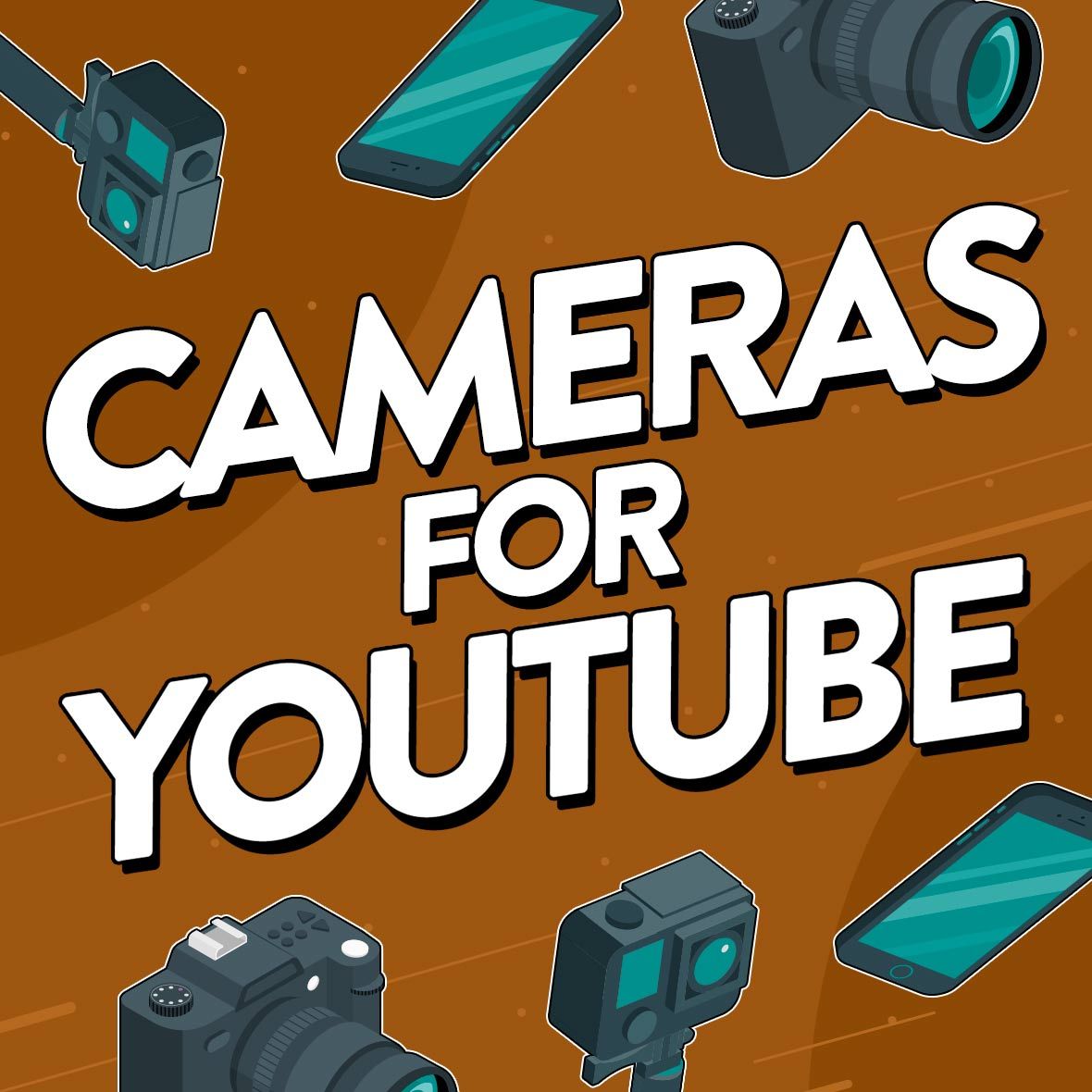YouTube made a big splash when it launched its music library, Creator Music. It’s a shiny upgrade to YouTube's previous offering, Audio Library, which has been a convenient source of free music for over a decade.
Before you make a beeline for YouTube Studio, it's worth pointing out that Creator Music has so far only been rolled out in the US to members of the YouTube Partner Program. It promises to be a long-overdue improvement on Audio Library with a greater choice of tracks, new licensing options, and all without losing monetization.
The question for creators is, what’s different and does it meet the need of creators searching for the perfect soundtrack? To find out whether it's the right music platform for you, read on to find out everything you need to know about Creator Music.
- What is YouTube Creator Music?
- How to get tracks from YouTube Creator Music
- Can I still use YouTube Audio Library?
- TL;DR: The Pros and Cons of Creator Music
- Alternatives to YouTube Creator Music
What is YouTube Creator Music?

Creator Music is YouTube’s catalog of tracks for creators to use in their videos. It's conveniently found in YouTube Studio and means creators can easily soundtrack their content without worrying about copyright claims or losing monetization.
It was launched as a much-needed replacement for YouTube’s Audio Library with a far bigger selection of music. Creators are able to hunt for anything from the freshest hip hop beats to classic rhythm & blues, with popular songs from record labels included too.
YouTube Creator Music has only been rolled out in the US for now, and creators will need to be a part of the YouTube Partner Program to be able to access the library.
How to access tracks from YouTube Creator Music
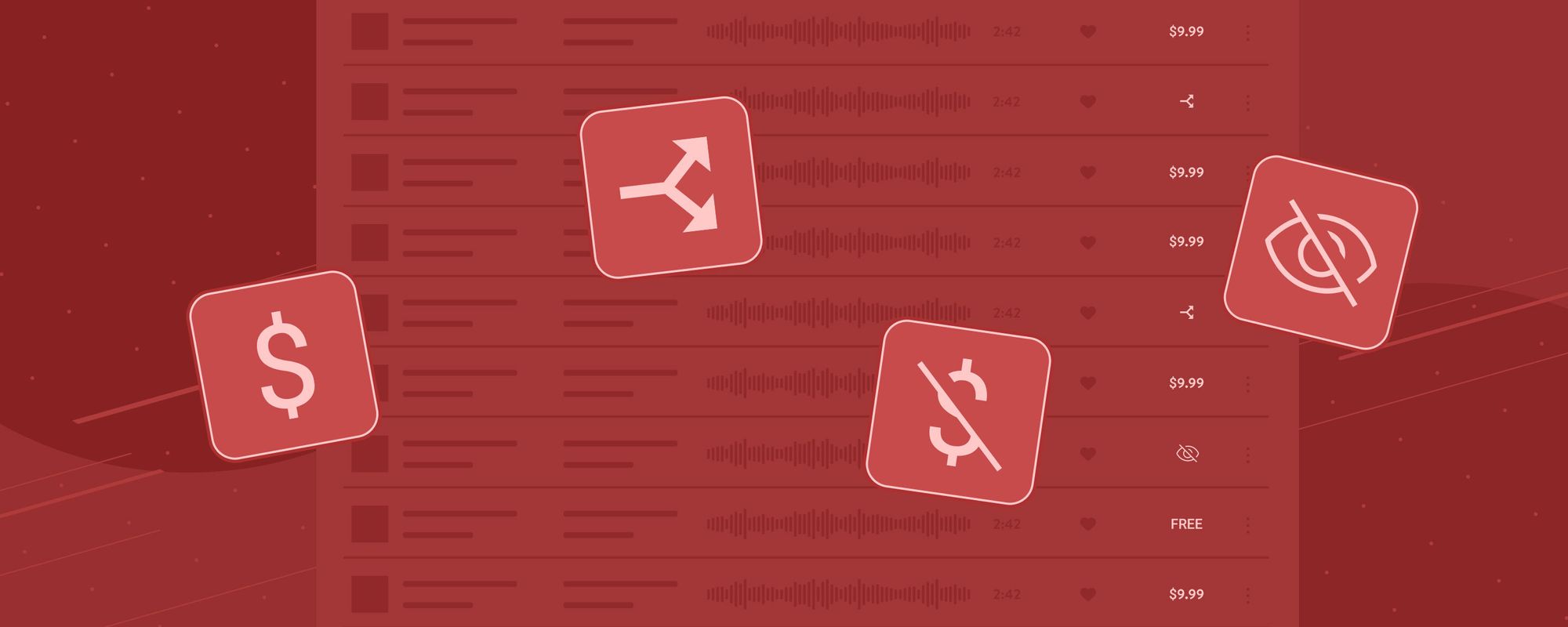
With YouTube Creator Music, you can use tracks in one of two ways. You can either buy a license to use a track in your content, or share your video’s ad revenue with the rightsholder of the music.
Creator Music offers a wide range of tracks with varying levels of restriction. Some you can use on any of your YouTube videos, whereas others might have limits on whether you can monetize your content or where it can be shown. Familiarize yourself with the different symbols and what they mean to make sure you avoid any issues for your videos.
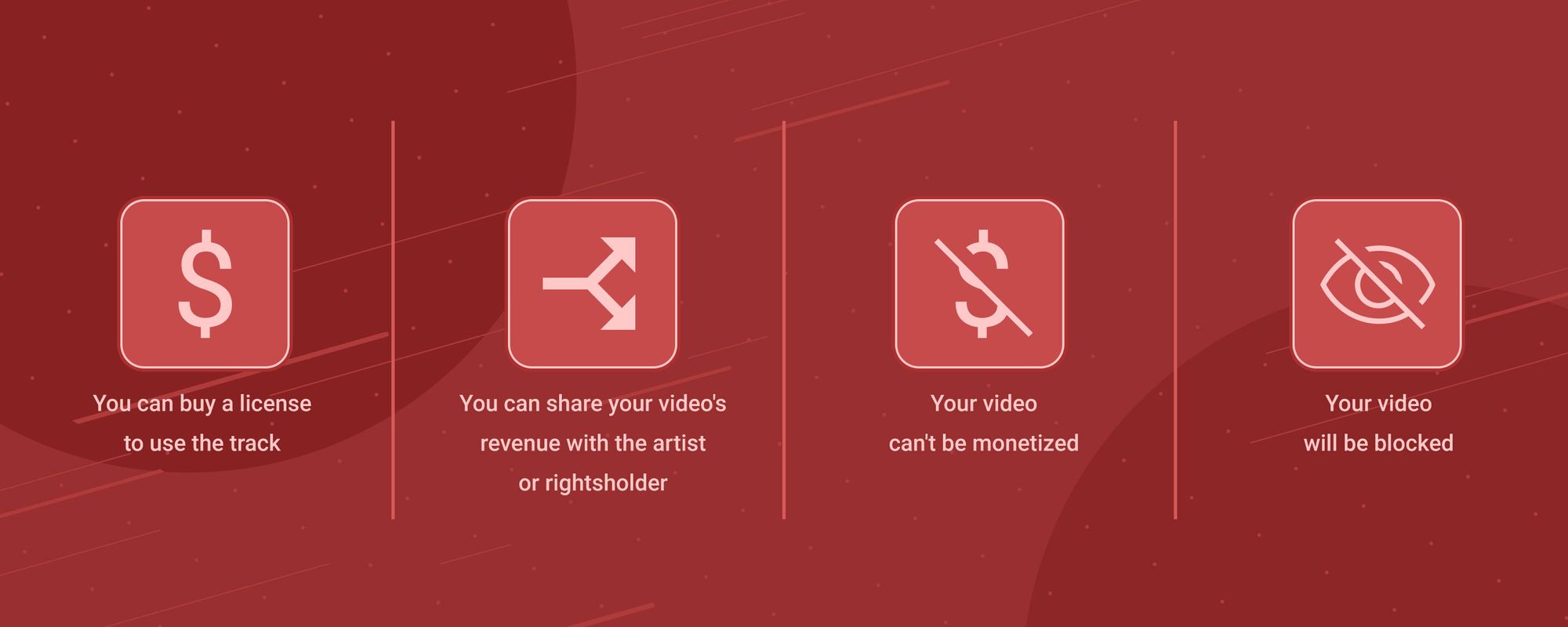
Creator Music is great if you’re just making YouTube videos, but be careful if you also want to share your content across Instagram, TikTok or anywhere else as licenses don’t cover other platforms. Of course, if you’re creating YouTube Shorts you don’t need to license music from Creator Music as you can select tracks directly from the Shorts audio picker.
Buy a license up front
The simplest way to soundtrack content with tracks from Creator Music is to buy a license, and you’ve got a couple of options. You can either purchase a license for a track directly from the Creator Music library, or you can do it when publishing your video by heading to Video Elements during the upload process.
Licenses can be bought for a range of different prices and are each set by the artist or rightsholder, with some tracks available absolutely free. Some tracks might be priced higher for channels that have more subscribers too, so make sure you check how much each license will set you back!
Share the revenue from your video
Prices for Creator Music licenses can vary, but as they only cover one video at a time, the cost will soon add up if you’re creating lots of content. If you don't fancy paying up-front for every track you use, you can choose to share the ad revenue from your video instead of buying a license.
This can be a great option for creators on a budget, but be aware that once you opt in to sharing the revenue, you can’t back out. That means that the rightsholder will take their cut as long as the video is live. So if your video goes viral and starts to bring in some serious revenue, you’ll continue to lose a share of the monetization no matter what.
The ways in which you can use tracks that are available on a shared revenue basis can get a little bit complicated. We’ve picked out some of the key takeaways so that you don’t get stung by YouTube’s small print.
🎶 Rightsholders can change how you use their music
Creator Music allows the artist or rightsholder to change how you can use a track in your videos, even after you’ve agreed to share the revenue from your content. This means that they could potentially stop you from earning money from your video after it’s been published!
⏱ There are limits on how much of a track you can use
If your video is longer than three minutes and you choose a track that you can buy a license for, you’ll only be able to take the shared revenue option if you use less than 30 seconds of the track. It’s a detail that’s easy to miss and could cause a Content ID claim or even removal of your video.
💰 The more tracks you use, the less you'll earn from your videos
Remember that if you use multiple tracks on a revenue share basis, you’ll receive an even smaller percentage of the monetization that you’d have earned if you only used a single track. You can see how much less revenue you would make in the chart below.
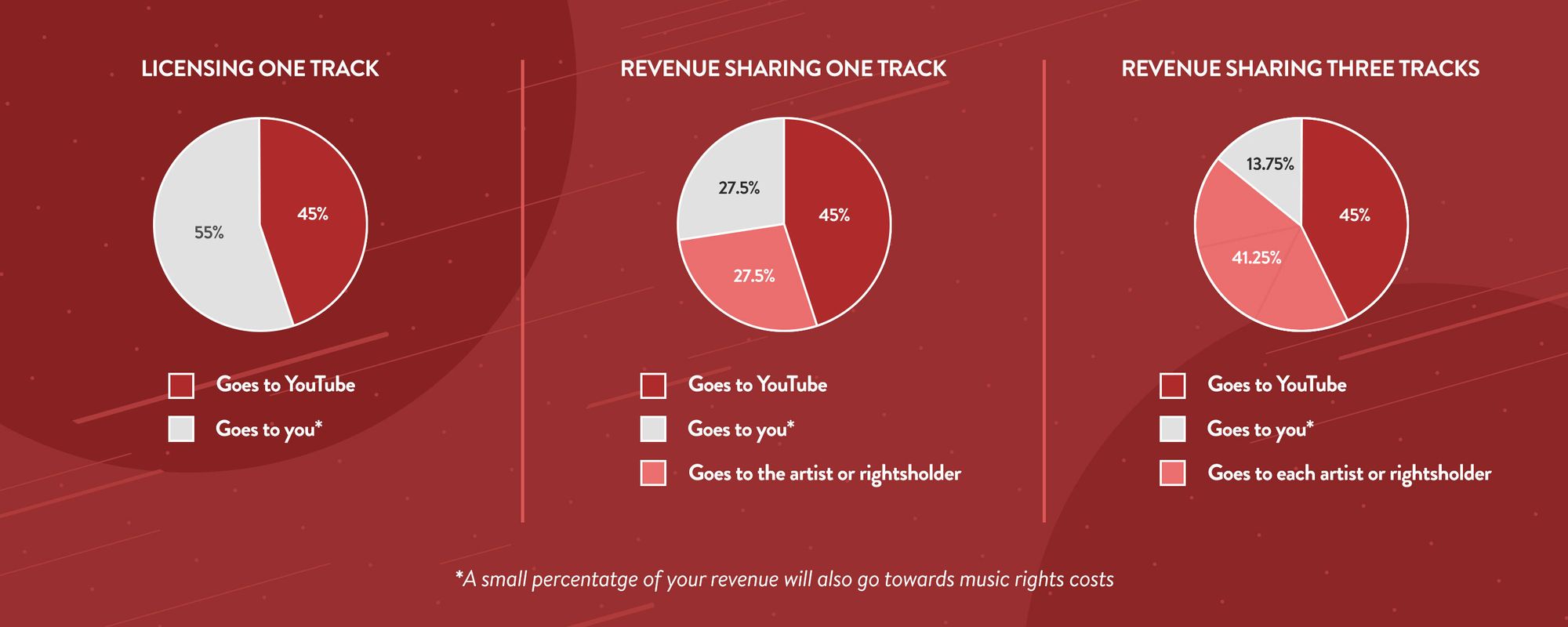
Not all tracks are eligible for licensing or revenue sharing
It would be easy to assume that all tracks in the Creator Music library can be used however you like, but it’s worth keeping in mind that some of the music comes with specific restrictions.
When browsing for tracks, look out for symbols that indicate whether a track is ineligible for monetization or could result in your video being blocked on YouTube. The last thing you want is for your content to be taken down because you chose the wrong track!
Can I still use YouTube Audio Library?
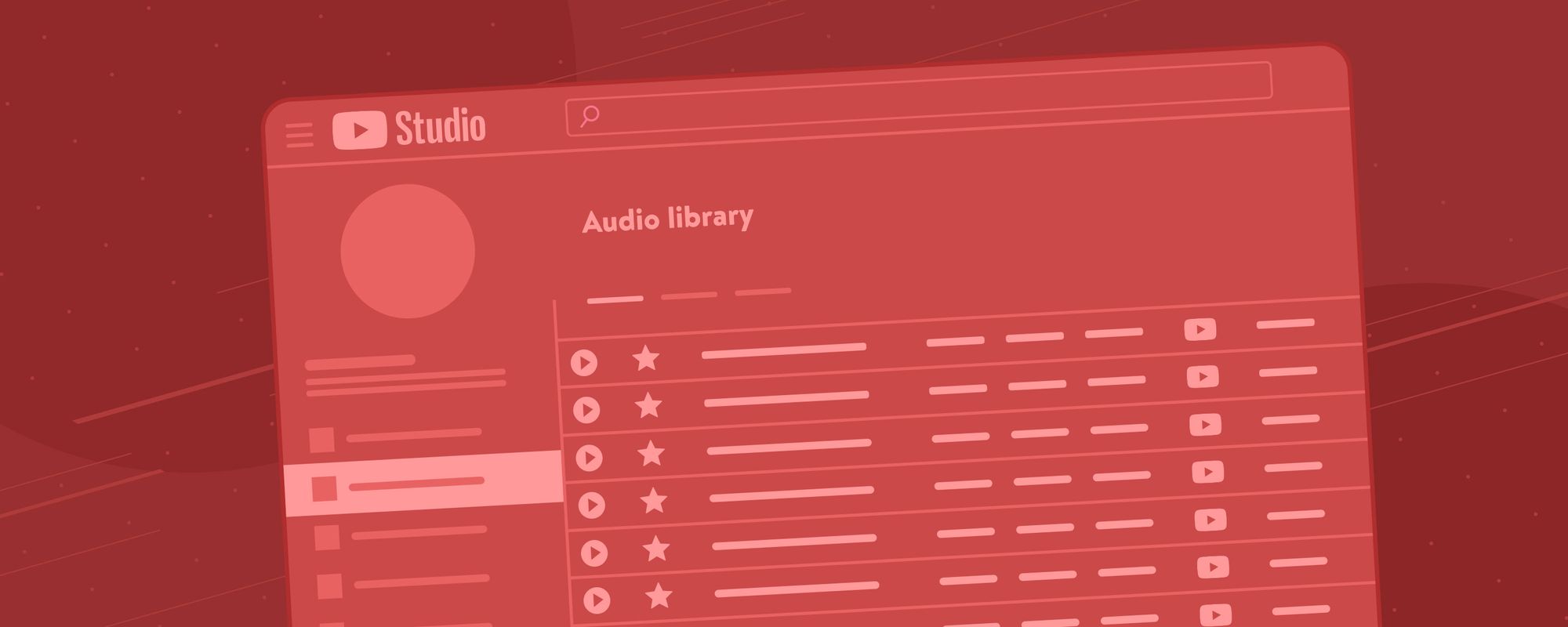
All creators still have access to the YouTube Audio Library’s catalog of royalty-free music and sound effects, regardless of whether they can use Creator Music too.
Creators on the YouTube Partner Program will be able to find tracks from Audio Library within the Creator Music catalog, rather than having to go between two different music libraries.
However, for creators that haven’t yet reached the YouTube Partner Program, Audio Library will still be accessible from YouTube Studio. It can be a time-consuming way to find free music though, with over 150,000 tracks to sift through and only a very basic search function to help you find your perfect sound.
TL;DR: The Pros and Cons of Creator Music

Creator Music is a game-changing upgrade for creators looking for music they can easily access and use in their videos. But be sure to familiarize yourself with Creator Music’s pros and cons to make sure you can safely soundtrack your content without losing monetization or having your videos removed.
❤️ Pros:
- Creator Music is easily accessible from YouTube Studio
- It’s a huge library of royalty-free music for creators to use in their videos
- YouTube is signing up record labels to make popular songs available
- Avoid up-front costs by sharing revenue with the music’s rightsholder
🙅 Cons:
- Creator Music is only available if you're in YouTube's Partner Program
- Tracks can only be used in videos posted to YouTube
- You can’t use tracks in videos that promote products or services
- You need to buy separate licenses to use a track in multiple videos
- Some licenses have expiration dates, which risk copyright issues
- How you’re able to use tracks can change if you share ad revenue
- There are limits on how much of a shared revenue track you can use
- Using shared revenue for multiple tracks will earn you less money
Alternatives to YouTube Creator Music
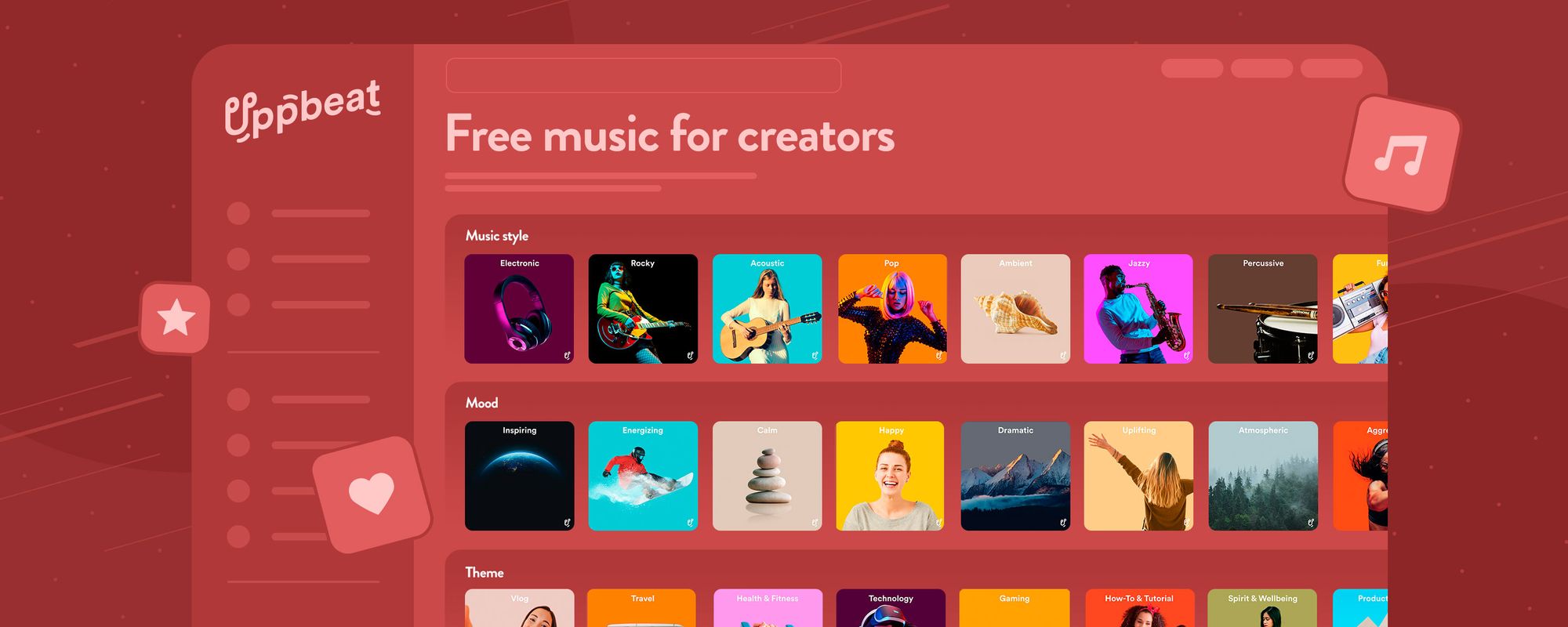
Creator Music introduced new ways for creators to find music for YouTube videos and the opportunity to elevate content with popular tracks too. It does have its drawbacks though and might not be the best option for everyone.
Using tracks from YouTube’s library can still impact monetization and doesn’t guarantee that you won’t get copyright claims either. It’s worth considering alternatives that still provide awesome tracks, particularly if you’re one of the many YouTubers that won’t be able to access Creator Music.
Uppbeat offers all creators a library of the very best copyright-free music out there, with easy-to-use licenses that will never expire and no worries about copyright issues either. Best of all, you can start downloading tracks for free, whether you’re just starting out or a well-established YouTuber.
Alternatively, you can check out our list of the best free music websites for YouTube videos and find the perfect soundtrack for your content.
Guides to help you make the most of YouTube
The most successful YouTubers know the platform inside out. If you don't take advantage of all the tools and tricks YouTube has to offer, you could miss out on more views, subscribers and ways to make money. So check out our guides to see how you can level up on YouTube:
- Customize your YouTube Channel: A Guide to Profile Pictures, Thumbnails and Banners
- Free YouTube Tools: 18 Must-Have Tools to Increase Views and Grow Your Channel
- YouTube Copyright: How to Avoid YouTube Copyright Claims
- YouTube Content ID explained
- The 12 Most Profitable YouTube Niches Ranked by Highest CPM
- YouTube Demonetization: Protect Your Videos and Earnings in 2025
- How Does YouTube Count Views?
- How to Make a YouTube Thumbnail: Boost Your Views in 9 Easy Steps
- How to See Your Subscribers on YouTube: A Step-by-Step Guide
- How to Use YouTube Studio to Grow Your Channel in 2025
- What is The YouTube Creator Music Library?
- YouTube Shorts: How to make and upload YouTube Shorts in 2025
- 61 Easy YouTube Video Ideas to Get More Views in 2025