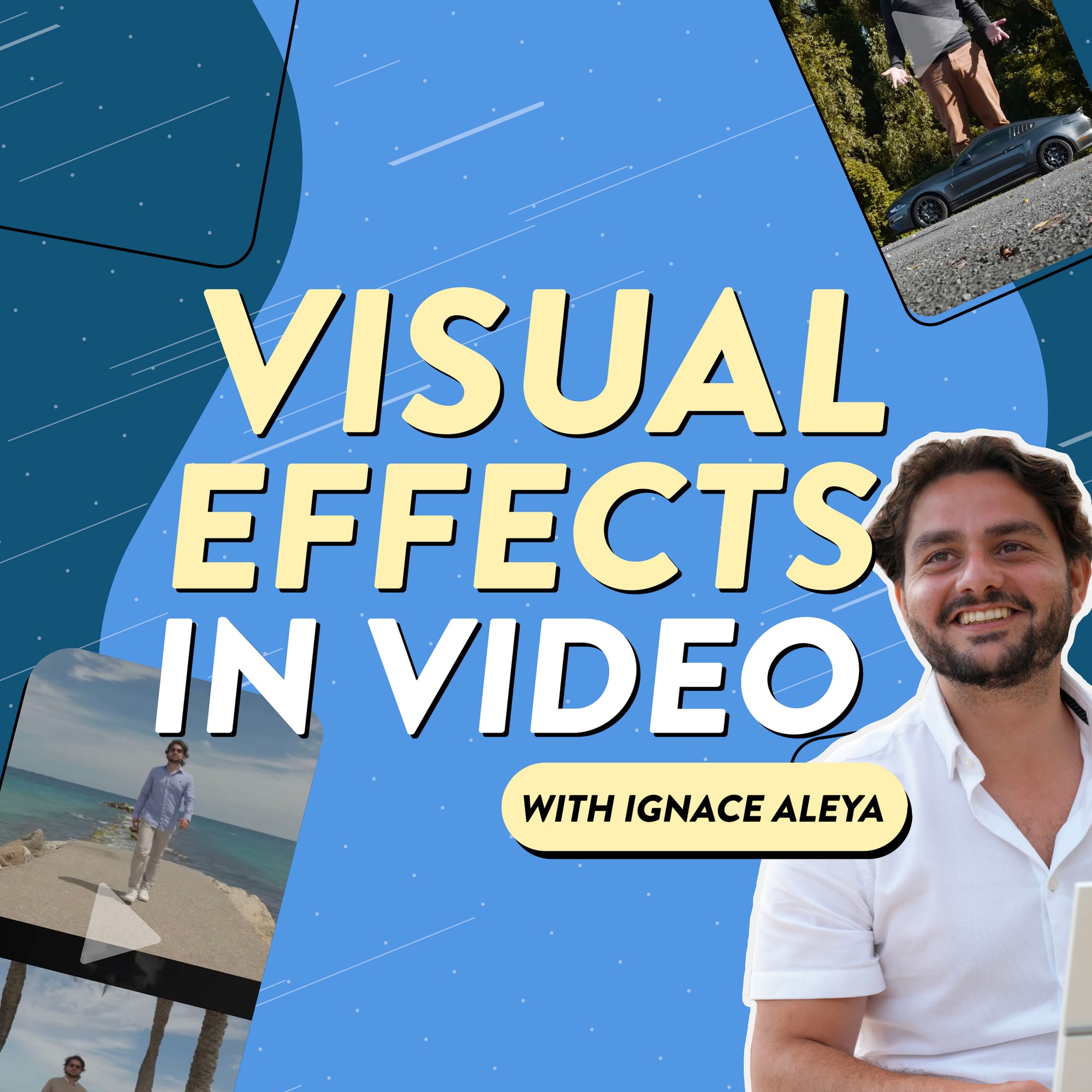TikTok isn’t just a social media platform, it’s a cultural phenomenon! In the space of a few years its worldwide popularity has exploded, providing a launchpad for massive creators like Khaby Lame and Charli D’Amelio along the way.
For anyone looking to get started on TikTok, matching their meteoric rise has never felt more possible. Thanks to TikTok’s promise of a global audience and millions of views, it almost feels like a ticket to your 60 seconds of fame. But how do you get started?
In this guide, you'll find everything you need to start up on TikTok and give yourself the best chance of success. From the basics of creating an account and posting your first videos, right through to finding your own dedicated fanbase, here's how to use TikTok in 2026.
- TikTok explained
- Discover how TikTok works
- Set up your TikTok profile
- Find your niche on TikTok
- Create your own TikTok videos
- Connect with your audience on TikTok
- Be creative and grow on TikTok
- The full list of guides on how to master TikTok
What is TikTok? A brief history

TikTok is a social media platform that allows users to create and share short videos with a global audience. Since its 2016 launch in China under the name Douyin, the platform has quickly become one of the biggest apps on the planet.
After several years of being the most downloaded app in the world, TikTok became only the fifth ever to reach 3.5 billion downloads in 2022. What’s equally impressive is that over a billion people use TikTok every single month. That’s an eighth of the human population!
So why is it so popular? There are two sides to TikTok, and it’s equally brilliant at both. Making content is incredibly easy, which means anyone can pick it up and create great videos. At the same time, TikTok’s algorithm has mastered the art of serving you videos you want to watch. It’s a potent combination that’s key to the app’s success.
How does TikTok work? The secret to its success

Ever find yourself swiping through videos for longer than you’d like to admit? That’s what TikTok wants. To keep you on the platform, its clever algorithm learns the content you like watching most and delivers it to you. So when you open up TikTok, you're instantly greeted with a For You page full of videos you’ll want to swipe through.
That’s only half the picture though. TikTok has empowered millions of creators with its simple range of features that make it easier than ever to create attention-grabbing content. With its vast library of music and sounds, filters and effects, anyone can pick up TikTok and make something unique. You don’t need expensive equipment or technical know-how to get started, simply use your phone.
What’s more, TikTok has made collaborating with other TikTokers possible in just a couple of taps. Its Duet and Stitch features are simple to use - we'll show you how further below - and mean you can have The Rock or Gordon Ramsay starring in your videos.
How long are TikTok videos?
TikTok videos can be as short as a second or go all the way up to 10 minutes. How long you want to make your videos depends on the content itself. A quick kitchen hack might only need a few seconds to explain, whereas a full recipe could take a few minutes. What’s more important than aiming for a particular length is making sure your video hooks people all the way through.
How to make a TikTok account
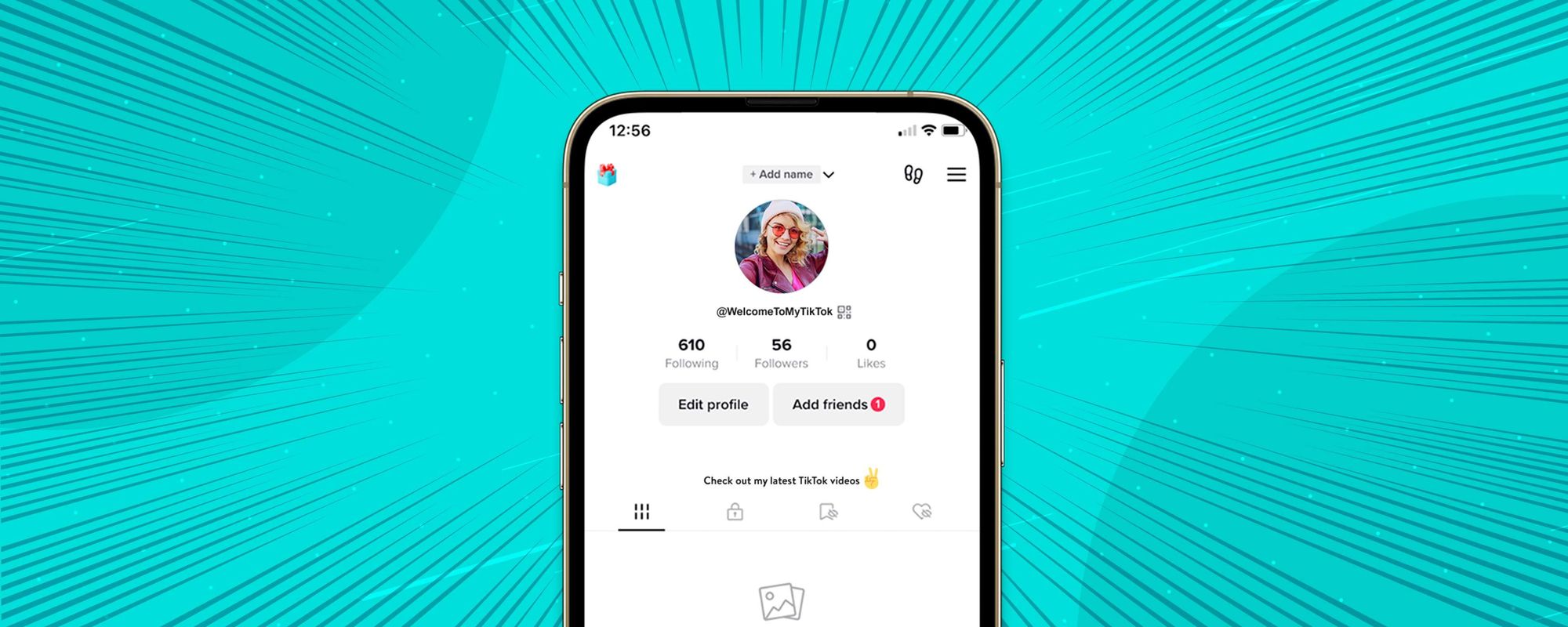
If you're ready to jump into the world of TikTok, setting up your account is a breeze. Simply head over to Google Play or the App Store and download the TikTok app to your mobile device.
From there, tap on the Profile option and choose your preferred sign-up method. You can create a profile using your phone number, email address, or by linking your Facebook, Twitter, or Google accounts. Once you’ve set up your TikTok account, it's time to start customizing your profile to make it your own.
How to change your TikTok username
Names are important, right? When you sign up, TikTok will automatically give you an uninspiring username like User24041988. But changing it to something more unique and memorable is easy.
Simply go to your profile and tap on Edit Profile to update your username. Keep in mind you can only change it once every 30 days, so be sure to choose a username you're happy with.
Add a profile picture or video
First impressions count. If you’re looking to attract followers on TikTok, your profile picture is one of the first things people will see. It’s your opportunity to put a face to your username or show off your brand. So put your best foot forward and add a stand-out image that encourages people to tap your profile.
Head to Edit Profile to change your TikTok profile picture and bio. You can choose a picture you’ve taken already or take a brand new one through TikTok’s app. You might even want to upload a profile video, but be aware this will replace your profile picture.
How to add a link to your TikTok bio
If you want to make it big on TikTok, you’ll want to think about building your personal brand. A big part of this is helping people get to know you. Use your TikTok bio to give your audience a glimpse of who you are and the content you create.
Fair warning, if you also want to add a clickable link to your bio you’ll need a Business Account and either 1,000 followers or a registered business. If you don’t have either you can simply add a link in your bio, but this won’t appear as a clickable link for users.
Adding a link to your TikTok bio with 1,000 followers:
- Ensure you have a Business Account.
- Go to Edit Profile on your TikTok account.
- Look for the option to add a website to your bio.
- Enter the URL and save your changes.
Adding a link to your TikTok bio with with a registered business:
- Ensure you have a Business Account.
- Hit the 3-line icon and tap on Business suite
- Submit the necessary paperwork through Business registration.
- Once your business is verified, go to Edit Profile on your TikTok account.
- Look for the option to add a website to your bio.
- Enter the URL and save your changes.
Finding your TikTok niche
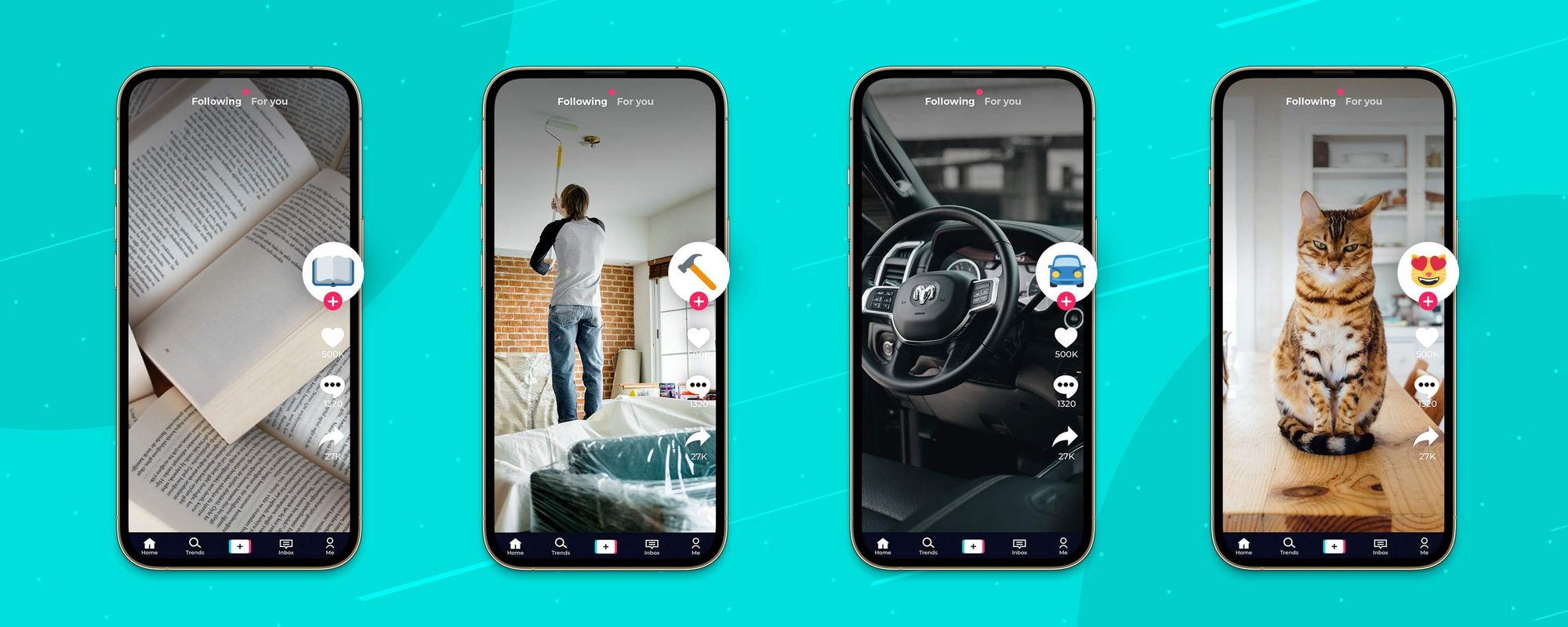
Now you’ve created your TikTok account and made it your own, it’s time to start creating content. In the crowded world of TikTok, finding a niche can help you stand out.
The beauty of TikTok is no matter how obscure your niche is, the algorithm will still help you find the right audience. You could probably guess #guitartok would be popular, with over 11 billion views on videos of people showing off their strumming skills. But even something as unexpected as #welding has gained over 11 billion views too!
It goes to show there's an audience for every type of content on the app so the choice is well and truly yours. But if you’re stuck for ideas on where to start, here’s some top pointers for finding your TikTok niche.
Do something you love
Making TikToks is more fun if you enjoy what you’re doing. Try incorporating your favorite pastimes into your content and create authentic videos people will enjoy. So dust off your dancing shoes, warm up your singing vocals, and start filming something you love.
Share your expertise
TikTok is a great place to learn new skills, so if you’re an expert on anything why not pass on your knowledge? Perhaps you have some creative art hacks up your sleeve, or you want to wow people with your impressive knowledge of capital cities and world flags.
The Bentist has built up tens of millions of followers thanks to his entertaining videos about dentistry. If you know a topic inside out and can share your expertise in a similarly engaging way, there’s a good chance people would love to learn from you too!
Take inspiration from other TikTokers
TikTok is the perfect place to find inspiration, with hundreds of millions of creators posting content. Think about which TikTokers you enjoy the most. Learn from what they do well and see if you can put your own spin on their ideas.
What’s great about TikTok is that collaborating with other people’s videos is super easy. Use the Stitch function to take five seconds of Bayashi’s culinary creations and add your critique. Or Duet with Kallmekris’s latest comedy skit to show your reaction in real-time.
👯 TikTok Duet - A Duet allows you to take another creator’s video and post your own content at the same time with a side-by-side split screen. You could literally duet with them, post your live reaction to what they’re doing, or riff on their content in any creative way you can think of.
🪡 TikTok Stitch - A stitch lets you take a five second clip from someone else’s TikTok video and add it to the start of yours. It allows you to respond directly to another creator’s content or build on it to create something brand new.
How to make a TikTok

It’s time to unleash your creativity on TikTok! Creating TikTok videos is super simple, but there are things you’ll want to check off if you want them to get noticed. By following our step-by-step guide, you can give your content the best chance of reaching a wider audience and racking up more views.
Create a TikTok video
Here’s the easy part. To get started simply tap the "+" icon and you can either record a new video or upload one you’ve already recorded. From here you can dig into TikTok’s editing features and get really creative.
Edit your TikTok videos
This is where the magic happens on TikTok! Use the in-built editing tools to chop and change your video. You can clip your footage, add sound and text, overlay other pieces of content, and apply effects. Play around with TikTok’s features and see if you can create something truly unique.
One of the best features for your videos is the option to add automatic captions. Simply tap Captions when you’re editing your clip and TikTok will automatically add subtitles. They can help to hook in viewers who might be watching your TikTok on mute. Just make sure the captions are accurate before posting.
Don’t forget, you can also pre-edit videos and upload them to TikTok if you want greater control over your content. Whether you use Adobe Premiere Pro, DaVinci Resolve, or any other editing software, simply export as an MP4 or MOV file and upload to TikTok. You can always add extra edits and effects in TikTok before you set it live.
Select your TikTok soundtrack
TikTok has had a huge influence on the world of music. The likes of Louis Theroux and the Corn Kid have been turned into unlikely megastars through viral TikTok songs. That’s because music is one of the cornerstones of TikTok. You can easily select a song to soundtrack your content within the app, meaning trending tracks can rack up millions of views in no time.
But if you’re planning on posting your content across different platforms, you’ll find a lot of the music in TikTok will land you with copyright issues elsewhere. Play it safe and search copyright-free music platforms like Uppbeat to find a soundtrack that can be used anywhere, including TikTok.
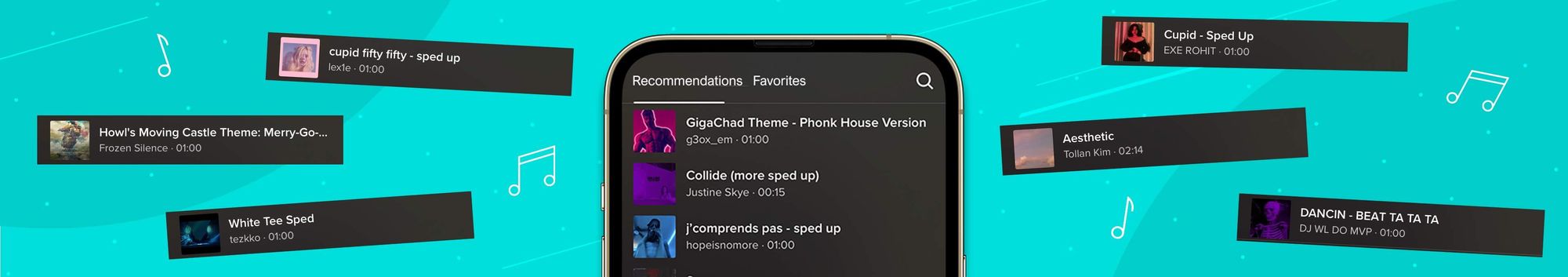
How to make a swipe slideshow on TikTok
TikTok isn’t just limited to videos! You can show off your passion for photography by creating a photo swipe slideshow that’ll showcase your best snaps. It’s as easy as tapping the "+" icon, going to Upload and hitting Select multiple. Pick all the images you want to feature in your slideshow and TikTok will make them into a video clip.
How to make a TikTok sound
Ever wondered why music trends blow up on TikTok? It’s because TikTok makes it easy for you to share other creator’s sounds. When you find a video and like the sound from it, you can click the little vinyl record symbol in the bottom right and use the sound from that clip in your own content.
To create your own sound for other creators to use in their content, all you need to do is record and post an original video. TikTok then takes the audio to make your own custom sound. Click on your posted video to see your custom sound appear and then hit the vinyl record icon to rename your sound.
Post your TikTok video
Now for the exciting bit! Once you’ve shot your video and elevated it in the edit, you’re ready to unleash your TikTok on the world and watch those views come rolling in. But before you do, there are some important steps that’ll give your video the best chance of being shared far and wide.
TikTok gives you the option to add a 150-character description and tag people before you hit post. Including keywords and hashtags relevant to your video can help people discover it through TikTok search. Once you’ve added a description, simply hit post to share your TikTok with the world.
When to post on TikTok
Choosing the right time to post on TikTok can make a big difference to your video’s success. To get as many views as possible, it pays to post when your viewers are most active. Think about when most people have free time, like early in the morning, at lunchtime, or in the evening.
Once you’ve posted a couple of videos, you can see exactly when your audience are on TikTok most often. Simply go to your profile, hit the 3-line icon, and head to Creator tools. Hit Analytics and select the Followers tab to see when you should post to reach your followers.
Reach out to your audience through TikTok
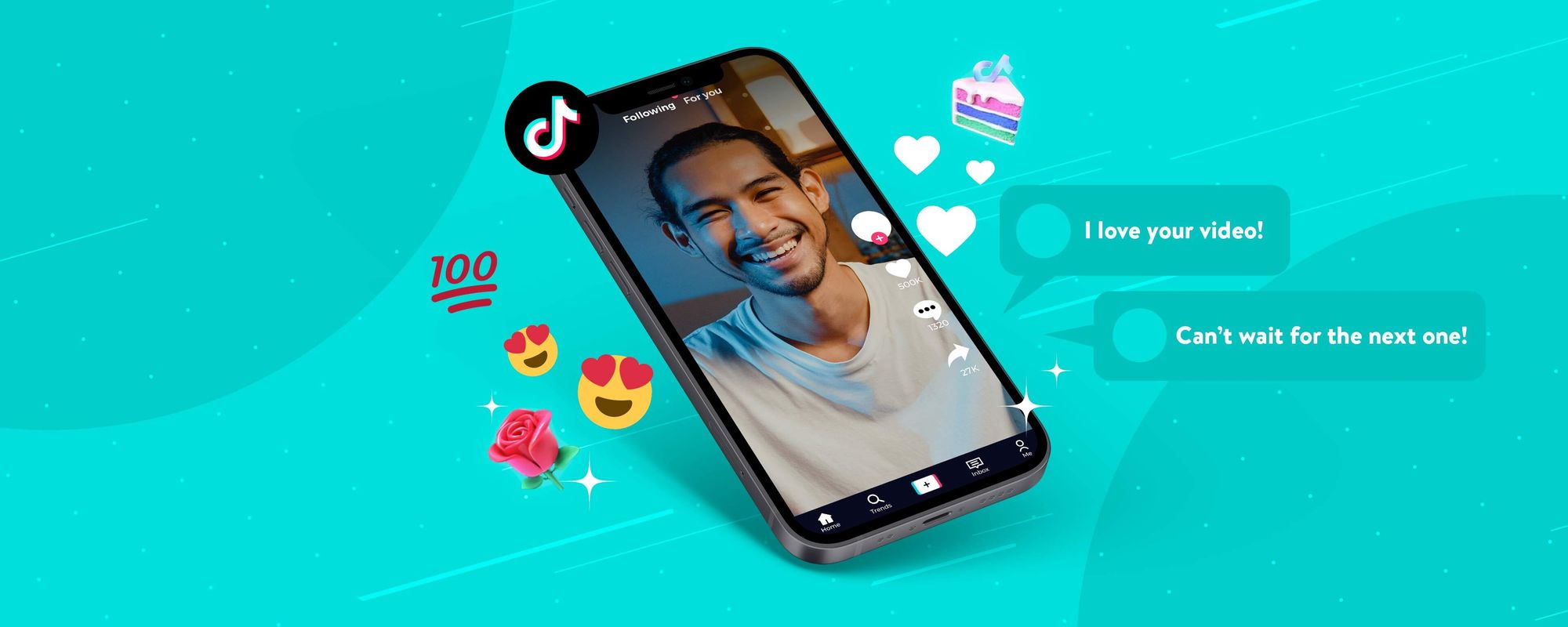
TikTok is a worldwide community, which is a big part of why it’s so popular. Make use of TikTok's features to reply to comments, check out who your followers are, and connect with them through live streams. Interacting with your audience is not only fun, but it’s also an effective way to build an engaged fanbase.
Interact with people in your comments
Show your audience some love! If people enjoy your videos enough to drop a comment on them, make sure you reply. It’s not just good manners, replying to your comments will help you collect followers who feel they can connect with you on a personal level too.
Not only will you be building your own dedicated fanbase, you'll also encourage further engagement too. Why does this help? It shows the TikTok algorithm people want to interact with your content, which in turn gives a boost to your future videos.
See who viewed your TikTok profile
Knowledge is power! By knowing your audience, you can make content that you know will resonate with them. TikTok allows you to see who's been checking out your profile, giving you an insight into who your audience is, as well as introducing you to potential collaborators. Check out who’s been looking at your profile and see what type of content they’ve been making to get ideas for your next video.
To access this feature, head to your profile and tap the 3-line icon, then select Settings and privacy, followed by Privacy. From here, you can turn on Profile views and see who viewed your profile in the last 30 days. However, while you can see who's viewed your profile, you can't see who's been watching your videos.
How to go live on TikTok
As you can see, one of the reasons TikTok is so popular is the way it helps bring creators and their audience closer together. There’s no better way of engaging with your audience than live streaming. Going live on TikTok allows you to broadcast to your followers and interact with them at the same time.
To go live, tap the + icon at the bottom of the screen and swipe left to the LIVE tab. Enter a title for your live stream and tap Go Live to start broadcasting. Starting a live stream is perfect for popular formats like Q&A sessions, post-match huddles, or even topical roundtable discussions where you collaborate with other creators.
Be creative and watch your TikTok channel grow
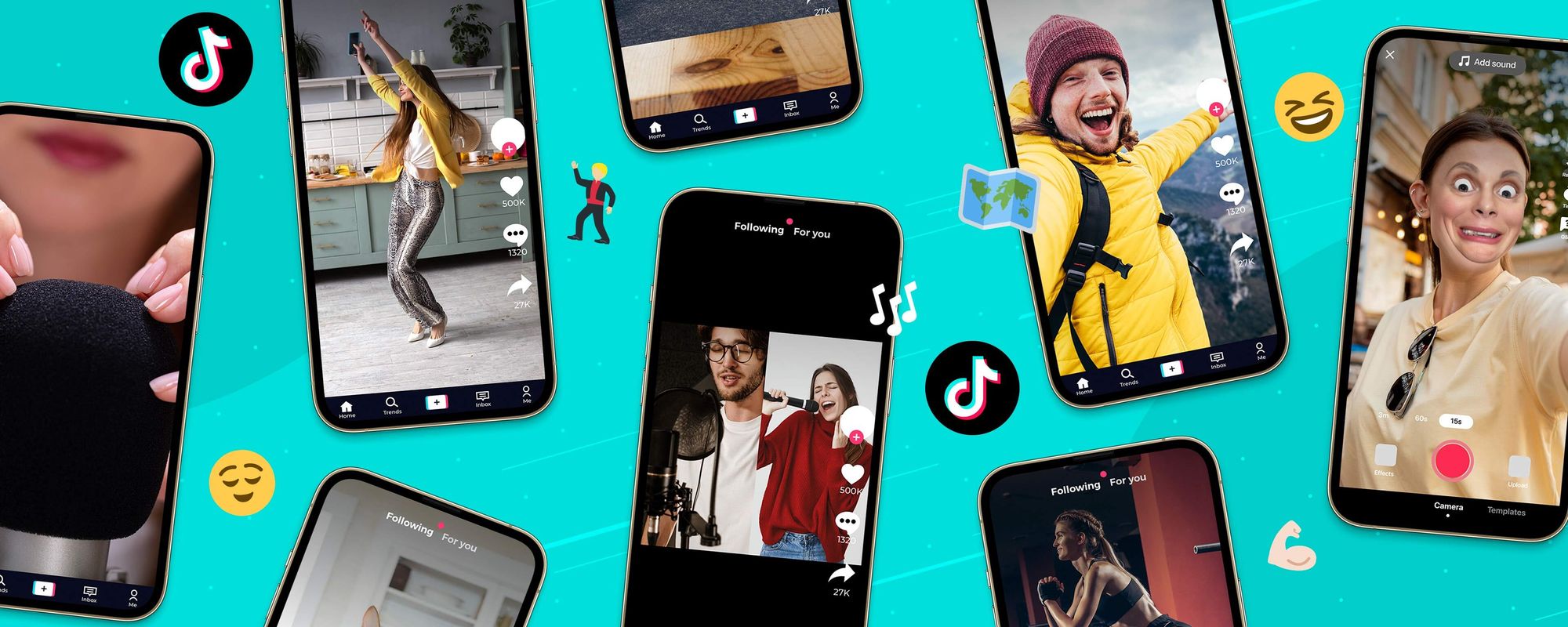
With over a billion active TikTok users every single month, now’s the time to embrace the popular short-form video platform and get started on TikTok. With this guide you should now have all the tools to make a TikTok and flex your creative muscles with awesome bite-size content.
Complete your profile for the best chance of getting discovered. Find your niche and build an engaged audience that shares a passion for what you love. Make the most of community features that let you engage with people and grow your followers.
Picking the right music is important and can help your videos blow up on TikTok. But remember if you’re posting content across different platforms, like YouTube, you’ll want to find copyright-free tracks from a music library like Uppbeat to avoid copyright issues.
TikTok has made it easy to get creative with nothing more than your phone, so get started and see what you can come up with. Embrace your creativity, and let your unique style shine through your TikTok content.
Everything you need to know to master TikTok
Want to deepen your understanding of TikTok and learn how to hit viral success? Check out our related guides on all things TikTok:
- How to use TikTok
- How to get more followers on TikTok
- How to get more views on TikTok
- How to make a Series on TikTok
- How to go live on TikTok
- How to add music to TikTok
- How to make money on TikTok
- How much does TikTok pay creators per view?
- How to go viral on TikTok
- How the TikTok algorithm works
- How to use TikTok analytics
- How to Get 1,000 Followers on TikTok: 9 Tips To Hit The Milestone Fast