So you want your YouTube channel to explode to PewDiePie or Mr Beast levels, but you don’t have millions of dollars to spend on videos like they do? What you need are useful YouTube tools that help improve your creator game without breaking the bank.
It would be easy to splash the cash on the latest editing software, spend big money on top level photography, and hire a team to help grow your channel. But wouldn’t it be better if you could achieve all of this without spending a dime?
You’ve come to the right place as we bring you our pick of the best free YouTube tools to help you create amazing videos, optimize your title and thumbnail, and grow your channel.
- Free editing tools to create awesome content
- Free tools to get more views with better titles and thumbnails
- Grow your channel with free analytics tool
- Create great videos without spending money!
Free video editing tools to create awesome content
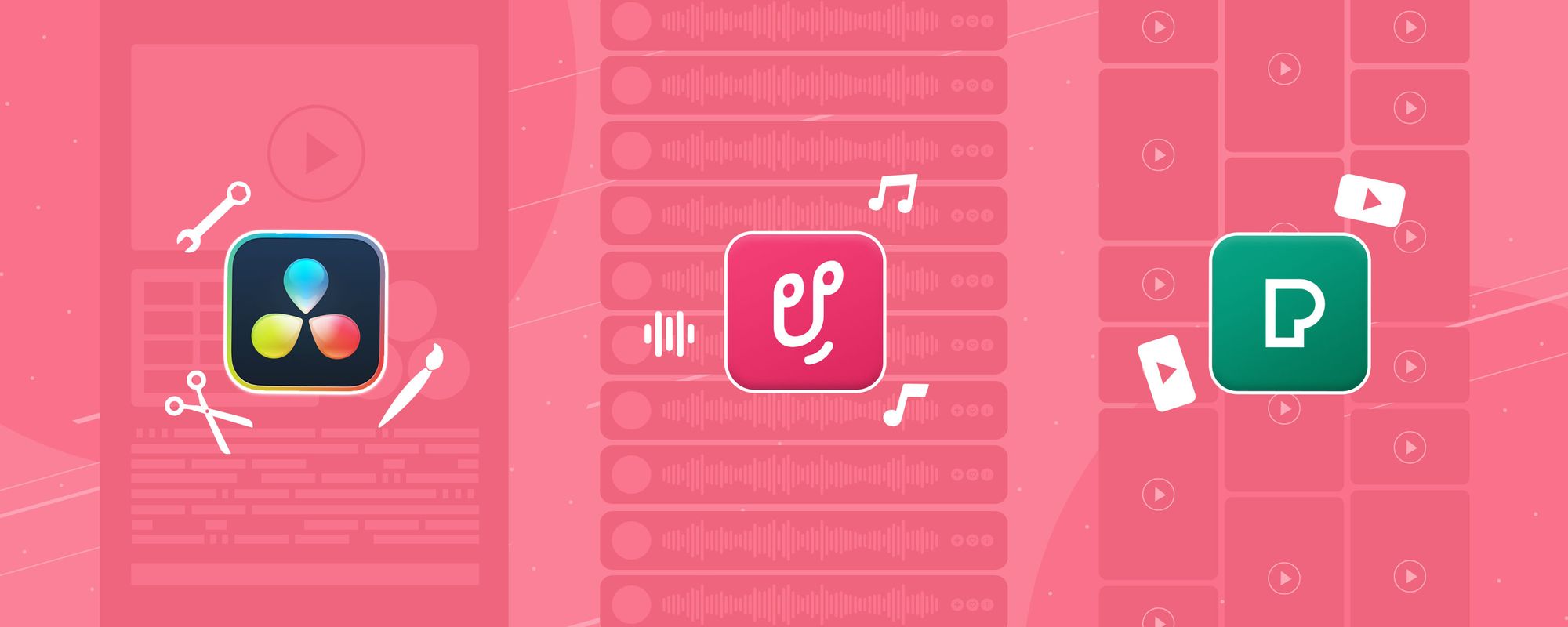
Creating professional quality video doesn’t mean you need to spend a fortune. You can get everything you need to produce awesome videos for free, from editing software right through to copyright-free music and B-roll footage.
1. Davinci Resolve
Don’t worry about spending big bucks for top quality editing software! Davinci Resolve is completely free and has been used in post-production on Marvel films, Star Wars, and even James Bond.
It might not have the full range of features that its competitors Premiere Pro and Final Cut have, but if it's good enough to be used on some of the biggest Hollywood blockbusters of all time, it’ll definitely do the job!
2. Uppbeat
Find the perfect soundtrack for your content with the best copyright-free music out there, with a hand-selected catalog that has been put together specifically for creators like you.
Browse with ease as tracks are laid out in different genres, playlists, moods and more. You can start downloading tracks for free and you don’t have to sweat about the risk of getting copyright claims either.
3. Pexels
Clever use of B-roll can make your videos more engaging, but it can be time-consuming setting up the right shots and it'll extend your editing process when you have to sift through even more footage.
Instead, you can explore Pexels’ huge library of free stock footage and save yourself some time by downloading awesome ready-made shots to complement your video.
4. Mixkit
Alongside Pexels, Mixkit is another great resource for finding free stock footage that can instantly lift your edits. There are thousands of clips to choose from, organized into categories like Animals and Food so you can easily find footage to match your project.
But Mixkit doesn't stop there! They also offer a selection of stock music and sound effects to download, as well as super handy video templates that can elevate your edits and save you tons of time in the process.
5. Movavi Video Editor
If you’re starting out and looking for easy-to-use video editing software, the Movavi Video Editor is designed to be simple for content creators. It’s got an intuitive interface packed full of features, including AI background and noise removal. Best of all, you can get started with a free trial, although you will need to buy the full version if you want to edit without restrictions.
6. VEED AI Video Generator
Want to be able to access your video editing software no matter where you are? Veed.io is an online video editor, which means you can work on your edit anywhere. It has a super simple interface and you don’t even need to sign up - plus, you kick off your project easily with the VEED AI Video Generator. The main drawback of the free plan is that any exports will carry a watermark, but you can always upgrade to a monthly or annual plan to remove them.
Free image tools to get more views with better thumbnails and titles

To get more people watching your videos, you need to grab their attention from the get-go. An eye-catching thumbnail and a title that hooks people in are a must. After all, you could have the greatest video ever created, but if no-one wants to click on your thumbnail, it’ll never get seen.
7. Unsplash
Make your thumbnails stand out by searching Unsplash’s incredible image library, with the majority of the millions of incredible photos available to download for free.
Each downloaded image is available under the Unsplash ‘license’, which basically means you can use any photo for either commercial or non-commercial purposes, and without needing to request permission from the photographer. It’s an invaluable resource for creators looking for top quality imagery!
8. Photopea
If you’ve got your stunning imagery and need to edit it into a thumbnail, Photopea is the ideal free photo editing tool. It works just like Photoshop and can even open PSD files as well, so there’s no need to pay for Adobe’s full-price product.
What’s great for creators is that Photopea is web-based so you can access your project from any computer, which is ideal for if you’re out and about!
9. Canva
For a 2-in-1 stock image library and editing tool that can help you create a YouTube thumbnail, a lot of creators turn to Canva. It becomes even more of a no-brainer when you consider it can create social posts and intros for your videos too.
It’s a versatile tool and easy for anyone to pick up, although you do run the risk of creating assets that could look similar to other YouTubers’, given that everyone is creating from the same library and templates.
10. Stable Diffusion
Thanks to huge advancements in the world of AI, anybody can create completely new imagery to pair with their content. There are several AI imagery sites out there that turn short text prompts into bespoke artwork, with Stable Diffusion one of the most popular. Give it a try and see if you can make something totally unique for your next thumbnail.
11. CoSchedule
Getting more views isn’t solely down to putting together a stand-out thumbnail, you need a title to go with it. Writing a headline that sells your video to potential viewers can be trickier than it seems, but CoSchedule has a headline writing tool that’ll guide you towards a title that’s most likely to pique people’s interest.
It’ll give you pointers on how long your title should be, the tone of your title and when to add more emotive language. It takes the hard work out of writing headlines, so sit back and watch your clicks skyrocket thanks to your perfectly on-point YouTube titles.
12. Thumbs Up TV
Once you’ve got a bold thumbnail and a splashy title, you’ll want to preview how they look together before setting them live, which is where Thumbs Up TV comes in with its nifty title and thumbnail preview.
It’s a super simple tool that allows you to drop your image and copy in and see how they’ll look when combined in YouTube. Check to make sure they work well together and you can make any adjustments you need to before publishing.
Free insights and analytics tools to grow your channel

Are you serious about growing your YouTube channel? Find out how to turn viewers into subscribers with these tools that reveal how people are interacting with your content.
13. VidIQ
VidIQ is a powerful browser extension that helps you manage your YouTube channel with extra features, including Daily Ideas to help spark inspiration for new videos.
Take a deeper dive into your analytics with the Channel Audit and find insights that can improve your future videos. Use Competitor Tracking to compare your channel’s performance with other channels in your niche, and keep track of what their most successful content is.
14. TubeBuddy
Get more options when uploading videos to YouTube by downloading the TubeBuddy browser extension, with free features that help you manage your channel, such as the Search Explorer and Tag Rankings to help your videos rank higher in searches.
You can easily manage adding tags to videos with the Tag Sorter, use the Keyword Explorer to find keywords that will help to make your content more searchable, and figure out when to post videos with the Best Time To Publish feature.
15. YouTube Analytics
Take a look at the data behind your channel’s performance and how your videos are resonating with viewers by getting to grips with YouTube Analytics.
YouTube has a gold mine of insights that can help you get more views, keep people watching your videos for longer and grow your audience. Check out our guide to YouTube Analytics and learn how you can get the most out of this awesome free tool.
16. Google Trends
Get inspiration for your next video and check out trending topics in your niche on Google Trends. Simply enter a term you’re interested in covering and you can gauge how popular it’s been with people searching on Google over a period of time. A topic that’s becoming more popular could be a trend worth jumping on!
As well as identifying trending topics, you can also find related topics and queries that people are searching for, which might just give you the perfect subject for your next video.
17. YouTube Studio
Check how your latest video is doing while you’re out and about by downloading the free YouTube Studio app onto your phone. You can access all the insights from YouTube Analytics while you’re away from your computer, perfect for checking on your channel when you have a spare couple of minutes.
The app allows you to stay connected with your community by featuring a live feed of comments across all your videos, so you can respond to your viewers as soon as they’ve commented.
18. YouTube Creators
Keep up to date with the latest updates across YouTube by subscribing to the YouTube Creators channel where you’ll find regular videos from the team behind the platform.
As well as bringing you the newest features, YouTube Creators also provide helpful guides and highlight the latest trends. If that sounds like a lot of content to keep on top of, they also post a monthly Creator Roundup so you can catch up with the latest updates easily.
Save your money and create great videos!

It’s easy to think that you need to spend a fortune to make the best quality videos, but as you can see there are tons of great free tools that will help you up your Youtube game.
Create and edit professional quality videos without splashing out on expensive editing software. Make stand-out thumbnails and titles that will hook in new viewers. And find out how you can crunch the numbers and grow your subscribers. All without spending a single cent!
There’s loads of amazing tools out there that you can use completely free of charge, meaning you can save your cash and spend it elsewhere. Like splashing out on the perfect YouTube gear maybe, or planning a trip somewhere exotic to film a travel review?
Get kitted out with the essential gear for creators
Want to dig deeper into the gear that's right for your? Check out our related guides to the best equipment for content creators:
- Best YouTube Equipment for Beginners
- The Best Microphones for YouTube Videos
- The 8 Best Video Cameras for YouTube
- The Best Video Editing Software: From Beginner to Pro
- Free YouTube Tools: Must-Have Tools to Increase Views and Grow Your Channel
- The Best Free Music Websites for Creators to Safely Download Tracks
- The Best Free Sound Effects Websites for Creators
Everything you need to know to get started on YouTube
Looking to set up your YouTube channel for success? Check out our related guides to make the most of YouTube and give your content the best chance of getting discovered:
- How to start a YouTube channel in 2025: A beginner’s checklist
- How to Create a YouTube Channel in 2025: Start From Scratch in 10 Easy Steps
- Customize your YouTube Channel: A Guide to Profile Pictures, Thumbnails and Banners
- How to Make a Youtube Video in 7 Easy Steps
- Free YouTube Tools: 18 Must-Have Tools to Increase Views and Grow Your Channel
- How to upload YouTube videos in 2025
- How to Make a YouTube Thumbnail: Boost Your Views in 9 Easy Steps
- 61 Easy YouTube Video Ideas to Get More Views in 2025
Guides to help you make the most of YouTube
The most successful YouTubers know the platform inside out. If you don't take advantage of all the tools and tricks YouTube has to offer, you could miss out on more views, subscribers and ways to make money. So check out our guides to see how you can level up on YouTube:
- Customize your YouTube Channel: A Guide to Profile Pictures, Thumbnails and Banners
- Free YouTube Tools: 18 Must-Have Tools to Increase Views and Grow Your Channel
- YouTube Copyright: How to Avoid YouTube Copyright Claims
- YouTube Content ID explained
- The 12 Most Profitable YouTube Niches Ranked by Highest CPM
- YouTube Demonetization: Protect Your Videos and Earnings in 2025
- How Does YouTube Count Views?
- How to Make a YouTube Thumbnail: Boost Your Views in 9 Easy Steps
- How to See Your Subscribers on YouTube: A Step-by-Step Guide
- How to Use YouTube Studio to Grow Your Channel in 2025
- What is The YouTube Creator Music Library?
- YouTube Shorts: How to make and upload YouTube Shorts in 2025
- 61 Easy YouTube Video Ideas to Get More Views in 2025








