As a creator, have you ever wondered what exactly Content ID is and why it’s such a big deal? They’re questions we get asked a lot, so we wanted to shine a light on Content ID and provide answers on how it actually works.
After all, Content ID can be a problem for creators. Did you know there are more than 1.5 billion claims that happen each year?! Typically they’re nothing to worry about but it’s good to know what your options are if you receive one, particularly given how serious they can be.
The first rule when it comes to Content ID is to not ignore claims on your videos! In a worst case scenario, you could have your content taken down or even lose your channel. Thankfully, we’re here to arm you with everything you need to know about YouTube Content ID so you can steer clear of any claims or copyright issues.
- What is Content ID?
- How does Content ID work?
- What happens if you get a claim?
- How do you keep on YouTube’s good side?
What is YouTube Content ID?
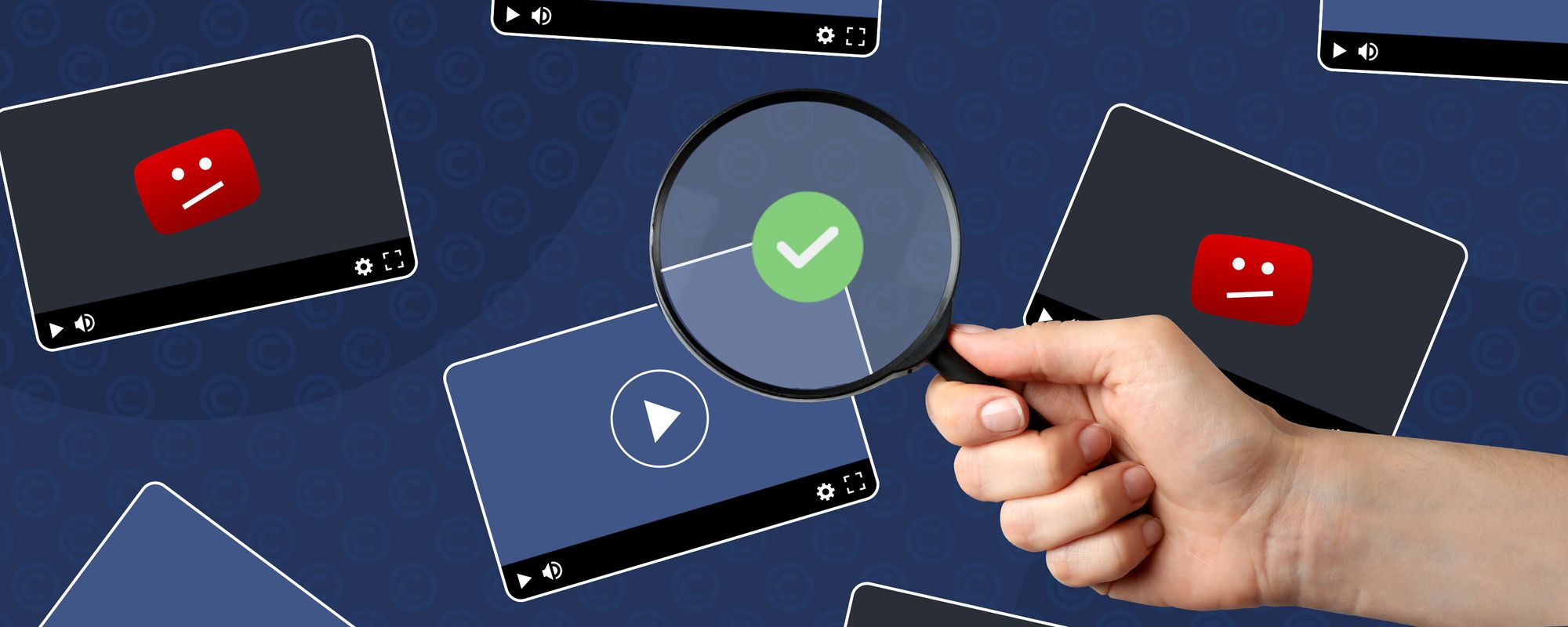
Content ID is a clever fingerprinting system that trawls through every single video uploaded to YouTube and identifies any copyrighted material. If it flags anything, it’ll alert the copyright holder that it’s being used and gives them options on what to do next, which we cover in the next section.
Not entirely sure what copyright is? It’s a form of legal protection for creative works and intellectual property like songs and videos. It basically protects copyright holders from people using their stuff without permission. That’s why, if you want to use a clip of 99 Problems in your video, legally speaking you should hit up Jay-Z to get the all-clear first!
This is where Content ID comes in. It’s YouTube’s way of identifying copyrighted material and telling copyright holders about any usage. After all, you wouldn’t want people stealing your content would you? This way, among the almost 4 million videos uploaded to YouTube every day, there’s total transparency and creators are able to maintain control over their creative works.
How does Content ID work?

It doesn’t matter whether your video has a million public views or is set to private, Content ID can identify when copyrighted music or video is used, a bit like how Shazam can listen to a song and tell you in seconds what it is!
How does it do that? Copyright holders upload their music and videos to a huge database and register them with Content ID. YouTube then cross-checks every single video uploaded against this database. If it recognises the digital fingerprint of anything that has been registered as copyrighted, it gets flagged.
These are the four types of assets that copyright holders can register with Content ID:
- Sound recording – This is mainly music but can also include podcast clips, soundbites from a webinar, or famous quotes from a television show or film.
- Composition – Content ID can recognise when melodies or lyrics are used, stopping people from simply re-recording a song or performing a cover version.
- Music video – Any song's official video. For example, if you create a video as iconic as Beyonce’s Single Ladies, you better believe it’s protected.
- Web video – Pretty much any other kind of video that’s not been made for music, from classic Simpsons clips to your brother’s Twitch streams.
In a nutshell, if you uploaded a video with a Led Zeppelin riff or a Fast & Furious car chase, Content ID is going to recognise it!
Once Content ID flags a video, the owner of the copyrighted material can then choose one of three options:
- Block the video from being viewed
- Monetize the video with ads
- Track the video’s statistics
How can copyright holders monetize your videos?
Whether you’ve spent a few minutes on YouTube or you’ve clocked up months of screen time, you’ll probably have been targeted by your fair share of YouTube ads. After all, it’s the main way that the platform generates revenue! But, its ad platform also works hand-in-hand with Content ID.
As we mentioned above, if Content ID flags one of your videos for containing copyrighted material, the owner is given the option of monetizing your video by placing ads on it and earning from the revenue they produce.
It’s YouTube’s clever way of financially supporting rightsholders when their stuff is used without permission, and a more convenient solution for creators who would otherwise need to edit their video or take down the content.
What can I do if I get a Content ID claim?

First of all, don’t panic! Getting a Content ID claim isn’t necessarily a doomsday scenario for your channel and you do have a few options up your sleeve if you receive one.
If your video gets flagged, YouTube will email you to let you know you’ve received a Content ID claim. Any videos that are affected by Content ID claims can also be seen by checking out the Content tab in YouTube Studio, which is where you can see any restrictions in place for your videos too.
Before deciding what to do next, first ask yourself three questions.
- Have you actually used copyrighted material in your videos?
- Are you happy for YouTube to put ads on your content?
- Would you mind giving up your ability to earn money from your content?
Once you’ve answered these questions, deciding what to do if you get a Content ID claim from the options below should be nice and straightforward.
Edit your content ✂️
YouTube gives you tools to make changes to your video without having to upload a new one. You could choose to reupload your video, but it might not be the best option. Say you’ve posted an awesome Minecraft tutorial which has already racked up tons of views and appreciative comments, you’ll lose all your views and engagement if you take it down!
Instead, you can head to YouTube Studio and trim out the segment of your video which has a claim against it, replace the song if there’s a claim against the audio, or simply mute that section of the video.
Dispute a Content ID claim 🙋
Hey, mistakes happen! There’s every chance you might receive a Content ID claim that you think is completely unfair, and you’re well within your rights to raise hell over it! And by that we mean simply dispute the claim, which then gives the rightsholder the choice to either release your claim or reinstate it.
If your content has been blocked or a disputed claim is reinstated, you’ve still got the option of appealing the claim. This is the final step available to you and will either result in the release of your content, or your video being taken down from YouTube completely.
Bear in mind that both disputes and appeals can take time. The copyright holder is given up to 30 days to respond to each, so the restrictions on your video could be in place for a few months!
Do nothing! 😎
Believe it or not, doing nothing can be the way to go if you don't mind the restrictions on your content. Sure, your video may get blocked in certain countries or on other platforms and you won’t be able to monetize your content, but if that's all good with you, then no worries!
Share your revenue 🤝
Now, if you’re part of the YouTube Partner Program and you’ve posted a cover song video, you do have one final route you can take. In this very specific situation you can head to the Content page in YouTube Studio and toggle the relevant video’s monetization status to On. However, don’t think this applies for any Content ID claims you’ll get, it’s only relevant to cover songs!
Stay on Content ID’s good side

Now you know what Content ID is and how it works, you’ll understand why a copyright claim happens if you get one, and appreciate that receiving claims on your content isn’t the end of the world. It is easily avoidable though!
It’s as simple as not using other people’s copyrighted audio or video without permission. Once you understand that Content ID helps to protect people’s creative work, you’ll see that it isn’t some big scary beast that’s going to take away your videos.
Even if you do get a claim on your video, you now know that you’ve got options too. It’s up to you whether you fight the claim, edit your video, or simply sit back and do nothing at all if you’re happy with any restrictions.
To make sure you say goodbye to copyright issues for good, follow our checklist to avoid getting Content ID claims and use Uppbeat’s catalog of royalty-free music for your next project!
Guides to help you make the most of YouTube
The most successful YouTubers know the platform inside out. If you don't take advantage of all the tools and tricks YouTube has to offer, you could miss out on more views, subscribers and ways to make money. So check out our guides to see how you can level up on YouTube:
- Customize your YouTube Channel: A Guide to Profile Pictures, Thumbnails and Banners
- Free YouTube Tools: 18 Must-Have Tools to Increase Views and Grow Your Channel
- YouTube Copyright: How to Avoid YouTube Copyright Claims
- YouTube Content ID explained
- The 12 Most Profitable YouTube Niches Ranked by Highest CPM
- YouTube Demonetization: Protect Your Videos and Earnings in 2025
- How Does YouTube Count Views?
- How to Make a YouTube Thumbnail: Boost Your Views in 9 Easy Steps
- How to See Your Subscribers on YouTube: A Step-by-Step Guide
- How to Use YouTube Studio to Grow Your Channel in 2025
- What is The YouTube Creator Music Library?
- YouTube Shorts: How to make and upload YouTube Shorts in 2025
- 61 Easy YouTube Video Ideas to Get More Views in 2025









