YouTube has opened the door for creators big and small to produce amazing videos, no matter what equipment they have. Whether you’re a big budget YouTuber or you’ve set up a channel as a side hustle, anyone can pick up a camera and create magic.
Deciding what equipment to get can be a bit of a minefield. You want to get the right gear for the types of videos you’re creating, but there’s still a lot of choice out there.
We’re here to guide you through the pieces of kit you’ll need, no matter if you’re creating large scale set pieces or looking for portable gear to help you capture footage on the move.
Follow our checklist to learn more about the ideal cameras for capturing eye-catching footage, microphones that record crystal clear audio, lighting equipment to shine on your content, and all the accessories you need to avoid any creator catastrophes.
- Get the perfect camera
- Sound great with a microphone
- Shine with lighting
- Be prepared with accessories
- Create magic with editing software
Find the right camera for YouTube

It goes without saying that you’ll want your videos to look good, and that’s why getting the perfect camera is so important. Different creators will have different needs for their kit, so take time to consider what it is that you want your camera to excel at.
Use your smartphone
The easiest solution for creating great video is something that a lot of people will already have in their pocket, their smartphone! The technology that’s available in your humble phone is improving all the time.
Models like the iPhone 14 Pro, the Google Pixel 7Pro, and the Samsung Galaxy S22 are all capable of capturing 4K, or even 8K, video footage. When you combine the quality of the filming with the ultra portability, it’s a pretty compelling reason why you might want to stick with what you already have.
Capture extreme action shots
Sometimes you’ll want something as portable as a smartphone, but capable of handling itself in tougher locations if you’re filming out and about. You can get incredible footage like YouTube explorer FunForLouis and filmmaker Hugh Hou by using smaller handheld cameras that are built to stand up to a beating!
Cameras that can film anywhere
GoPro is the go-to when it comes to handheld cameras that pack a punch. Their latest model, the GoPro HERO Black 11, is a great option for creators that post content on different platforms with its 8:7 aspect ratio capable of producing both horizontal and vertical footage.
Previous GoPro models can also handle 4K footage, so you can hunt around for a bargain without sacrificing the best video quality too.
Cameras that get the impossible shots
360 cameras and drones are great options for active creators, and used to great effect by YouTube royalty Casey Neistat.
If the name doesn’t give it away, 360 cameras allow you to film the full 360 around you. This also gives you a wider angle that you can edit down later if you don’t want a full 360 shot. The Insta360 ONE X3 is a great option for filming in 5.7K with in-built stabilization to help you capture smooth footage.
Alternatively, drone cameras open up the skies for creators looking to film larger landscapes and get truly unique shots. DJI has produced some incredible drones capable of filming in 4K, albeit the likes of the DJI Mini 3 Pro and the DJI Air 2S will take a decent chunk of your budget!
Get professional quality gear
It used to be that to get the best quality footage, you’d need to splash out on professionally priced equipment, but that’s all changed. There are high spec digital cameras for a wide range of budgets, including lots of mirrorless and DSLR cameras that capture stunning footage.
For professional quality filming, the Fujifilm X-H2S is a powerful piece of kit that can shoot industry-standard footage, albeit with a higher price tag. A cheaper option for creators would be the Panasonic Lumix S5, a compact mirrorless camera that produces great video for significantly less than the X-H2S.
Cameras used by content creators
If you’re starting out with digital cameras, the Canon EOS 250D is one of the smaller DSLRs and also one of the easiest to get the hang of. Similarly, the Canon EOS M50 is a great entry-level camera that’s used by lots of YouTubers and won’t break the bank.
Sound great with a microphone
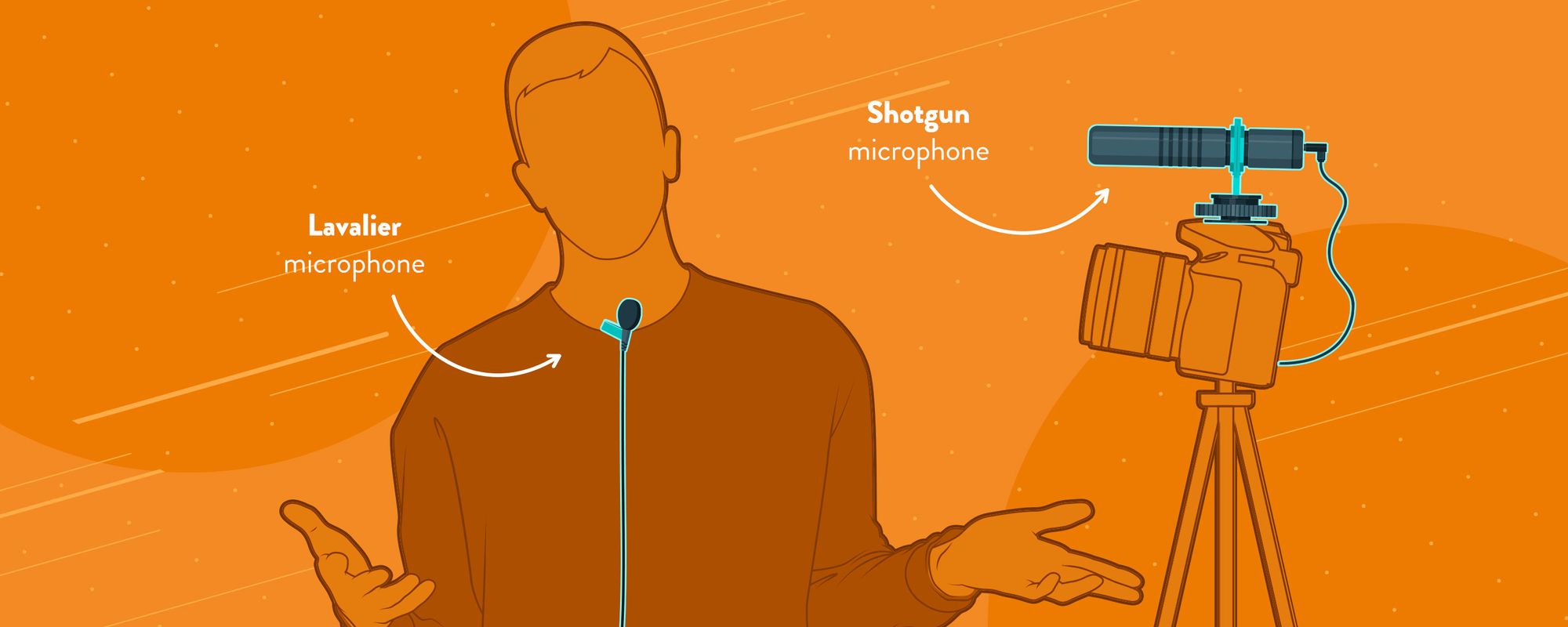
Great sound quality is just as important as capturing amazing footage! Viewers are way more likely to switch off if they have to suffer through poor audio, so do yourself a favor and make sure you’ve got a microphone that can capture sound that is as crisp and clear as your visuals.
Most cameras can capture audio too, but you can’t always guarantee that it’s going to be high quality. Investing in a microphone is a surefire way to capture awesome audio, no matter what situation you’re filming in.
Focus on your voice with a shotgun microphone
Make your voice the star of the show with a directional shotgun microphone. They can often be mounted to your camera and are designed to capture sound from a single, focused direction. This makes them great for capturing speech, whether you’re filming a vlog or recording an interview, although you do need to make sure the mic is pointing directly at your subject!
Shotgun microphones are very affordable with both the Rode VideoMic GO II and the Rode VideoMic Pro offering professional quality recording at budget-friendly prices.
Capture the full sound with a lavalier microphone
If you’re looking to capture all-round sound from your shoot, small multi-directional lavalier microphones that can clip to your clothing are the way to go. Being multi-directional means that they’ll pick up background noise to help contextualize your footage, but be careful how you set up your microphone if you want to be able to hear your subject too!
These small but mighty microphones can come with equally tiny prices too. The Shure MVL produces great quality audio and can be easily fastened to your subject, while the Deity V.Lav is another omnipresent microphone preferred by creators.
Look your best with lighting
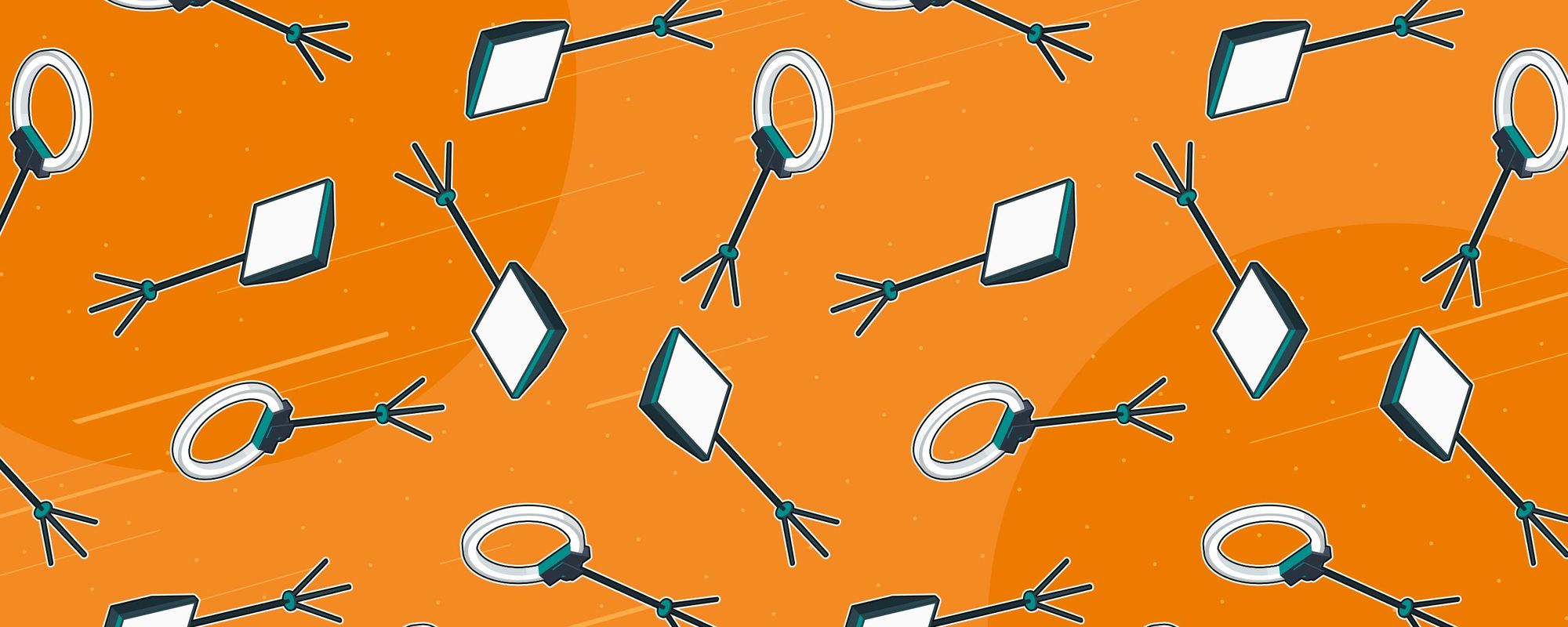
Let your videos shine by investing in a lighting setup. Not only will lighting make your content look consistent and professionally shot, it also ensures that you can capture quality footage in any lighting conditions.
Ring lights
For filming on the go, ring lights offer a portable solution at affordable prices. They can provide an even distribution of light on your subject and some can even be mounted to your camera. A lot of creators favor the Neewer Ring Light, but you can find plenty of options to suit your budget by scouring Amazon.
Softboxes
As an alternative, softboxes are generally larger but can create a brighter, more natural looking light. In essence, they consist of a lamp within a large box that helps to soften the light that comes out and create a more flattering image. They tend to be more expensive than ring lights, but you can still find affordable options, like the MountDog Softbox Lighting Kit.
Natural light
The cheapest option is to use natural lighting and take advantage of what videographers call the golden hour, when light is best for capturing footage. You can use apps like Magic Hour to help you figure out what time of day you should film at, meaning you can get great lighting completely free!
Pack a creator survival kit with essential accessories

Even if you invest in the best quality equipment you can afford, the last thing you want is for your video shoot to be ruined by technology letting you down. Make sure you’re prepared and consider the accessories below so that you can capture great content whatever happens.
Tripod
No-one wants jerky footage that makes viewers feel seasick! Keep your camerawork stable by picking up a tripod with lots of great options for different types of camera or phone. Consider creator favorites like the smaller Joby GripTight PRO and Joby GorillaPod, or the David & Sanford FM18 for a larger piece of kit that can give stability to bigger cameras.
Batteries
Every filmmaker dreads running out of juice on a shoot so save yourself the pain by getting spare batteries for your camera and keeping them charged up. You don’t need to spend the big bucks with cheap batteries available on Amazon for any make of camera.
An alternative is to get a portable power bank that lets you charge up your gear when you’re out and about. The Anker PowerCore 20, 100mAh power back and the iMuto 20,000mah power bank can both hold a considerable amount of charge for your devices, but do double-check that your camera can be charged via USB!
SD Cards
Similarly to running out of battery, there’s nothing worse than setting up the perfect shot and realizing you don’t have enough space on your camera to film it. Sandisk SD Cards are very affordable and allow you to record high quality footage.
External hard drive
Editing your videos can take up loads of space on your computer and ultimately make it run very slowly. Save yourself the headache by getting an external hard drive like the Samsung T5 and get into the habit of saving old projects externally so you can edit your videos at full speed.
Some external hard drives, like the LaCie Rugged Raid Pro, can even take your footage directly from an SD Card, which could be a lifesaver if you’re looking to back up your files without your laptop.
Backpacks
Now you’re fully kitted out, you’ll want something to help you transport your gear and keep it safe when you’re heading out filming. You can get backpacks that have been specially designed with creators in mind, not least Nomatic’s McKinnon Camera Pack 35L which has been created in collaboration with YouTuber Peter McKinnon. Alternatives from Lowepro and Tenba might be slightly kinder on the wallet though.
Edit your masterpiece

A big part of creating great videos is applying those final touches and adding an awesome soundtrack in post-production. You might even have editing software on your computer or phone already!
Free editing tools
Lots of computers come with Apple iMovie or Windows Video Editor already installed, or you can look to download free software like DaVinci Resolve to give you the basic tools you need.
Pro post-production options
Alternatively, you can invest in one of the professional standard applications, like Adobe Premiere Pro CC or Apple Final Cut Pro, to get a wider range of tools for editing your videos.
Free music for creators
One of the most important parts of the editing process is finding the perfect soundtrack for your video. It can make the difference to your content and really hook your viewers in. Check out Uppbeat’s awesome catalog of copyright-free music and start downloading tracks for free.
Find the right YouTube gear for you

Whatever type of creator you are and however big your budget is, you’ll be able to find the perfect cameras, microphones and lighting to improve your videos. Although it’s worth remembering that having the fanciest, most expensive kit isn’t necessarily the best way to make awesome content.
Look back at the earliest videos from your favorite creators and there’s a good chance they’ll have started out using pretty basic gear. You can check out our list of 18 free YouTube tools to grow your channel and get more views too!
Taking the time to consider what types of equipment you need is an important step for any creator and will help you to make better quality videos. Ultimately, the right gear will make viewers more likely to enjoy your videos and subscribe to your channel.
Get kitted out with the essential gear for creators
Want to dig deeper into the gear that's right for your? Check out our related guides to the best equipment for content creators:
- Best YouTube Equipment for Beginners
- The Best Microphones for YouTube Videos
- The 8 Best Video Cameras for YouTube
- The Best Video Editing Software: From Beginner to Pro
- Free YouTube Tools: Must-Have Tools to Increase Views and Grow Your Channel
- The Best Free Music Websites for Creators to Safely Download Tracks
- The Best Free Sound Effects Websites for Creators








