When you look at huge creators who seem to explode overnight on TikTok, it’s easy to find yourself wondering what their secret is. Gaining a massive audience and tons of views is rarely an accident. And it often involves lots of work behind the scenes in TikTok Analytics.
That's because growing on TikTok requires a constant desire to improve your content, as well as persistence. You need to understand what’s working in your videos and what isn’t. That’s why TikTok analytics is so important. It provides you with invaluable insights at your fingertips, ready for you to see which videos are hitting the spot with your audience and where to improve. All for free!
If you’re scratching your head, wondering where to start. The good news is that getting familiar with the data behind your most popular uploads is easier than you might think. We’ve broken down everything you need to get started with TikTok analytics, including where to find key insights to boost your follower count and help you rack up more views.
- What is TikTok analytics?
- How to access TikTok analytics on mobile
- Find your TikTok analytics on desktop
- What does TikTok analytics show you
- See your key metrics
- Dig into your video performance
- Learn more about your audience
- 6 tips for using analytics to grow on TikTok
Understanding TikTok analytics

One of the best things about TikTok is it lets you look behind the scenes at how well your content is doing. This means you can take the guesswork out of which videos are your top performers and which are your worst. This article will help you jump into a goldmine of data to find out what’s resonating with your viewers.
You'll join the most successful TikTokers in using these priceless insights to inform how to approach future content. By taking the best bits of what you’ve posted previously and learning from uploads that don’t quite hit the mark, you can keep improving with every video.
It’s constant fine tuning like this that’ll help you develop your own style, like CZN Burak’s distinctive brand of cooking or KallMeKris’s iconic comedy skits. They’ve both built massive followings by learning what their audience likes and making sure each clip gives it to them. If you want to follow in their footsteps, read on to see which key stats are going to help you grow your following and rack up more views for your content.
How to access TikTok analytics
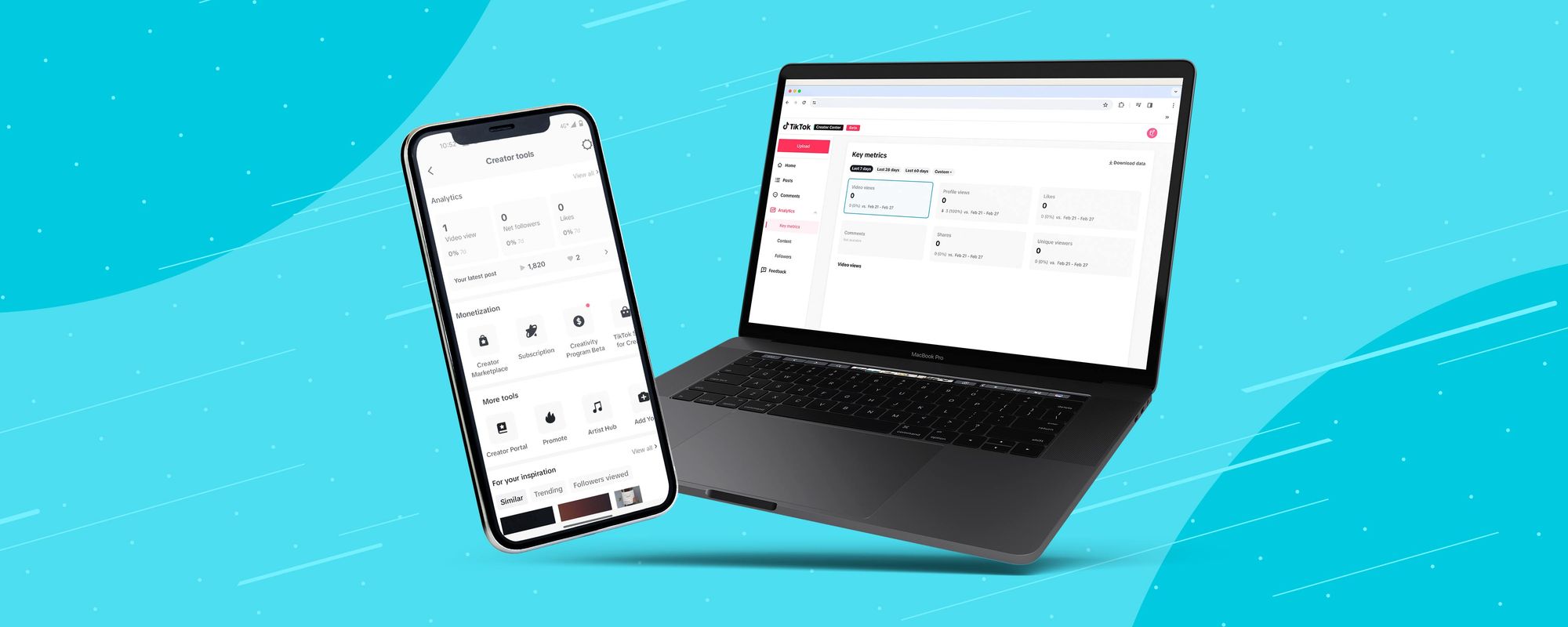
It only takes three simple steps to delve into your TikTok analytics, whether you’re checking your channel’s performance on desktop or looking on your mobile for stats on the go.
Remember, you can only access the insights on TikTok Analytics if you’ve posted a public video. But once you’ve posted, you’ll see your stats right away.
See your TikTok analytics on mobile
1. Open up the TikTok app and head to your profile
2. Hit the three lines in the top right corner and tap Creator Tools
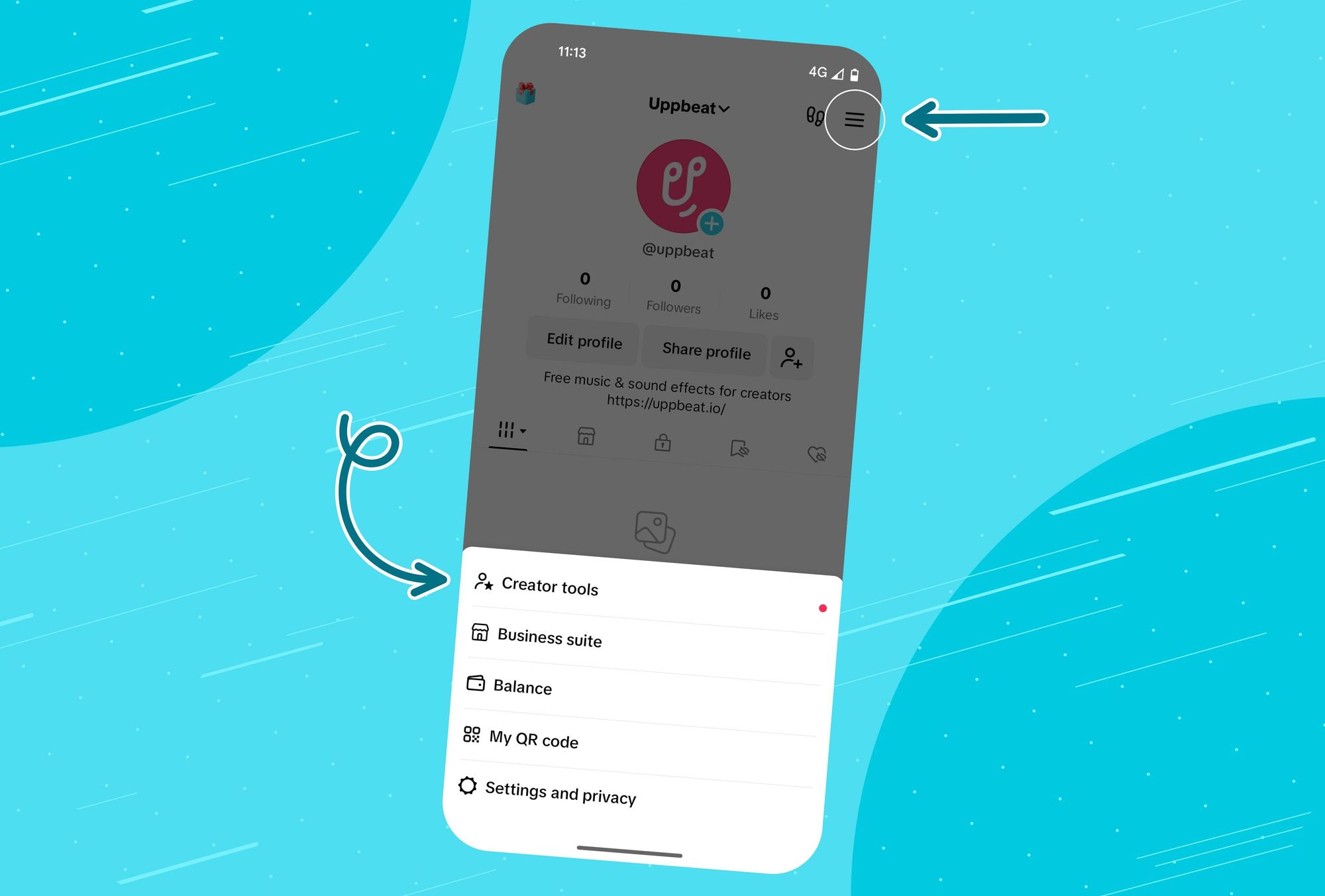
3. From here you can access your Analytics, as long as you’ve posted at least one public video
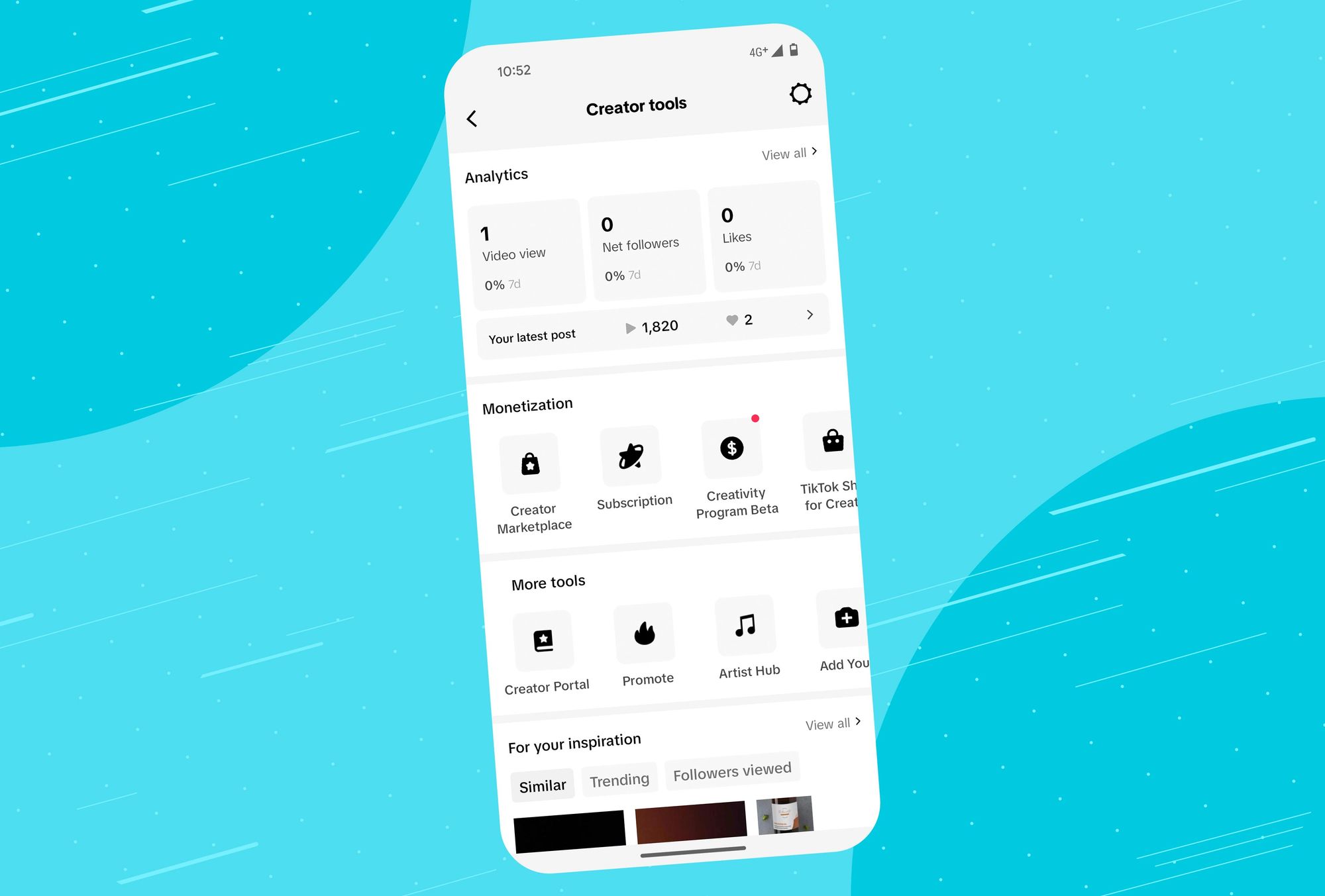
Access TikTok analytics on desktop
1. Head to the TikTok home page
2. Click on Upload in the top right corner to head to the Creator Center
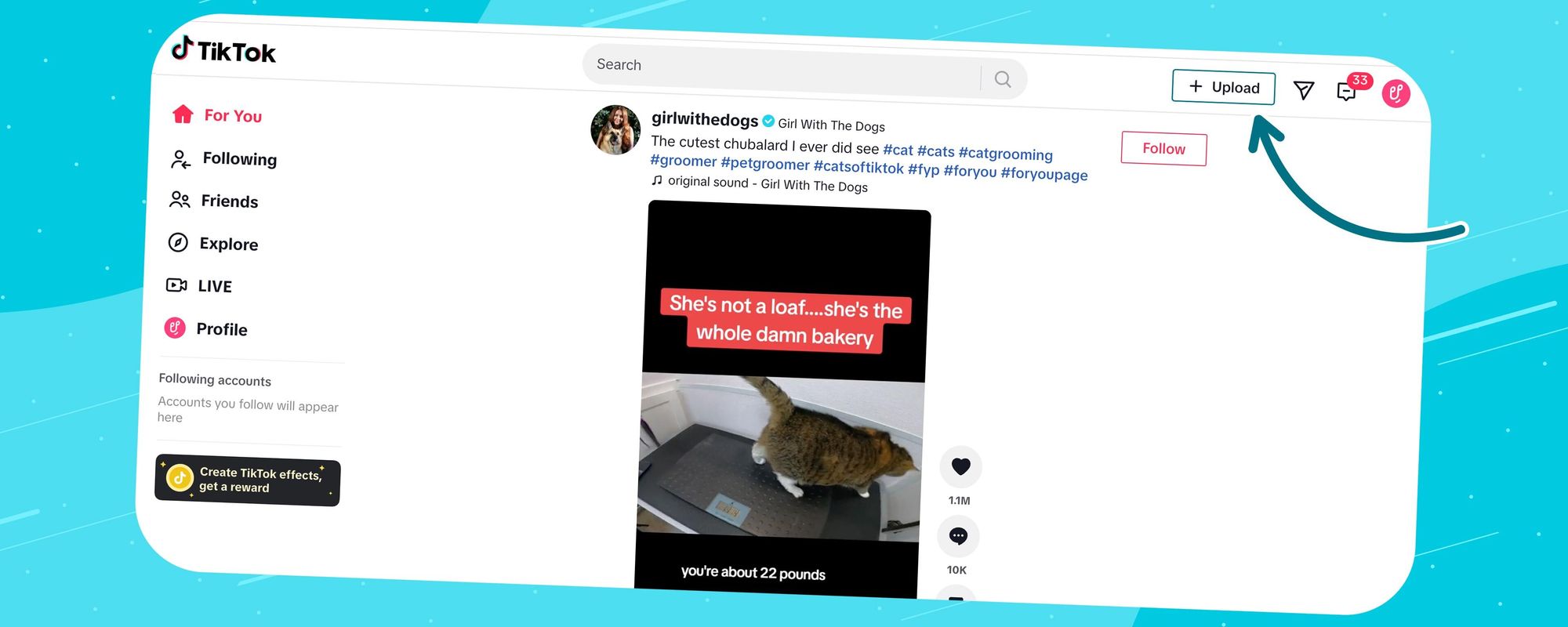
3. From here you can access your Analytics through the menu on the left
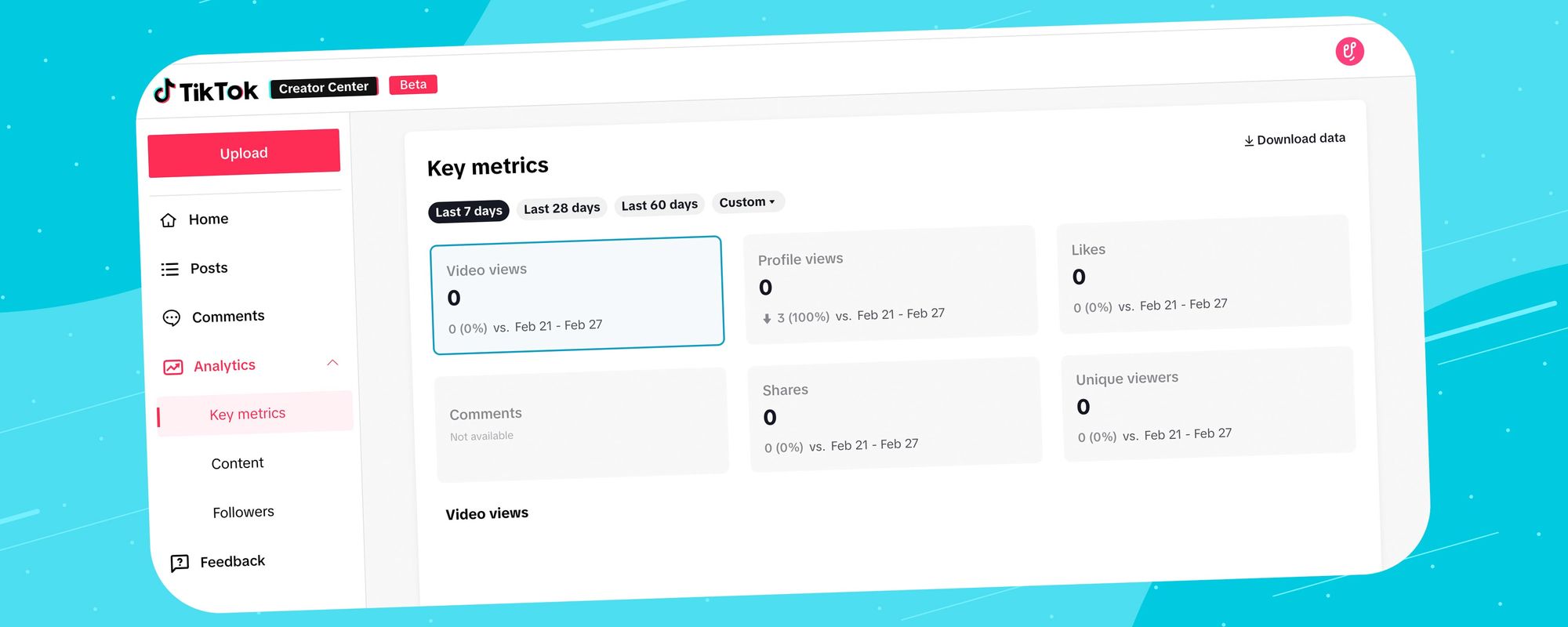
What does TikTok analytics show you

Now you know where to look for your analytics, next on your to-do list is learning about each metric and what they show you. Once you’ve familiarized yourself with TikTok’s invaluable insights, it becomes much easier to check which of your videos are driving views and convincing people to follow you. That’s a big step towards TikTok success.
Overview - See your key metrics
Take a quick glance at how your channel is doing by visiting the Overview tab on mobile or Key Metrics on desktop. It gives you a snapshot of how you’re doing on TikTok with some of the most important stats behind your content.
Your view count 👁️
See how many video views and profile views you’ve racked up across either the last 7 days, 28 days or 60 days, including a handy comparison with the previous period to show whether your performance has improved or not.
Likes, comments and shares 👍
See how well your content resonates with people by checking the number of likes, comments and shares over a 7 day, 28 day or 60 day period, as well as the unique viewers who visited your profile in that time.
For your inspiration 💡
This is a mobile-only feature that’ll serve up similar videos to what you’ve been posting, trending content in your region, and other videos your followers have viewed too.
Content - Dig into your video performance
Want to really understand what’s making your most popular uploads so successful? This is where you can do a deep dive into individual videos and learn how to replicate their success.
Latest video performance 🆕
Under the Video Posts tab, you’ll find the performance and viewer breakdown for each video posted in the last 7 days. You can click on any of your uploads to get more detailed information on how they’ve performed.
Watch time and retention rate 📺
In the Performance tab you’ll find useful data on the total and average time watched, as well as a graph of the video’s retention rate, and a chart showing you where your viewers came from.
Who’s watching 👥
Over in the Viewers tab, you can find a breakdown of the video’s audience. There’s a total viewer counter alongside graphs showing breakdowns of gender, age, the country or region they’re from, and even their individual city.
Top performing content 🔥
Back on the Content menu, if you head to the Trending Videos tab you’ll see a list of your top performing content from the past 7 days, regardless of when they were posted.
Just like the Video Posts tab, you can dive into performance and viewer breakdown for each video, giving you priceless insights into what’s making these your best performing posts.
Followers - Learn more about your audience
The Followers section is only available once you pass 100 followers. But once you unlock it, there’s a treasure trove of data that’ll give you a better idea of who your followers are. You can use these insights to make more of the videos you know they’ll love.
Total followers 🙌
Keep track of your total followers with a day-by-day breakdown, allowing you to see the rate at which your audience is growing and identify the videos powering that growth.
Demographics 🌎
Learn more about the kind of people who especially enjoy your videos. You’ll see what the make-up of your audience is with valuable information about their gender, age and locations. This allows you to tailor your content to the people who watch you the most.
When your audience is online 💻
Arguably the most valuable piece of information is the Follower activity graph, showing you exactly when your viewers are active. This means you can figure out the best time of day to post content and guarantee you’re maximizing your audience for every single video.
Check how your live stream went in TikTok LIVE
Creators who stream through TikTok LIVE can check on how their streams have performed through the mobile app. Simply head to Analytics and you’ll see the LIVE tab in the top menu. You’ll be invited to head to the LIVE Center where you can check on up to 60 days' worth of data on your latest streams.
Live stream overview 📹
Similar to regular TikTok videos, you’ll find a graph showing the total views for your content, as well as a graph showing the total LIVE duration of your viewers. Use these graphs to see which of your LIVE videos are hitting the spot with your viewers.
Individual stream insights 📈
As well as total stats for your channel, you can also dig into the same stats for individual streams by heading to the LIVE videos tab. You’ll see where viewership spiked or dipped in your streams, pinpointing the moments for you to take a further look at.
6 tips for using TikTok Analytics to boost your channel

Being familiar with yourTikTok analytics data is great, but the key to growth is learning how to use your data to help improve your content. If you’re not sure how to go about it, follow the 6 tips below and you’ll soon find TikTok analytics can power some serious growth.
1. Check when your followers are online the most
The Follower activity graph is great for figuring out the best time to post your content. If you notice your audience is more active at the weekend, or watch your videos more in the evenings, make sure you’re posting at those times. It’ll give your uploads a better chance of getting views right away, which shows TikTok’s algorithm they’re worth sharing further.
2. Discover which videos convince people to follow your channel
Make sure to keep an eye on your Total followers graph and look out for spikes that show you’re picking up more followers. This’ll show you which videos are convincing people to hit follow on your profile. Try to think about what it might be about those particular uploads that’s especially appealing to new viewers and see how you can replicate it in future uploads.
3. Find out what’s trending with your audience
It’s worth checking out the For your inspiration section of TikTok’s mobile analytics to see what else your viewers are watching. It can inspire future content, or simply show you what other content your audience enjoys watching. Take notice of any particularly popular hashtags you can use to help get your content discovered.
4. Keep tabs on which videos are driving more profile views
When people view your profile, it shows they discovered your content and enjoyed it enough to want to watch more of the same. Regularly check any spikes in Profile views on the Overview tab so you can see which of your videos are piquing people’s interest.
5. Know which videos are being shared the most
The secret to scoring a viral hit is making videos people want to share with their friends. Check in the Content tab to see which of your uploads are being shared more than others. Think about why people might be sharing those particular videos and see if you can create a blueprint for your most shareable content.
6. Learn to keep viewers watching for longer
The Trending Videos tab is full of great insights to help you understand why your best performing content is doing so well. Checking where people are dropping out of your videos and which sections are keeping viewers interested.
Simply try to replicate your most engaging videos and keep people watching until the end. Aim for an average watch time longer than the video’s duration to show TikTok’s algorithm your content is especially addictive.
Use your TikTok analytics to unlock your channel’s full potential

TikTok has made it possible for all types of creators to launch themselves into the social media stratosphere. Among the awesome tools TikTok provides, analytics is the most important for seeing what works and what doesn’t on your channel.
Getting stuck into the vital stats in TikTok analytics is easier than you might think and has the potential to make a big difference to your channel’s success. You can pinpoint which parts of your content are truly connecting with your audience, and use those insights to increase both your view count and your audience.
It all comes down to constantly improving your videos. Do that and you’ll soon be on the path to growing on TikTok. And once you’re consistently collecting more followers and views, you can look at ways to earn from your content with our guide on how to make money on TikTok.









