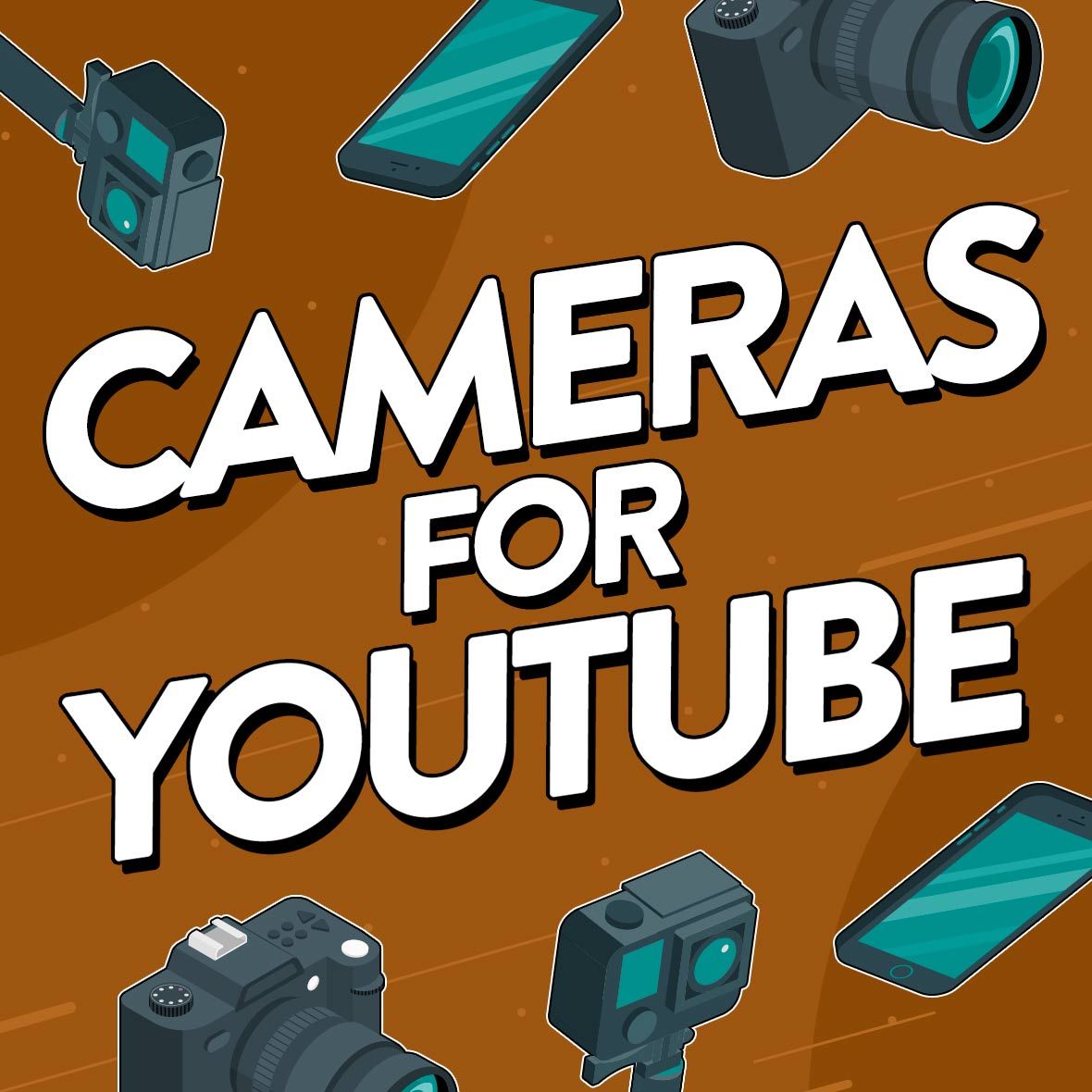Your camera is the single most important piece of kit you own as a content creator. But picking the right one can be a minefield - do you go brand new or second hand, DSLR or mirrorless? To make your life easier, we’ll explain camera jargon in this article and round up the best cameras for YouTubers.
The key is finding the right camera to suit both your needs and your budget. A camera that works for a backpacking creator who’s always on the go probably won’t be the right choice for a beauty vlogger.
You want to feel confident you’re investing in the right equipment, which is why we’ve broken down what you need to watch out for. In this guide, you’ll learn the technical specs you need and discover a list of the best cheap cameras for YouTube, no matter what your niche is.
- What to look out for when choosing a video camera
- The different types of camera explained
- Understand camera specifications
- The 8 best video cameras for YouTube
- The best cheap video cameras for beginners
- The best cameras for vlogging
- The best filming cameras for backpacking & outdoors creators
Find your perfect video camera: What you need to know

When you’re faced with so many options, it’s tricky to know where to start when hunting for your perfect camera. Do you go all out for a fully-kitted DSLR, or will a simple point-and-shoot do the job? Your budget will dictate the types of cameras you can afford, but that still leaves a lot of choice.
You want to be confident about comparing different cameras, which is why we’ve put together a glossary of the key terms you’re likely to come across. You’ll find out what different types of camera are available, as well as the key specifications you need to look out for.
You might already have the perfect camera. Many smartphones like the iPhone, Samsung Galaxy series and Google Pixels have specs that are just as good as the cameras we’ve picked out below.

What’s the right type of camera for you?
If you’ve already searched Google or YouTube, you’ll have seen the huge variety of cameras available for creators. Different cameras will be better suited to the type of content you want to create. Here’s a quick guide on what these different types of cameras are so you can choose the one that works best for your content.
- DSLR cameras:
These are high quality, durable cameras that can be fitted with a range of different lenses depending on what you need them for. YouTuber Casey Neistat often uses DSLR cameras for their reliability and excellent video quality.
- Mirrorless cameras:
Compact and lighter than DSLRs but will come with a similarly high image quality. Popular among vloggers like Peter McKinnon for their sharp autofocus and portability.
- Compact/Point-and-shoot cameras:
These handheld cameras are good for beginners simply because they’re so easy to use. They’re also a handy portable favorite among travel vloggers like FunForLouis.
- Action cameras:
Small portable cameras that are designed to stand up to being taken out and about, like the GoPro or Insta360. These are the best options for adventure and action content. Travel vlogger Bald and Bankrupt uses action cameras when hitting the streets in exotic cities.
- Webcams:
A small camera that’s designed to send a stream directly to your computer or laptop, making it suitable for live streaming or fixed location shots. Widely used by gaming streamers like Kai Cenat, although top creators will likely invest in DSLR or mirrorless setup instead.

Know your camera jargon and understand the specifications to look out for
Before you dive into specific models, it's essential to understand some key camera features that’ll affect your video quality. Here are some of the most important specs you’ll want to keep in mind:
Resolution is the most important detail to look out for. For YouTube, you ideally want something that can shoot in at least 1080p, though 4K is becoming the standard for top-tier content.
Frame rate affects how smooth your video looks. 24 frames per second (fps) is the industry standard and creates a cinematic feel for your video. If you want to take things a step further 60fps is great for smooth action shots but will require more storage and battery, and 120fps can give you super slow-mo shots.
Sensor size can play an important role if you’re looking to film outside or in challenging lighting conditions. The basic rule here is that the larger the sensor, the better the camera performs in low-light conditions, giving you a better image quality.
Some budget cameras have an APS-C sensor which gives a professional image quality, but you can achieve a nice bokeh aesthetic and shallower depth of field if you go bigger with a full frame.
At the smaller end of the scale, a micro four thirds sensor isn’t particularly popular with creators but is still a viable budget option. And while a 1” sensor is smaller still, there are cameras with this size sensor that produce footage good enough for your content. You can see how the different sensor sizes compare below.
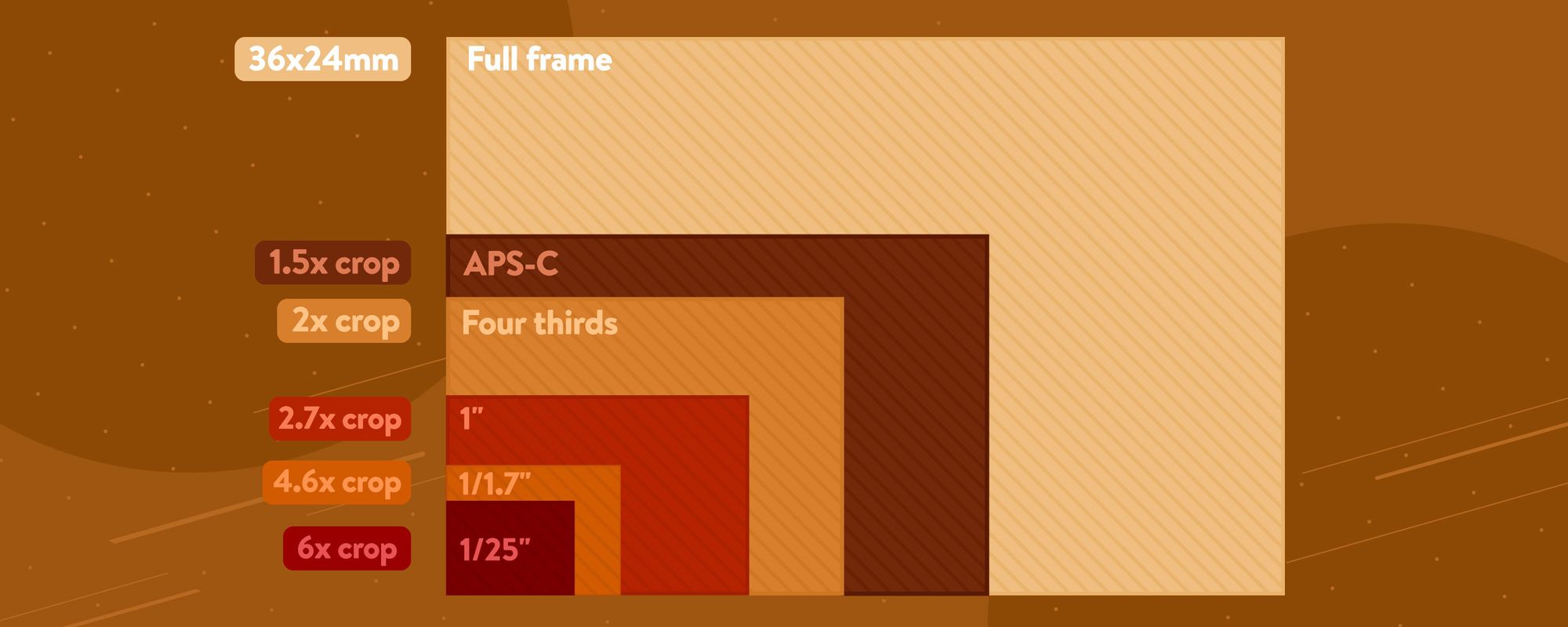
The best video cameras for filming YouTube content

Choosing the right camera doesn't necessarily mean going for the most expensive one. What’s more important is finding a piece of kit that allows you to easily shoot footage and learn your craft as a creator. As the famous Chase Jarvis saying goes, ‘the best camera is the one that’s with you.’
All of the cameras below are in the budget range of cameras available. To help find the right gear for you, we’ve broken them down into different types of content.
The best cheap video cameras, perfect for YouTube beginners
If you’re just starting out or have a limited budget, you want to find a quality camera that won’t break the bank. The cameras listed below will all give you quality footage, each packed with features that allow you to learn and grow your skills.
Sony ZV-1f
- Pros: A compact and lightweight camera designed with vloggers in mind, featuring a user-friendly interface and excellent autofocus. A solid entry-level camera from the Sony ZV range, even if it has fewer features than other Sony cameras in this list.
- Cons: Limited lens compatibility due to having a fixed lens. Also isn’t ideal for low light without using additional lighting due to its smaller sensor.
- Type: Compact
- Sensor: 1” sensor
- Price Range: $500-$600 USD
Lumix G7
- Pros: Offers 4K video recording and is a mirrorless camera that’s designed to have a DSLR’s versatility with interchangeable lenses.
- Cons: Plastic build may not feel as durable and the autofocus system lags behind some other cameras.
- Type: Mirrorless
- Sensor: Micro four thirds
- Price Range: $500-$700 USD
Canon R50
- Pros: Compact and easy to use with comparatively good image stabilization features. Supports Canon's wide range of lenses.
- Cons: Lower resolution sensor compared to higher-end models, meaning your video quality might suffer in challenging lighting.
- Type: Mirrorless
- Sensor: APS-C
- Price Range: Estimated around $680-$800 USD
The best video cameras for vlogging
Being a vlogger means you’ve got more control over your filming setup. Whether you’ve got your own home studio or film from different locations, you’ll want to focus on delivering crystal clear video. We’ve picked out cameras that deliver quality footage and come with features that’ll help make filming vlogs that bit easier.
Sony ZV-E10
- Pros: An ideal camera for vlogging with strong autofocus performance, a flip-out screen and an interchangeable lens system. Features a bigger sensor than the other Sony ZVs in this list, although costs more as a result.
- Cons: Lacks in-body image stabilization which should be less of an issue when using a tripod.
- Type: Mirrorless
- Sensor: APS-C
- Price Range: $700-$800 USD
Canon EOS R100
- Pros: An entry-level mirrorless camera that's user-friendly, has a good autofocus, and benefits from Canon's range of lenses.
- Cons: There aren’t as many advanced features and the frame rate is slower than other cameras in this list.
- Type: Mirrorless
- Sensor: APS-C
- Price Range: $600-$700 USD
Sony ZV-1
- Pros: Highly compact and designed specifically for vloggers with features like Product Showcase that allow you to easily shift focus between your face and other subjects.
- Cons: No interchangeable lens capability and has a limited battery life.
- Type: Compact
- Sensor: 1” sensor
- Price Range: $700-$800 USD
The best filming cameras for backpacking and outdoor adventures
Life on the road requires kit small enough to take with you, but sturdy enough to stand up to challenging filming locations. These cameras fit the bill and capture quality footage at the same time.
DJI Osmo Pocket 3
- Pros: Extremely portable, high-quality camera that has a built-in gimbal stabilization for smooth footage and 4K video capabilities.
- Cons: Its small sensor limits the image quality under challenging light, and it suffers from a fixed focal length.
- Type: Action
- Sensor: 1” sensor
- Price Range: $350-$450 USD
GoPro Hero 12
- Pros: A rugged and waterproof camera that supports 5.3K video recording. Benefits from improved low-light performance over the DJI Osmo Pocket 3.
- Cons: The fixed wide-angle lens isn’t versatile for all types of shooting, and the touchscreen controls can be tricky to use on the move.
- Type: Action
- Sensor: 1/1.9” sensor
- Price Range: $400-$500 USD

The right camera will take your content to another level
The search for the perfect gear begins with looking at what you need your camera to do. Remember, the most expensive high tech camera might not be the one that works best for you. With our guide, you should be able to identify the type of content you make and find the ideal camera to match.
Filming your content is only one part of the process. There’s a world of gadgets that can improve your videos. Cut through the noise and find out what you really need with our YouTube equipment checklist. You’ll find advice on what you need and what you don’t, no matter what your budget is.