Starting out on YouTube is an exciting time for any budding creator. After all, who wouldn’t want to share their videos with the world and get a share of 5 billion daily views? But if you’re unsure of how to get off the ground, learning how to start a YouTube channel is your first move.
The beauty of YouTube is it makes content creation super accessible. Joining the millions of creators on YouTube takes just a few simple steps. So there really is nothing stopping you from aiming to become the next Mr Beast, Dude Perfect or SSSniperwolf!
Begin your creator journey with our guide on how to start a YouTube channel. Use it as a checklist to take you through each part of the process, from making your own channel right through to uploading your first YouTube video. It’s packed full of priceless tips to help you stand out from the crowd and set you up for YouTube success.
- Make a YouTube channel
- Customize your YouTube channel
- Find video ideas for your channel
- Create your first YouTube video
- Find free music to use on YouTube
- Upload your first YouTube video
- Create YouTube gold!
1. Make your YouTube channel
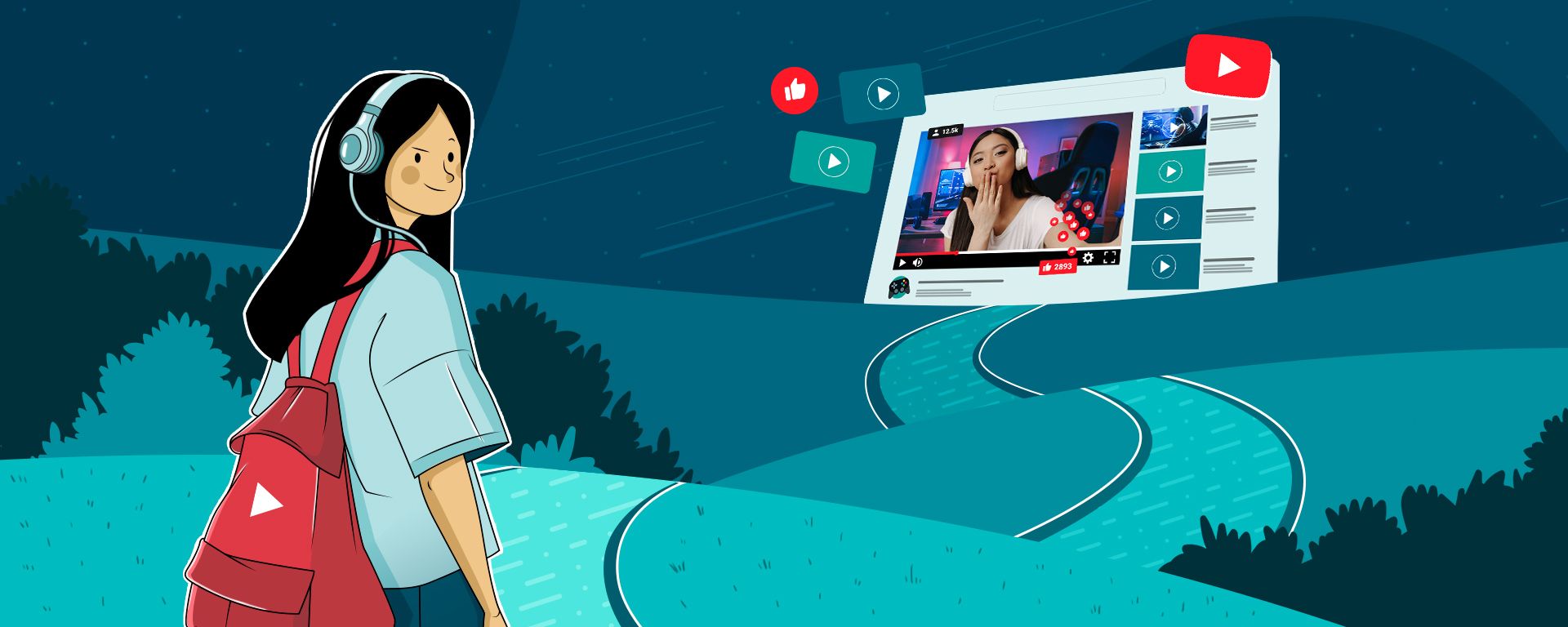
The first step on the road to becoming a YouTuber is creating your own channel, and it couldn’t be easier! All you need is a Google account and a couple of minutes.
But while making your channel is super simple, you want to give it the best chance of standing out and drawing in more viewers. There are tips and tricks that even experienced YouTubers miss out on, so get ahead of the pack and check out our guide on how to create a YouTube channel.
You’ll find out how to unlock YouTube’s full features, a lowdown of what you need to build an eye-catching channel that lures people in, and top tips to set you up for success before you post your first video. Taking extra time at the start can help your channel to lift off!
2. Customize your YouTube channel to reach more people
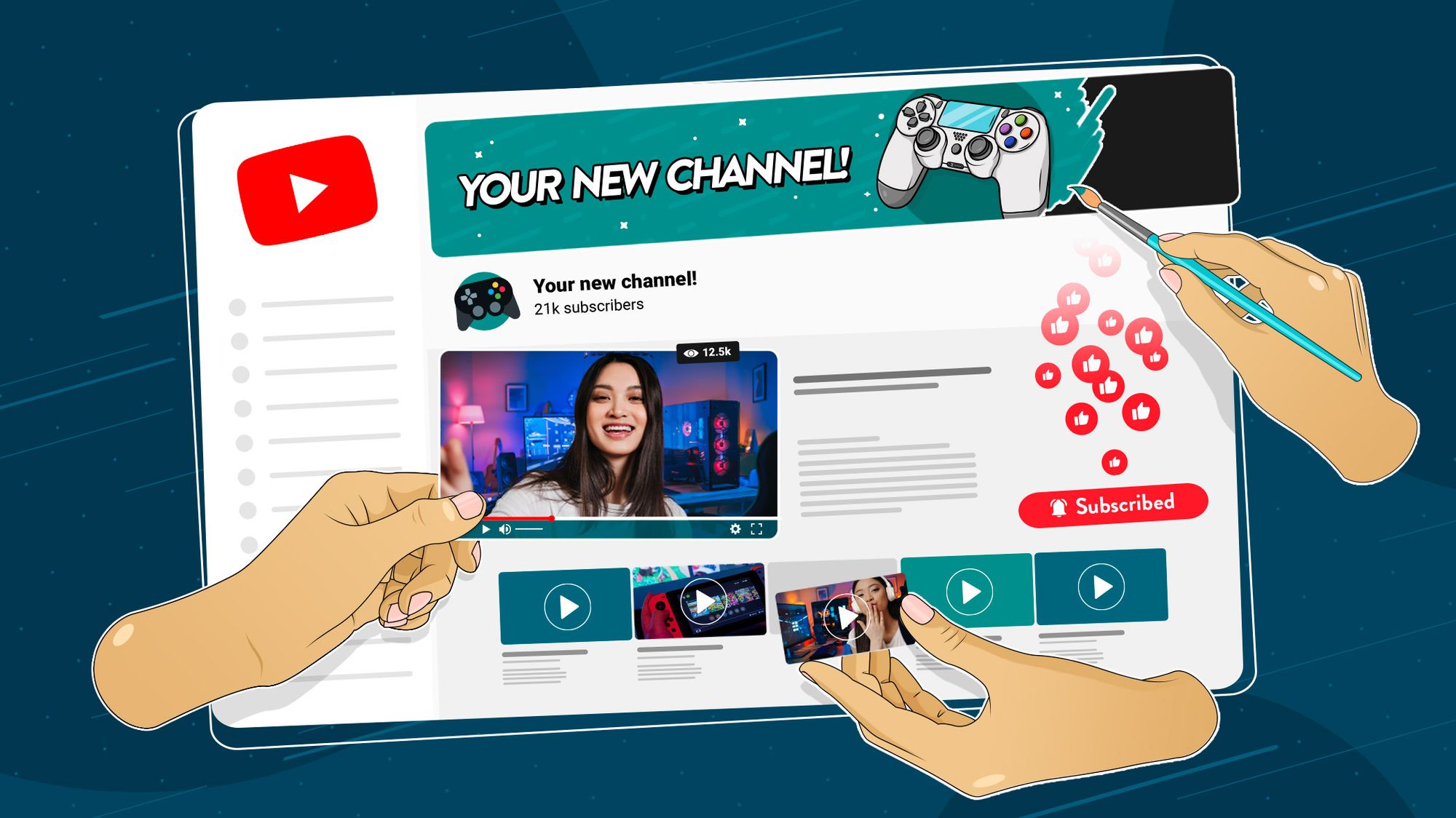
You’ve got the power to make your YouTube channel look however you want it to. And making a standout channel can make a huge difference to the number of people who watch your videos.
You want to catch people’s eye and let them know what they can expect from your content. Don’t believe us? You only need to look at your favorite YouTubers to see how hard they’re making their channel’s branding work for them.
Creating a knockout profile picture and channel banner is likely to be the first thing you’ll want to update. After all, they’re the first things your viewers will see too! But you’ll also want to craft a punchy channel description and tease your content with a trailer. And adding a watermark to videos can help convert people watching into subscribers in a click.
There’s tons you can do to help your videos get seen by more people, so check out our in-depth guide on how to customize your YouTube channel. You’ll unlock the secrets to growing your audience and make your channel shine too!
3. Explore different video ideas for your channel

Here’s the fun part, getting creative! You may already be bursting with ideas, so skip ahead and start making them a reality. But if you need a jumping-off point to spark some amazing YouTube video ideas, here’s some tips to help you find your niche.
Find your passion
It might sound obvious, but focusing on a topic you’re passionate about is a perfect place to start. If you love it, there’s a good chance a wider audience will too, no matter if you’re into K-Pop or crocheting. The best bit is having a natural passion for what you create will shine through in your videos too.
Share your expertise
Consider yourself an expert on a particular subject? How-to videos and tutorials are incredibly popular, giving you the perfect platform to share your knowledge with the world. Wow people with your killer cooking recipes, skateboarding tricks, or miming masterclasses!
Seek inspiration
Why not take inspiration from other YouTubers? Ever watched a video and thought you could do it better? Now’s your chance! While you might not have the budget of Mr Beast or the pectorals of Logan Paul, you can always take the seeds of their ideas and give them your own unique spin.
As long as your content is engaging and authentic, there’s a good chance you’ll naturally attract viewers you can connect with. And as your audience grows, so will your channel!
4. Create and edit your first YouTube video

YouTube has opened the door for you to join millions of creators in sharing videos with a global audience. Famous celebrities and award-winning filmmakers appear on your homepage alongside kids on their iPhones and your gran filming her knitting. Everyone can be a creator now, so follow these three steps and join the fun by creating your first YouTube video.
📝 Start with your script
Plotting out your video with a quick script will help you flesh out an idea into a fully-formed video. While it used to be that a finger-biting baby or a homemade lightsaber disasterclass to become an unscripted viral sensation, that isn’t the case anymore.
The likes of Mr Beast and How Ridiculous create big budget blockbusters on a regular basis. And while you might not be at their level just yet, planning out your shoot is just as important.
By quickly writing up a script, you can pin down the perfect soundbites or talking points that’ll resonate with your audience. It’ll also give you the opportunity to identify locations and even different camera angles for filming. Taking time to plan at this stage will always result in a better video at the end!
🎥 Filming your video
French beret at the ready, it’s time to get into director mode and start filming your first YouTube video. Once you’ve planned out your video and written your script, this stage should be nice and simple.
YouTube videos can be filmed in all manner of different ways and with a wide breadth of gear and budgets, so check out our YouTube gear checklist to find out what you’ll need. But the beauty of YouTube is that anybody can get creative no matter what equipment they have.
There are big-budget YouTubers who pump $48 Million a year into their videos. But there are also creators like Casey Neistat who conquered New York and captured the world's imagination with raw videos that anyone could replicate.
Some core principles to keep in mind, no matter what your budget:
- Film your footage in as high-quality video as your phone or camera will allow
- Keep your camera as steady as possible (you could use a tripod or a gimbal)
- Capture nice, clear audio with a microphone if possible
- Light your locations well to ensure your footage looks as professional as possible
✂️ Edit your video to life
Once you have your footage, it's time to bring it to life in the editing room. If you’re not familiar with editing software, a quick search on YouTube will return lots of top videos on how to tell your Filmora from your Final Cut Pro and help you to to get started.
Start with a bang! Give your viewers a reason to keep watching and set up the rest of the video with an attention-grabbing intro. You could even consider using some of the best bits from the action to come.
As for how long your video should be, there’s no right or wrong answer. But consider sticking to a consistent duration across all your content so that your audience knows what they can expect from you. And don’t forget to add awesome music and sound effects to make your masterpiece really stand out!
5. Find free music to add to YouTube videos
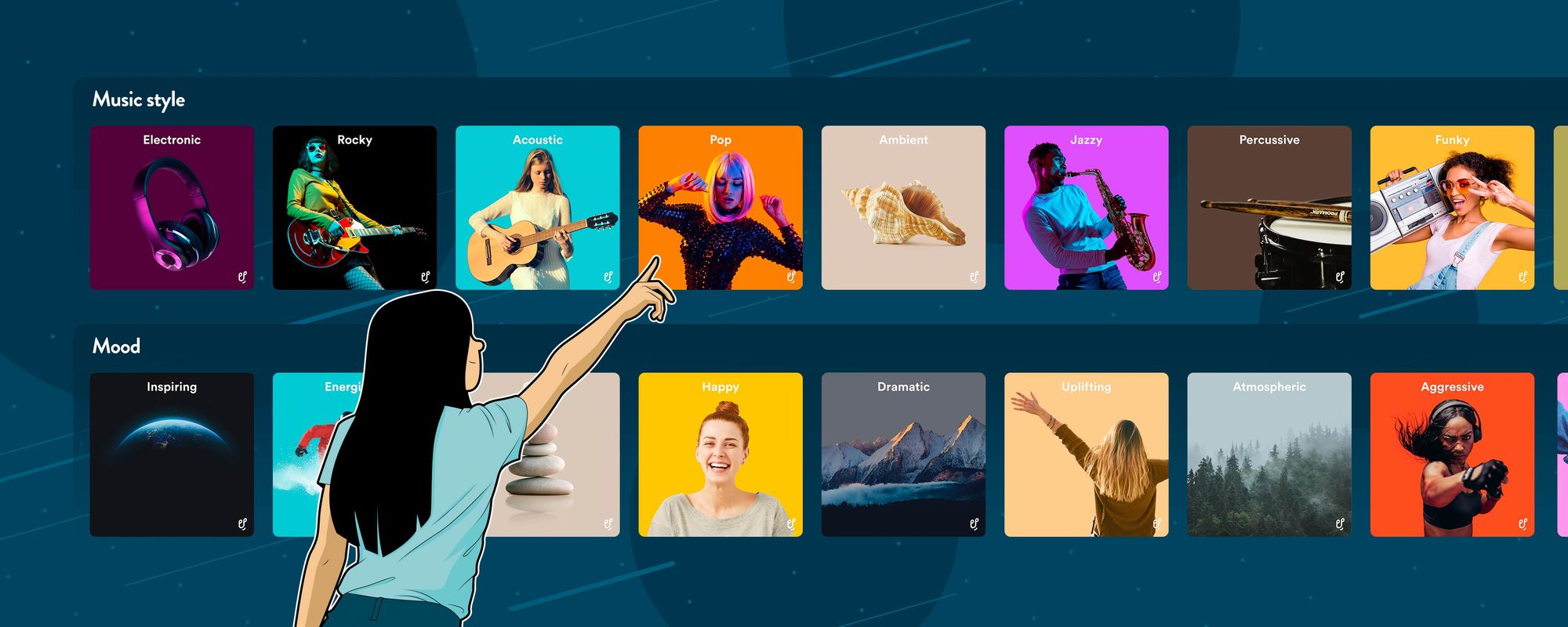
Imagine the excitement when you’ve uploaded your first video to YouTube. The last thing you’d want is for your prized video to be taken down because of a music copyright claim. But with over a billion Content ID claims on YouTube each year, it’s something you need to be cautious about.
Which is why knowing which music tracks are safe to use in your videos is so important. There’s no point searching for the perfect soundtrack if the songs you pick are going to impact your channel. So get familiar with copyright-free music and find out where you can discover awesome tracks that won’t cost you a penny.
What are copyright claims on YouTube?
YouTube uses a clever fingerprinting system called Content ID that can identify any copyright-protected music on the platform and flag if it’s being used without permission. Meaning you might want to reconsider soundtracking your first YouTube video with a Billie Eilish song!
If YouTube sees that you’re using music without permission, you’ll receive a copyright claim. This doesn’t necessarily mean that YouTube will then issue you with a copyright strike, but it’s possible. You don’t want to risk potentially losing your YouTube channel before you’ve even had your chance at social media stardom!
What is copyright-free music?
You may well have already come across the term, but what is copyright-free music? In the creator space, copyright-free music is mostly used to describe music that won’t result in copyright issues on YouTube and other social media platforms.
So if you want to stay in YouTube’s good books, simply soundtrack your content with copyright-free music. It’s the best way to avoid Content ID claims on your videos and avoid getting copyright strikes that could harm your channel.
Here at Uppbeat, we have a huge selection of copyright-free music for you to choose from. Simply find your perfect sound from a catalog of incredible musicians, edit it into your video and you can forget about any copyright issues. Best of all, you can start downloading tracks for free!
Find your sound
A big part of content creation is finding the perfect music and sounds to complement your video and make it even more enjoyable for your audience. Try to imagine Dude Perfect’s high octane challenges with emotive orchestral music, or SSSniperWolf’s reaction videos without comedy sound effects. It wouldn’t work, right?
So find your signature sound and try to capture the essence of your content in a soundtrack. Need inspiration? Browse Uppbeat’s catalog of world-class artists, curated playlists and a wide variety of moods and genres that’ll help you select the perfect tracks in seconds.
Maybe laidback Chillhop would fit your content’s relaxing vibe? You might want to bring the energy to your edit with uptempo EDM? Or perhaps sunny beats will be the perfect match for your travel videos? Take your time and experiment to find the perfect sounds for you.
6. Learn the right way to upload a YouTube video

It’s go-time! Uploading your first video is so easy that you can even do it straight from your phone. But there are a couple of final things you’ll want to check off first. It’s all about making sure your video stands out and has the greatest chance of being seen by as many viewers as possible.
Help your video stand out
A mind-blowing 500 hours of video is uploaded to YouTube every single minute! Make sure your video stands out from the crowd and hooks people’s attention with a click-bait title and eye-catching thumbnail.
Studies show that contrasting colors can really help your thumbnail stand out. Try out bright combinations to make sure your video doesn’t get missed or search YouTube for tutorials on how to make thumbnails that really pop!

Give creators what they want
YouTube is the second largest search engine in the world behind Google with an enormous 3 billion searches made every month. Which means there’s a good chance people are searching for videos in your niche.
Don’t miss out on getting extra clicks on your content by considering the best title and tags to get your video featured in searches. Putting together a punchy description for your video with relevant keywords for your niche can help you rank higher too.
Make your videos more accessible and create a better viewing experience with subtitles. It’s a breeze to set up as YouTube can automatically generate captions for your video. Or you can upload and set up subtitles manually by clicking Add Subtitles in Video Elements.
Once people have found and enjoyed your content, lead them to your next banger with an attention-grabbing end card and playlists of similar videos. By guiding viewers to the rest of your channel, you’ll be enjoying the benefits of an engaged and passionate army of fans before you know it.
That’s a wrap: Start creating YouTube gold!
Congratulations, you now know how to start a YouTube channel! With this checklist, you’ve got everything you need to start your YouTube journey and become a fully-fledged creator.
There’s nothing stopping you from creating a channel from scratch, and giving it an eye-catching makeover that’ll have people flocking to watch your videos. You’ll have a whole bank of fresh ideas to keep your content exciting. And you’ll have all the tools to create, edit and publish your very first video.
So why wait? Start creating YouTube gold today and see how far your creator adventure can take you. Once you’re up and running, you can check out our guide on how to grow your YouTube channel. And once you reach a certain level, you can even make money from YouTube.









