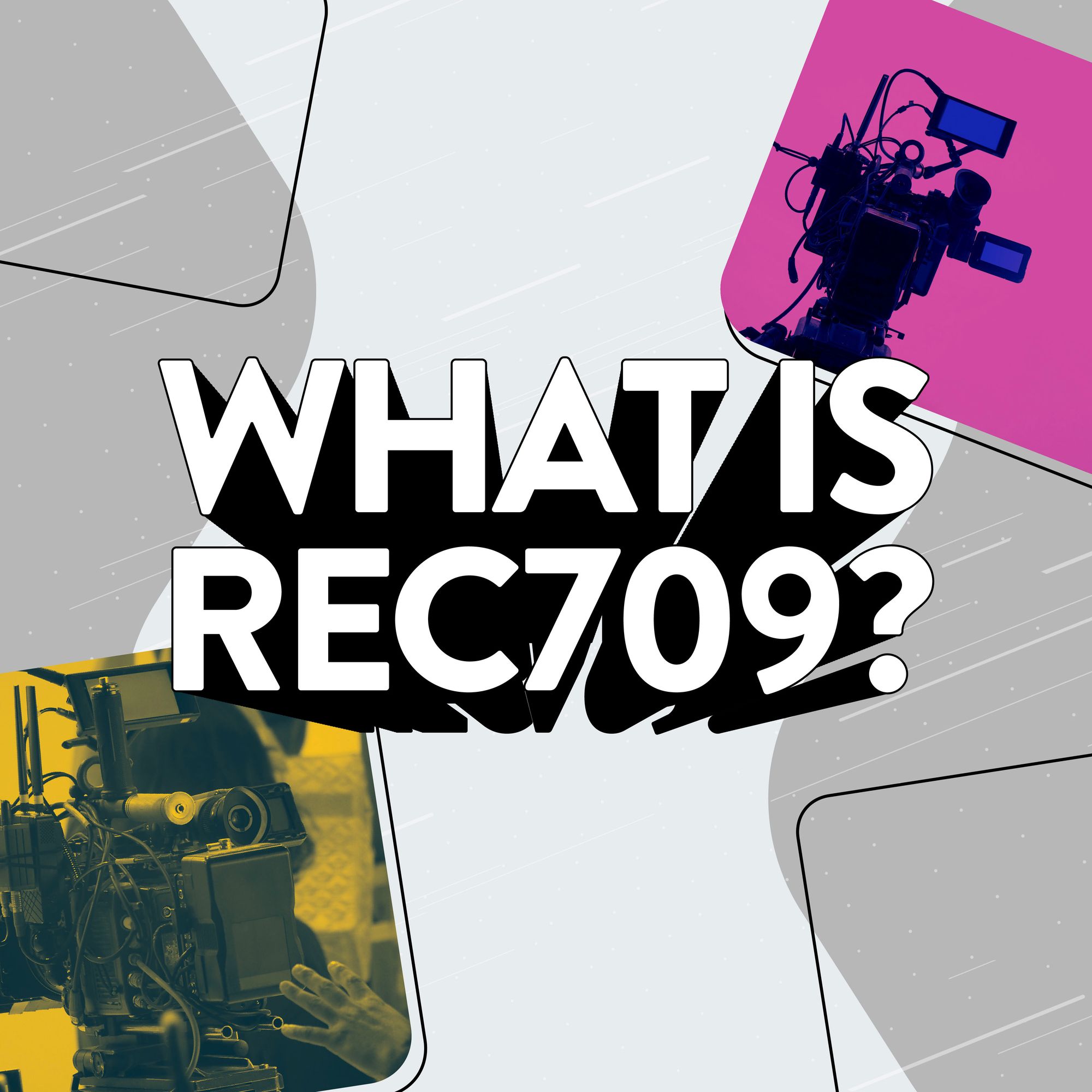So you're looking for awesome music to add to your videos and you've landed on Uppbeat. You’re in the right place! Uppbeat is built for creators and the best place to turn for music and sound effects that elevate your content. But where should you start?
No matter if you’re streaming on Twitch, trending on TikTok, or vlogging on YouTube, finding your sound on Uppbeat is easy. But there are also loads of hidden features and powerful tips that you can use to turn Uppbeat from just a music platform to your full-blown creative sidekick.
We've put together this quick and easy guide to Uppbeat's many features, with tips on how they can streamline your creative process. So without any further ado, let's dive in.
- Find your sound
- Get musical inspiration
- Receive personalized recommendations
- Find your creative flow
- Bring videos to life with sound effects
- Avoid copyright issues
- Unlock more with Uppbeat Creator
Find your sound
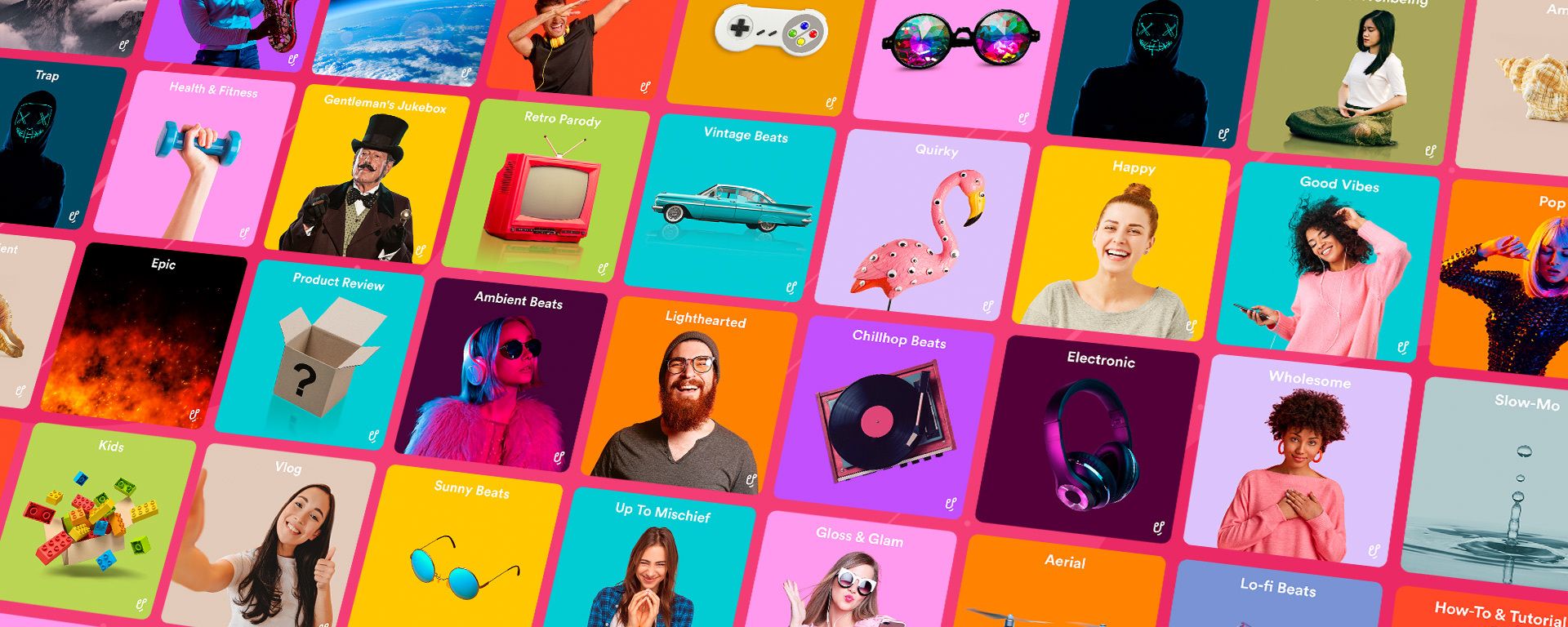
Uppbeat is home to over 200 world class artists and thousands of tracks covering the whole musical spectrum. If you're wondering where to start your search, Uppbeat has been designed to help you find your perfect sound.
The platform has been built with creators in mind, with an interface that helps you with both sides of the creative process: finding music fast and getting inspiration for your next project.
1. How to find the perfect track in seconds 🔍
The carousels on Uppbeat’s home page are made to speak creators’ language. Gone are the days of arriving on a music platform and having to reverse engineer music genres to work out whether they’ll actually be suitable for your gaming stream or cooking video!
You’ll find carousels based on the theme of your content, editing styles, and even upcoming events and holidays. They help you to pinpoint the kind of content you’re working on so you can find a ready-to-roll playlist that’ll perfectly match your vibe.
2. Discover playlists based on your favorite content
If you’re jet-setting around the world, wouldn’t it be great to have a handpicked collection of tracks inspired by Travel videos to choose from? Our theme carousel is completely dedicated to popular categories of content, from technology videos to kids content, and the perfect music to pair them with.
3. Elevate your edit with toolkits for creators
Whatever your editing style, we’ve also got a selection of music to match. Duck out of your edit and dive into the Creative Toolkit carousel to find the perfect percussive music for your Fast-Cut sequence, or energetic rock to make an uplifting Montage. Whatever you're after, you’ll find the perfect music to pair with your editing skills.
4. Pin down the right comedy music 🤣
There’s many ways to tickle your audience’s funny bone, so having just one comedy playlist simply won’t do. That’s why we’ve got an entire carousel dedicated to the different types of funny music to take your comedy content up a notch. From giving slapstick routines an old-timey feel with the Gentleman’s Jukebox, right through to a collection of Retro Parody tracks
5. Pair content with the perfect background music
If you don’t want your music selection hogging the limelight, our Background Vibes carousel is the perfect place for you. Often other libraries throw different types of background music in together, but this can make browsing a nightmare.
Instead, we’ve broken it down with unique playlists, so whether you’re looking to Hype up your audience or you’re after something more Understated, you’ll find the ideal ambience for your videos.
6. Steal sounds from the big screen 🍿
It doesn’t matter if people watch it on their phones, some content is simply epic and deserves an awe-inspiring soundtrack to match. Give your videos a touch of Hollywood sheen with cinematic soundtracks that’ll stir your audience’s emotions and wouldn’t be out of place in a Spielberg blockbuster!
7. Journey into your favorite genres
Maybe you’ve got your heart set on some Hip Hop, or you have a taste for Trap? If you already know which genres you’re after, jump straight into the tracks that fit your content with our Music style carousel. It's made for you creators that know exactly what you want!

Where to turn for music inspiration
When it comes to finding the ideal soundtrack, you might not always have a solid idea of what you’re looking for. Thankfully, Uppbeat has also been designed to jumpstart your creative process by helping you discover awesome tracks that can inspire your next video project.
You can get started with a mood, browse tracks that are trending with creators, or check out some of the newest tracks added to the catalog. Once you get the ball rolling, that’s when the real fun begins and you can start making the most of Uppbeat’s powerful features to find that magic track that sparks your creativity.
8. Begin with beats 🎧
Uppbeat is home to some of the best beatmakers in the world. So why not start from the top and kick off your browsing session with our custom carousel of beats that range from laid-back Lofi through to fresh-sounding Future Bass.
9. Match your mood
Giving off calm vibes or going for something way more dramatic? Uppbeat's Mood carousel can help you complement your content with entire playlists of tracks that have been curated to match the look and feel of whatever you're working on.
10. See what’s hot & fresh on Uppbeat 🔥
With new tracks added every week and latest trends shaping how creators are using music, it’s important to keep your finger on the pulse of what’s hot and fresh on Uppbeat. Check out the tracks that are resonating most with creators in the Trending playlist, or discover the latest new music before anyone else with Brand New In.
11. Dive into an artist’s catalog
Find yourself gravitating towards particular artists? Click on any artist's name to find out more about them and to check out the rest of their tracks on their own dedicated artist page.
12. Love a track? Discover similar suggestions ❤️
Get instant recommendations for more music by hovering over a track you love and then hitting More Like This under the artist’s name, or selecting Similar Music in the track’s options.
13. Follow the tags
Look under Uppbeat’s hood and you’ll find that tags are what powers the entire platform! Every single track features relevant tags for different genres, instruments, moods, and more.
Tags allow us to provide on-point recommendations and playlists, but you can also discover more great music by clicking on any track's featured tags. With tags for everything from Cyberpunk to Medieval music, it's a super powerful way to browse Uppbeat's catalog.
14. Get inspired by familiar faces
See what some of the biggest creators out there are using in their videos and see if you can draw some inspiration. Dive into our ‘Top Creator Picks’ carousel and get pointers from the music your favorite channels use, from Pick Up Limes’ Breezy Vibes right through to Ignace Aleya’s Epic Future.
Get recommendations from Uppbeat
Part of what makes Uppbeat the perfect creative sidekick is its ability to serve up the best personalized recommendations and pinpoint the tracks you’re most likely to love! The more music you download, the better the recommendations Uppbeat can give you.
15. Browse based on your downloads
Once you’ve got half a dozen downloads under your belt, you’ll start getting a specially-curated carousel of similar music on your homepage, making it even easier to find soundtracks you know you’ll love.
16. Jump back into your most popular playlists 😍
After you’ve paid a few visits to Uppbeat and delved into a handful of different playlists, you’ll be able to carry on where you left off every time you land on the homepage. The Jump back in carousel allows you to continue exploring the playlists you’ve been checking out recently.
Find your flow with your account features
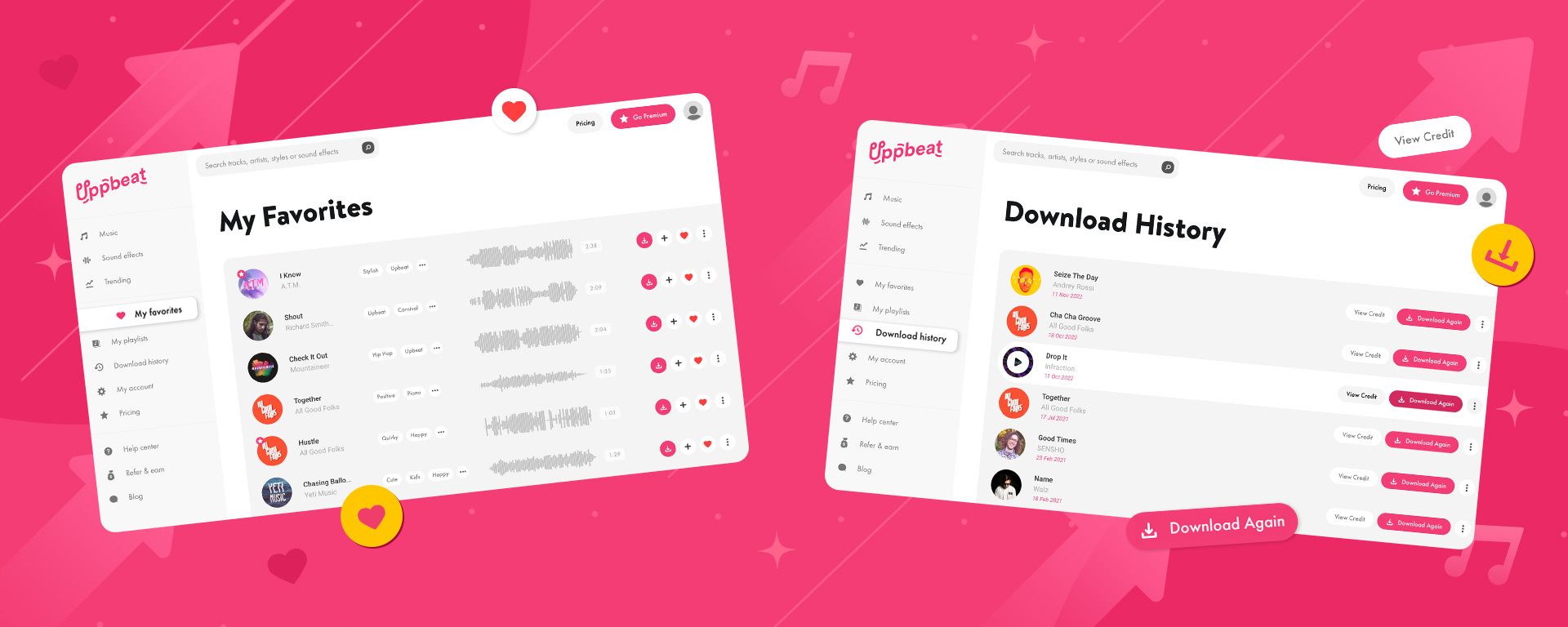
Now that you’ve mastered all the ways you can discover music in Uppbeat, it’s time to tap into the features that will help speed up your creative process. Favorites, playlists, and even your download history have all been designed to streamline your workflow and give you back more time to make videos!
17. Favorite your top tracks 🏆
Keep all of your favorite bangers in one place so you can find them easily next time you’re looking for the ideal beat. It’s as easy as clicking the heart icon next to any track in the library. Perfect for saving your favorite tracks during a browsing session so you can come back to them by heading to My Favorites on the main menu.
18. Plan your content with playlists
Create your own personal playlists and group tracks however you like. You can weigh up which tracks to use and keep your favorites in one place if you want to find them again for future projects. It’s perfect for when you’re planning upcoming videos, collecting music for your b-roll, or even saving spooky tracks for Halloween!
19. Delve into your download history
Access all the tracks you’ve previously downloaded in one place and get on-point recommendations using the Similar Music function. You can conveniently access your download history from the main menu, and quickly generate new Uppbeat credits if you want to reuse a track in a new video.
20. Download exclusive sounds
Every creator wants to stand out from the crowd with fresh music that no-one else is using! Uppbeat Creator gives you total access to the full catalog and heaps of exclusive tracks, meaning you can find your very own signature sound to help your channel stand out
Bring videos to life with sound effects
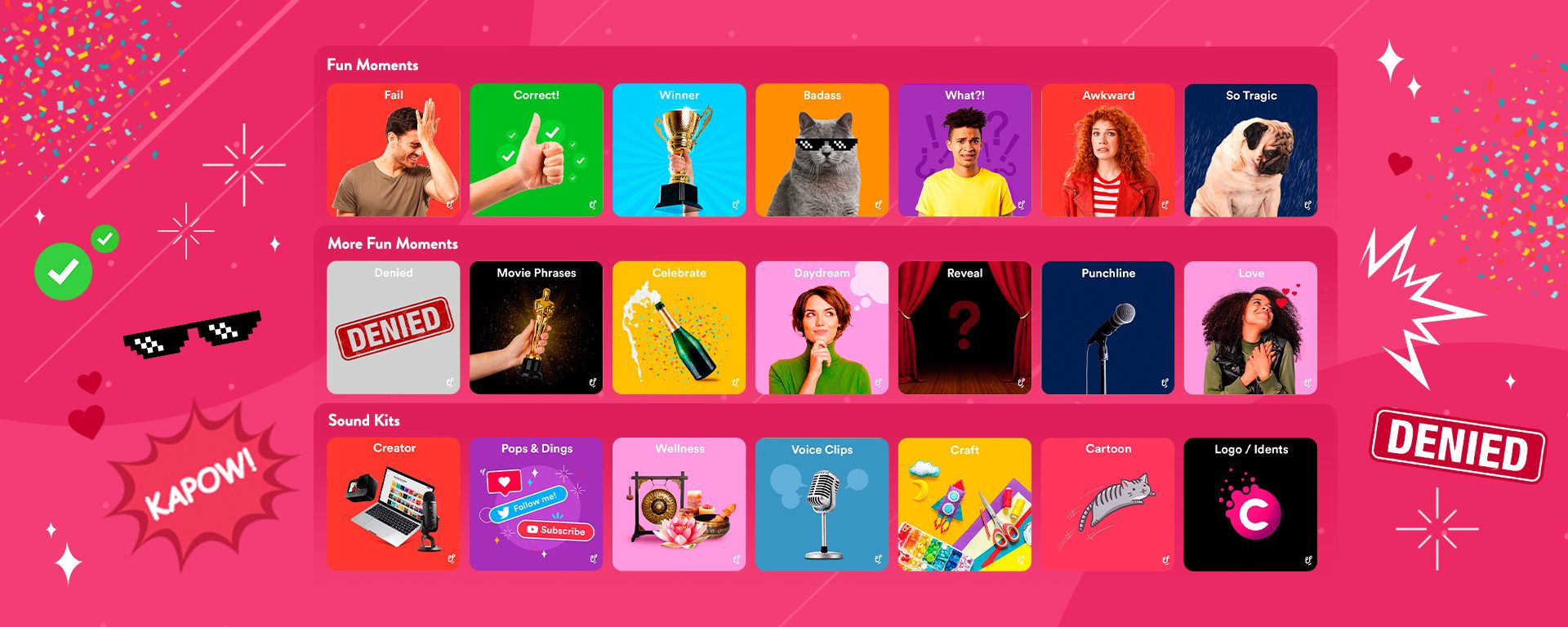
Sound effects can make a huge difference to your videos; they’re kind of a big deal! We’ve scoured social media to find out exactly how sound effects are used to create iconic trends and built a library that’s designed completely around what creators need. Expect everything from memes and swipes, through to street sounds and noises from nature.
21. Memes are back on the menu
From iconic movie phrases and punchline reveals, through to suspenseful scenes and awkward exchanges. Explore the Fun Moments carousels to find sounds to add a touch of humor or drama to any moment.
22. Sound kits made for creators 🎮
After taking a deep dive into the many ways creators use sounds in their videos, we’ve put together exclusive kits that provide a one stop shop for all the essential sound effects you might need. So if you’re looking for a pack of pops and dings to pair with animations, or a ready-made collection of gaming sound effects, jump right in and explore!
23. Transport your audience anywhere
Immerse your audience in your content by adding in sounds from the environment around you, from the gentle patter of raindrops right through to the hustle and bustle of the city. Environment sound effects are also a great way of masking any unwanted noise in your footage!
24. Add big screen drama to your content 💣
Seek out epic explosions, dramatic whooshes to elevate your intro, and more blockbuster sound effects to sprinkle a touch of Hollywood magic on your videos.
Stay on the right side of copyright issues

Hopefully by now you’ll have uncovered heaps of hot new tracks to use in your videos, but the last thing you want is to get a pesky copyright claim! Play it safe and follow these simple steps to stay on the right side of YouTube’s Content ID.
25. Don’t forget your Uppbeat Credit 😊
The Uppbeat Credit generated when you download a track is your key to avoiding copyright claims. Remember to include your Uppbeat Credit in the video’s description as it shows YouTube and its Content ID system that you have a license to use the track!
26. Safelist your channel for total peace of mind
One of the many brilliant features of Uppbeat Essemtials is that it gives you the choice to safelist your YouTube channel - or you can safelist up to three with Uppbeat Creator! That means you can upload videos and automatically avoid copyright claims without having to worry about adding Uppbeat Credits to your descriptions, making video uploading even simpler!
27. Don’t edit your Uppbeat Credit
Copy and paste your Uppbeat Credit into your video description exactly as it appears in order to avoid copyright issues and keep YouTube’s Content ID system happy. If in doubt, you can always copy the credit again from your Download history.
28. Credit every track 🤝
If you’ve included more than one track in your content, you’ll need to include a separate Uppbeat Credit for each of them. Any tracks that don’t have a Credit are at risk of receiving a claim!
29. Don’t reuse your Credit
If you use a track in multiple videos, you’ll need an Uppbeat Credit for each one. Credits can’t be re-used on different videos so make sure you generate a new Credit each time you reuse a track in a new video.
Raise your creator game with Uppbeat Creator

As you’ve made it this far, hopefully you can see just how much Uppbeat is geared towards creators. Anyone can come to Uppbeat to create better content! But if you really want to raise your creator game, Uppbeat Creator can help you hit that next level.
Go Creator to unlock unlimited downloads, wave goodbye to audio ads, and get total access to Creator tracks, motion graphics and sound effects. Plus you can safelist your YouTube channel and upload your videos without any worry of copyright claims.
30. Help support our amazing artists 🤗
Not only are you helping yourself out by upgrading to Uppbeat Essentials, Creator or Pro, you’re also looking after our incredible catalog of artists too. Your subscription directly helps them do what they do best and enables them to continue sharing incredible music on Uppbeat. Go you, helping out your fellow creatives!