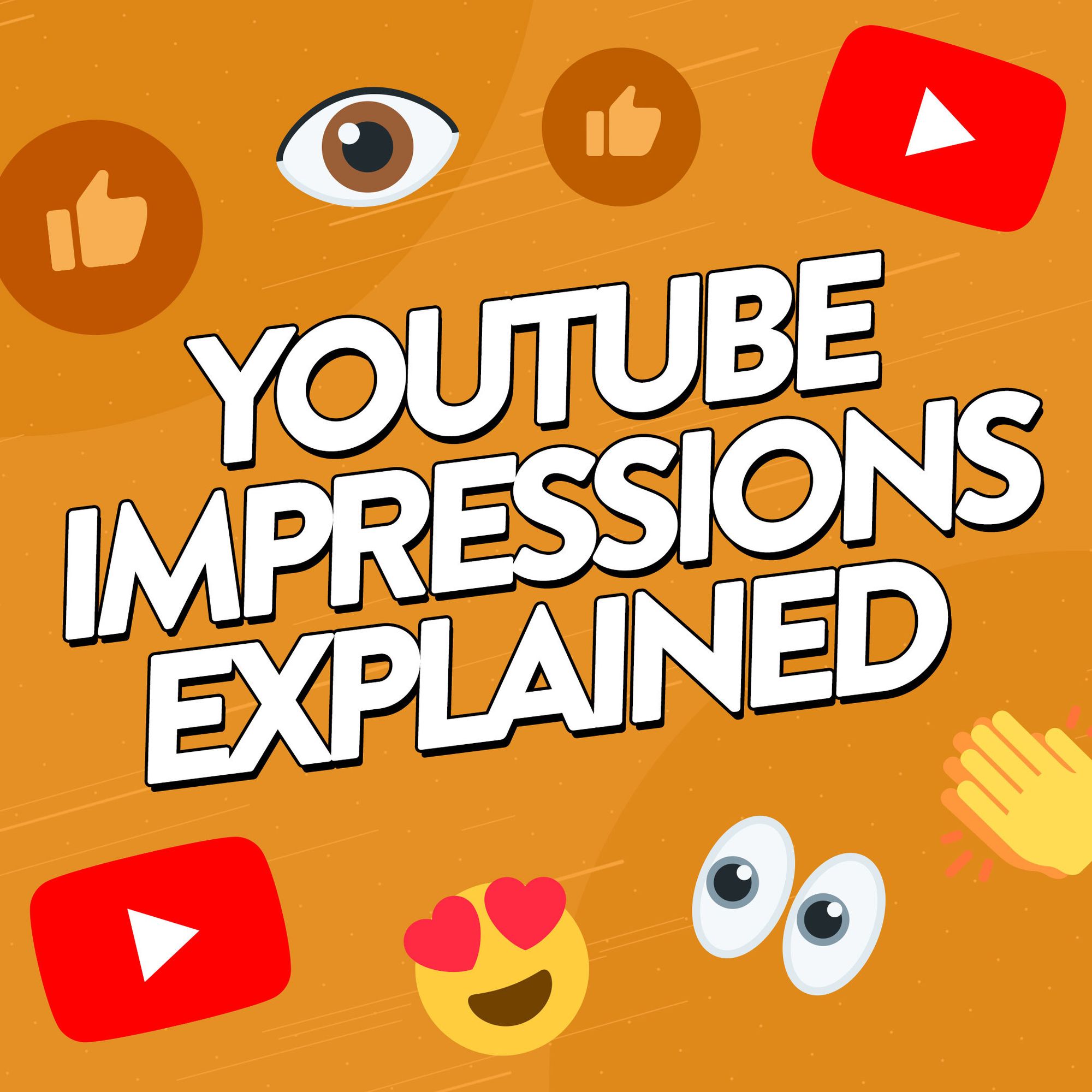Have you ever seen YouTubers showing off their shiny Creator Awards and found yourself wanting a piece of the action? The first step is understanding why YouTube gives out Play Buttons and what it takes for you to earn one.
Creator Awards and YouTube Play Buttons are one and the same. And they get awarded to creators for reaching significant subscriber milestones. Getting one puts you in pretty exclusive company, joining megastars like Pewdiepie and Justin Bieber.
The good news is that anyone can join YouTube’s elite. Airrack might be one of the biggest YouTubers out there with well over 10 million subscribers, but he only got his first Play Button milestone as recently as 2020!
Getting your hands on a YouTube Creator Award starts with growing your channel. With five different YouTube Play Buttons available (for now), read on to find out how many subscribers you need to be aiming for. And most importantly, how to get them!
- What is a YouTube Play Button?
- How many Play Buttons are there?
- YouTube Silver Play Button
- YouTube Gold Play Button
- YouTube Diamond Play Button
- Custom Creator Award
- YouTube Red Diamond Play Button
- How to get a YouTube Creator Award
- How to apply for a YouTube Play Button
- Grow your channel and get a Creator Award
What is a YouTube Play Button?
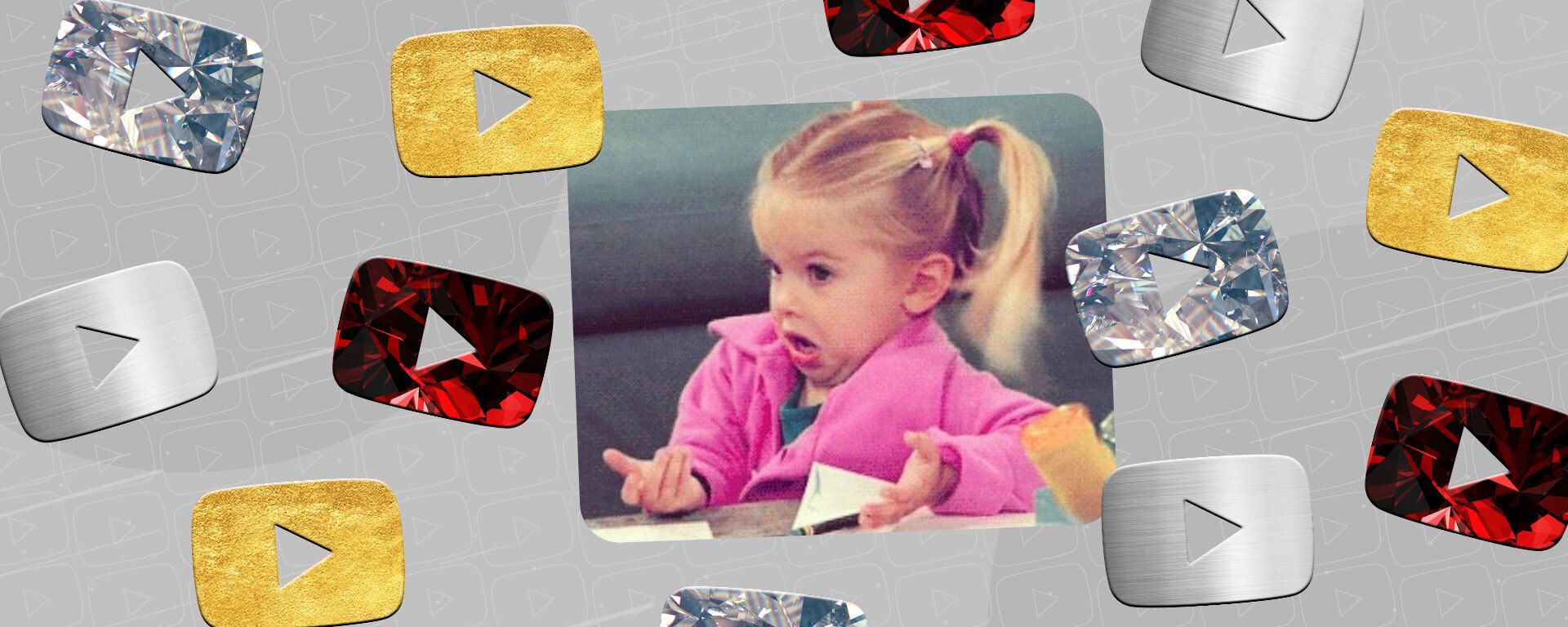
YouTube Creator Awards were introduced to celebrate creators reaching certain subscriber milestones. It’s YouTube’s way of rewarding its most dedicated creators, starting with channels with 100,000 subscribers, right up to the biggest YouTubers with over 100 million!
Given how many subscribers you need, you may be wondering how many people have managed to receive a coveted Play Button. It’s actually more than you might think.
Over 300,000 YouTubers have enough subscribers for a Silver YouTube Play Button. While there are millions of YouTube channels out there, it goes to show that getting a Play Button is an achievable goal to set for your channel.
How many YouTube Play Buttons are there?
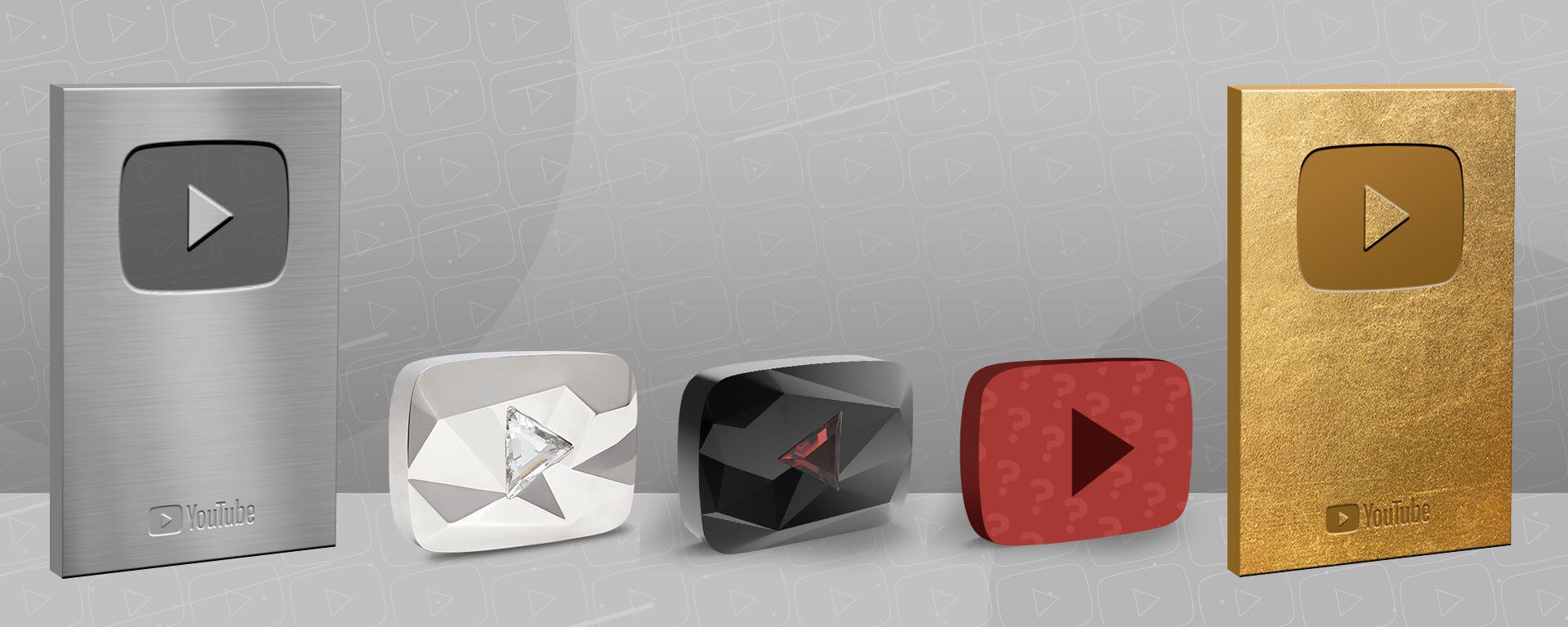
There are three main YouTube Creator Awards to reward you for reaching certain subscriber counts. And if you’re super-ambitious, there are also currently two extra special Creator Awards that YouTube hands out when your channel gets huge.
YouTube Silver Play Button
This is the first Creator Award you can apply for once you hit 100,000 subscribers. There are over 300,000 channels eligible for a Silver Play Button and some creators even collect multiple Silver Play Buttons. JackSucksAtLife’s various channels have earned him Creator Awards in the double digits!
YouTube Gold Play Button
The Gold Play Button is given to creators with over 1 million subscribers. Actually introduced before the Silver Play Button in 2012, there are now around 30,000 channels that have reached this milestone.
YouTube Diamond Play Button
YouTube unveiled the YouTube Diamond Play Button at VidCon 2015 for channels with over 10 million subscribers. They’ve since awarded special 20 million subscriber versions to Marvel and America’s Got Talent too.
Custom Creator Award
This was originally christened the Ruby Play Button by Pewdiepie and is given to channels that have passed 50 million subscribers, including 5-Minute Crafts and Justin Bieber.
YouTube Red Diamond Play Button
The ultimate prize for YouTubers! Only seven have been handed out to channels that have surpassed 100 million subscribers, including Pewdiepie, T-Series, and Mr Beast.
How do you get a YouTube Play Button?
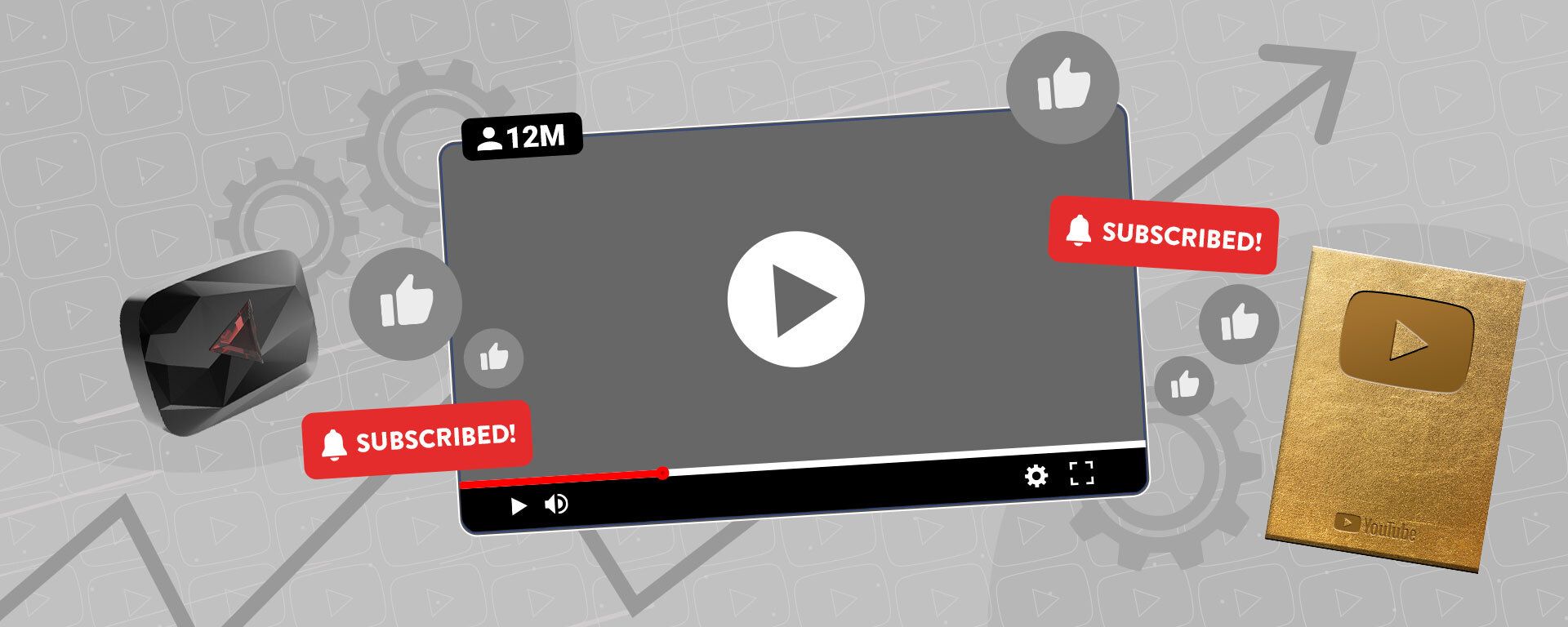
As you can see, you’ll need a serious number of subscribers to get a YouTube Play Button. But it’s worth remembering that you’re following in the footsteps of thousands of creators that already have one.
Even the seven Red Diamond recipients had to start from scratch and there are some universal nuggets of wisdom they each followed.
🫶 Attract more subscribers
Whether you’re just starting out or you’ve already got a Play Button in the bank, your number one goal is winning over more subscribers when it comes to YouTube Creator Awards. Check out our guide on how to get 1,000 subscribers for tips on how you can grow your channel.
🎯 Post videos consistently
Upload regular videos and show viewers you’ve got an active channel worth coming back to. And if they’re enjoying your videos on a regular basis, they’ll be more likely to hit the subscribe button so they don’t miss any!
🤖 Use the YouTube algorithm to reach more viewers
The YouTube algorithm isn’t as much of a mystery as most creators make out. The number one rule you need to remember is that good content gets views. And the quality of your content is something you have 100% control over! Check out our guide on the YouTube algorithm to learn how to use it to your advantage and grow your channel!
🎬 Focus on your niche
Take a look at the channels that already have YouTube Play Buttons and you’ll see that the vast majority have a clear niche. Focus on similar content to what your audience is enjoying and don’t be tempted to cover too many topics. Going too far from your specialty could make the YouTube algorithm penalize your channel!
📈 Improve videos with channel analytics
Mastering YouTube’s analytics can give you the tools to unlock your channel’s potential. Take a deep dive into which videos are helping your channel to grow by looking at key metrics like watch time and click-through rate.
It’s a smart way to identify ways to improve your videos, keep people watching longer, and rack up more subscribers. You can get more pointers by checking out our introduction to YouTube analytics.
🔎 Reach more viewers with SEO
An easy way for your videos to be seen by more people is by getting to grips with YouTube SEO. It’s as simple as becoming familiar with keywords and learning how they can help YouTube get your videos in front of more people.
In just a few easy steps you can find a bigger audience and rack up more views. So learn how to supercharge your channel with our eight secrets to ranking videos using YouTube SEO.
🏃 Keep at it!
Success doesn’t happen overnight, not even for Mr Beast! Keep improving your videos and follow these steps to grow your channel steadily. Eventually you’ll see your subscribers climb and a YouTube Play Button will be well within your sights!
How to apply for your YouTube Play Button

Once you hit one of the subscriber milestones above, you’re free to apply for your Creator Award. The thing is, it’s not guaranteed you’ll get one. There are a few things to tick off in order for YouTube to send out your Play Button:
🗓️ Post regularly
You need to have uploaded videos within the last six months to get a YouTube Play Button. But seeing as posting regular videos is just as important for growing your audience, this shouldn’t be a problem!
👮 Stick to the rules
Make sure you stay on the right side of YouTube and keep out of trouble. Breaking YouTube’s rules could mean losing out on your Creator Award!
You can’t have had a community guidelines violation in the last 365 days, or had your channel terminated at any point. So become familiar with YouTube’s Terms of Service and don’t do anything to get your channel suspended from the YouTube Partner Program.
🤩 Make original, quality content
YouTube hands out Play Buttons to recognize popular channels, but it also wants to reward your creativity. You won’t get a Creator Award if your videos use other people’s clips too much. And you definitely won’t receive one if you’ve posted content that is deceptive, spammy or a scam.
🏆 Apply for your YouTube Play Button!
When you’re ready to receive your YouTube Play Button, you’ll see a banner in YouTube Studio with a redemption code. This is the magic moment you’ve been working towards, so give yourself a well-deserved pat on the back! And then follow these four simple steps:
- Head to the Creator Awards website to enter your redemption code
- Choose how your channel name is displayed on your Creator Award
- Enter your delivery details
- Click Order Now and wait for your very own YouTube Play Button!
How long will it take to get a YouTube Play Button?
Once you’ve hit the eligibility criteria for getting a YouTube Play Button, the hard part is over. You just need to go to the Creator Awards website and follow the instructions to apply. Then it’s simply a case of sitting back and waiting 2-3 weeks for your hard-earned YouTube Play Button to arrive!
Grow your channel and get a YouTube Play Button!

Now you know what it takes to get a YouTube Creator Award, there’s nothing stopping you from getting your Play Button. Set yourself the goal of growing your subscribers and join the thousands of creators that already have a Creator Award.
Every YouTuber from Pewdiepie to Mr Beast has gone through the journey of growing their channel from scratch. The best way to copy their success is to get to grips with analytics, familiarize yourself with SEO, and master the YouTube algorithm.
Joining them might take time, but if you follow our guidance there’s nothing stopping you from getting your very own Creator Award through the mail!