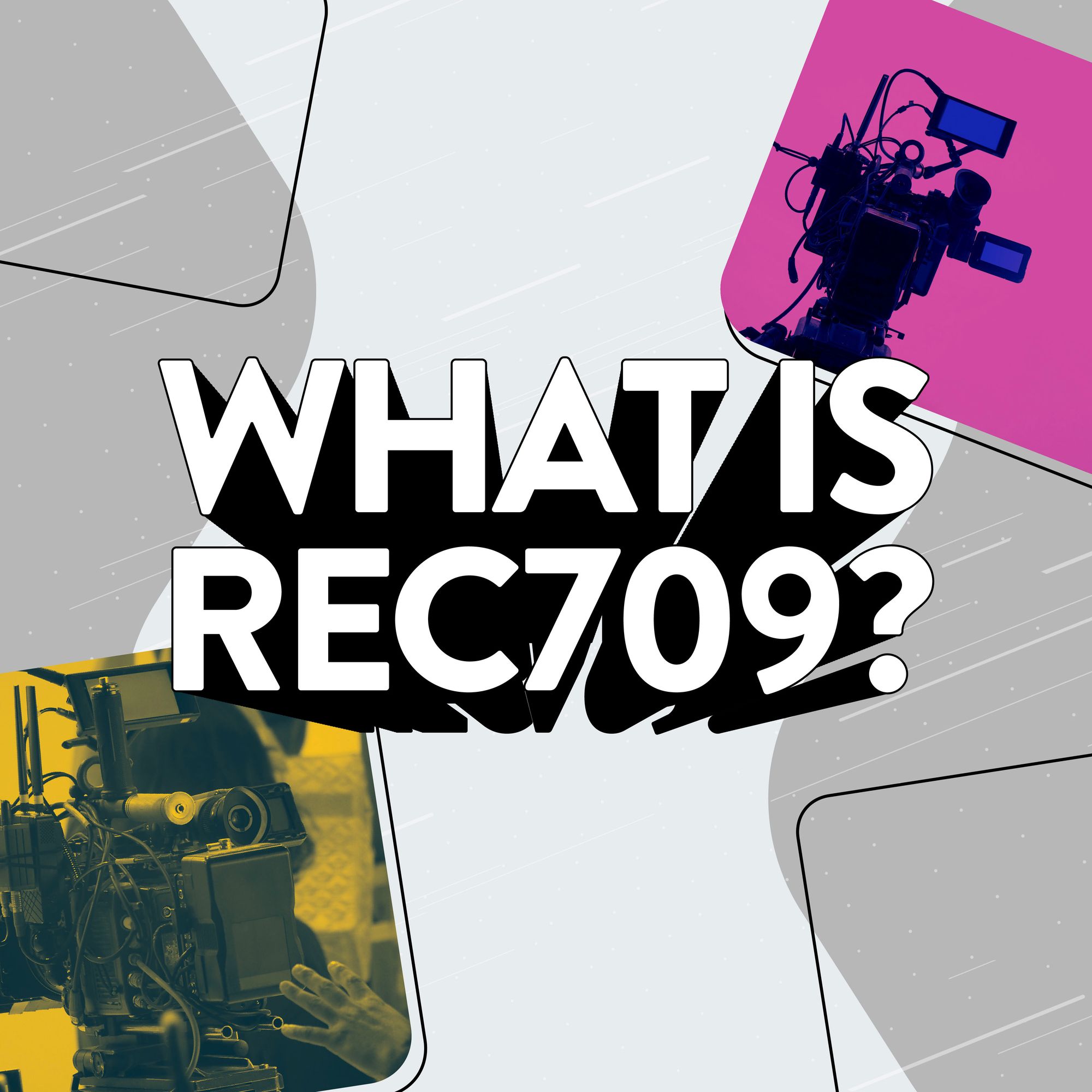Music is the perfect finishing touch for any video. But if you pick the wrong track, you could leave yourself exposed to copyright problems. Thankfully it’s easy to avoid this unnecessary risk by knowing if a song is copyrighted before you add it to your video.
It doesn’t take long to check whether the soundtrack you’ve chosen is safe to use in your edit. Take the time to double-check at this stage and you’ll save yourself from major headaches, like demonetization or having your channel taken down further down the line.
We’ll guide you through different ways you can find out if music is safe to use with five easy-to-follow steps. You’ll also discover the best sites to check for copyright and where to find tracks you can safely add to your content.
- What is music copyright and why does it matter?
- Know if a song is copyrighted in 5 steps
- Online tools for checking music copyright
- How to use music safely in your content
What is music copyright and why does it matter?

Music copyright is what artists use to protect their music against people using it without their permission. So if you want to avoid your videos being taken down or demonetized, it’s important to know which tracks are protected by music copyright or not.
Once you find out a song is copyrighted, you’ll know that you need the artist’s permission to use it. But how do you find out if a song is protected by copyright?That’s why checking to see if music is copyrighted is such a vital step in keeping your content free from copyright claims.
How to know if a song is copyrighted: 5 steps to find out for sure

Pretty much all music is copyrighted. But finding out for sure whether a song is protected by copyright tells you whether you’ll be able to use it, or whether you’ll need to find an alternative. Thankfully there are websites and apps you can turn to for answers. To check the copyright status of a song, follow these simple steps:
- Look for a copyright notice:
The most obvious sign a track is copyrighted is if you see the copyright (©) symbol. As soon as you see this symbol, you know that the music is copyrighted and you’ll need permission to use it.
- Check where you’re listening to the music
You’ll often find a copyright notice in places where you can listen to the music. This could be on physical CDs or streaming platforms like Spotify or YouTube.
- Check the artist or record label’s website:
If you can’t easily see a copyright symbol, head to the artist’s website and you’ll likely find copyright information there. Alternatively, if the artist belongs to a record label, there’s a good chance they’ll list the copyright details on their website.
- Scan the track for more information
Apps like Shazam or SoundHound help you identify music and provide useful information about the artist and record label. This is especially helpful if you’re not sure who the artist is. Once you find out who’s behind the song, you’ll know where to look for the copyright notice.
- Check online music copyright databases
You can check to see if your track is listed on databases of copyrighted music like BMI Songview Search, the SESAC repertory, or the GMR catalog. The issue is there's no single database that covers all copyrighted music, so you might have to hunt around to find the song you’re looking to use.
Handy online tools for checking music copyright

As you can see, checking whether a piece of music is copyrighted isn’t always straightforward. Thankfully there are several online tools and databases you can try that’ll help you check the copyright status of a song.
Shazam and SoundHound:
These popular apps are often used to help identify a track if you've not heard it before or forget what it's called. But they're also great for checking if a song is copyrighted or not. Simply scan the music and you’ll find information about the artist and their record label, giving you a place to look for the copyright notice.
The threat of copyright claims or demonetization is a major concern for YouTubers seeking music for their videos. Thankfully YouTube now has an in-built copyright checker as part of its upload process, meaning you can see if music is safe to use before your video goes public.
Simply upload a video with the music you want to check. As part of the upload process, you'll land on a tab called ‘Checks’ which will automatically scan your content to see if there’s copyrighted music.
YouTube uses a clever system called Content ID to check your content against a huge library of copyrighted music - you can discover more about how this works in our guide to Content ID. If it finds copyrighted music, it’ll show you the details of who owns the copyright.
Online music copyright databases:
Lastly, if you have time on your hands you could always trawl through huge online databases to check if the track you’re looking for is protected by copyright. But be warned, this can be a lengthy process and might not bring up genuinely copyrighted music!
BMI Songview Search, the SESAC repertory, and the GMR catalog are the best ones we’ve found, but the problem is that neither covers every single copyrighted song. This means you might need to search across both of them to find the track you’re looking to use. And even then, a copyrighted song might not show up.
How to use music in your videos the safe way

If you want to be absolutely sure of avoiding copyright issues, you need to have permission for the music you use. Given it’s unlikely you’ll have Taylor Swift or Drake on speed dial, you may need to look at alternatives.
The simplest way is to find copyrighted music you can safely use in your videos from copyright-free music platforms like Uppbeat. Despite being labeled as ‘copyright-free’, these tracks are still protected by copyright. The difference is that this music has been pre-approved for you to use in content. Simply search Uppbeat’s easy-to-use library, download the track you want, and you’re good to go.
Alternatively, you can search for music that’s been put into the public domain and is no longer protected by copyright. This can either be because the copyright has expired, or the artist has purposefully put their music into the public domain. You can find out more in our guide to public domain music, but be warned that finding good quality tracks available in this way can be difficult.
Keep your content safe by getting permission to use copyrighted music
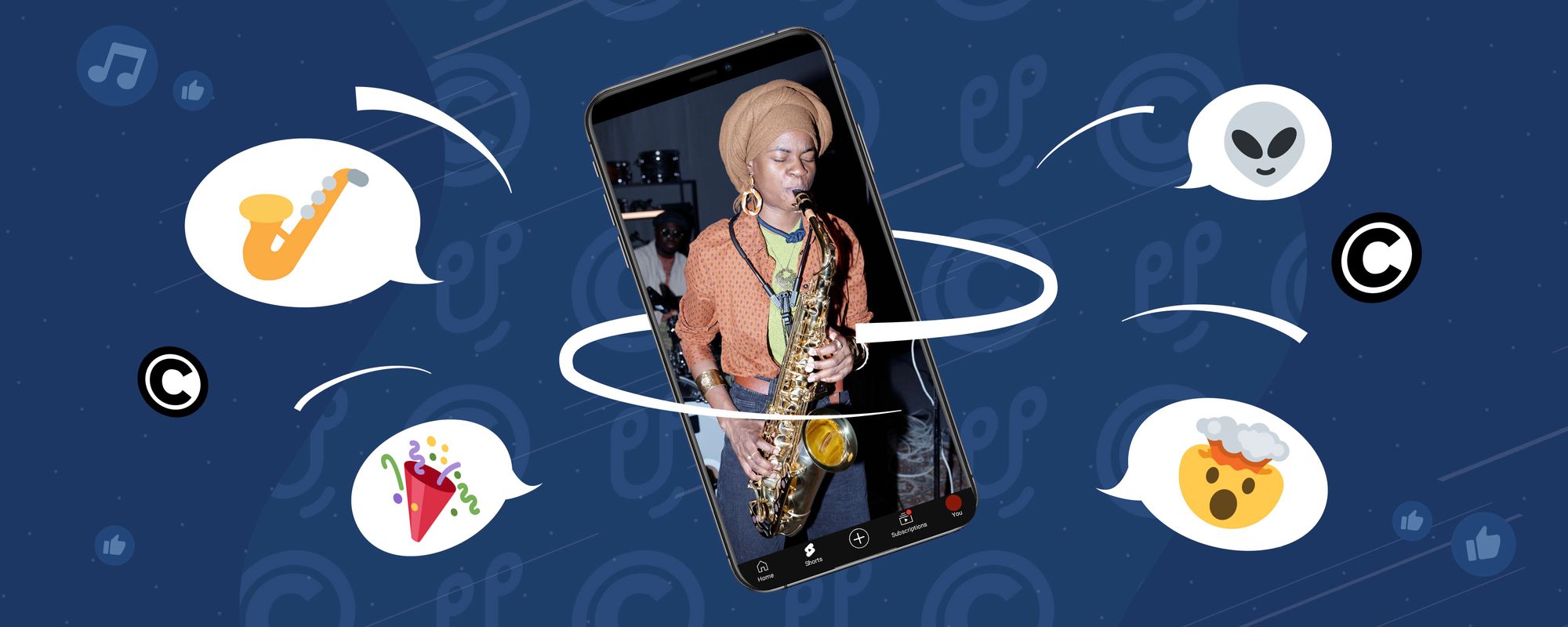
Searching for your perfect soundtrack can sometimes feel confusing. Given the risk of demonetizing your content, you don’t want to get anything wrong. So if you’ve got your heart set on a certain song, you’ll want to look in different places to find out if it’s copyrighted or not. And if it turns out to be copyrighted, you’ll need to seek permission before you use it.
But it doesn't need to be this difficult. Once you realize that music from a copyright-free library comes pre-approved for you to use, you can easily swerve those pesky copyright claims without spending hours searching.
Simply head to a copyright-free music library like Uppbeat’s, where you’ll find awesome tracks for all types of creators. Within minutes you’ll discover your ideal soundtrack and you can start downloading music for free.
Everything you need to know about music licensing
Want to dive deeper into the world of music licensing and learn about how to find tracks you can safely use in your videos? Check out our related guides on all things music licensing:
- What is Royalty-free Music? And How is Copyright-free Music Different?
- How Uppbeat’s Music Licenses Work
- What Are Music Royalties? And How Do They Work In 2025?
- Music Licensing Explained: The 7 Different Types of Music Licenses for your Project
- How to Find Out if a Song is Copyrighted: Safely Using Music in Videos
- Understanding Music Copyright: How to Safely Use Music in Your Videos
- What does DMCA mean? How to protect your content from DMCA copyright takedowns
- What is Public Domain Music? Should You Use It?
- What is a Creative Commons License?